Lorem ipsum dolor sit amet, consetetur sadipscing elitr, sed diam nonumy eirmod.
Lorem ipsum dolor sit amet, consetetur sadipscing elitr, sed diam nonumy eirmod.
7am App Store
Swapy

Swapy lets you offer flexible ticket options, allowing attendees to swap their tickets for different seats or ticket types within the same event. Set up “Swap Pairs” by selecting a base ticket and pairing it with a swap ticket. You can set limits on swaps, allow unlimited swaps, or even enable reverse swaps so attendees can switch back if needed.
In this article:
Start by clicking on 'Apps' located in the sidebar.
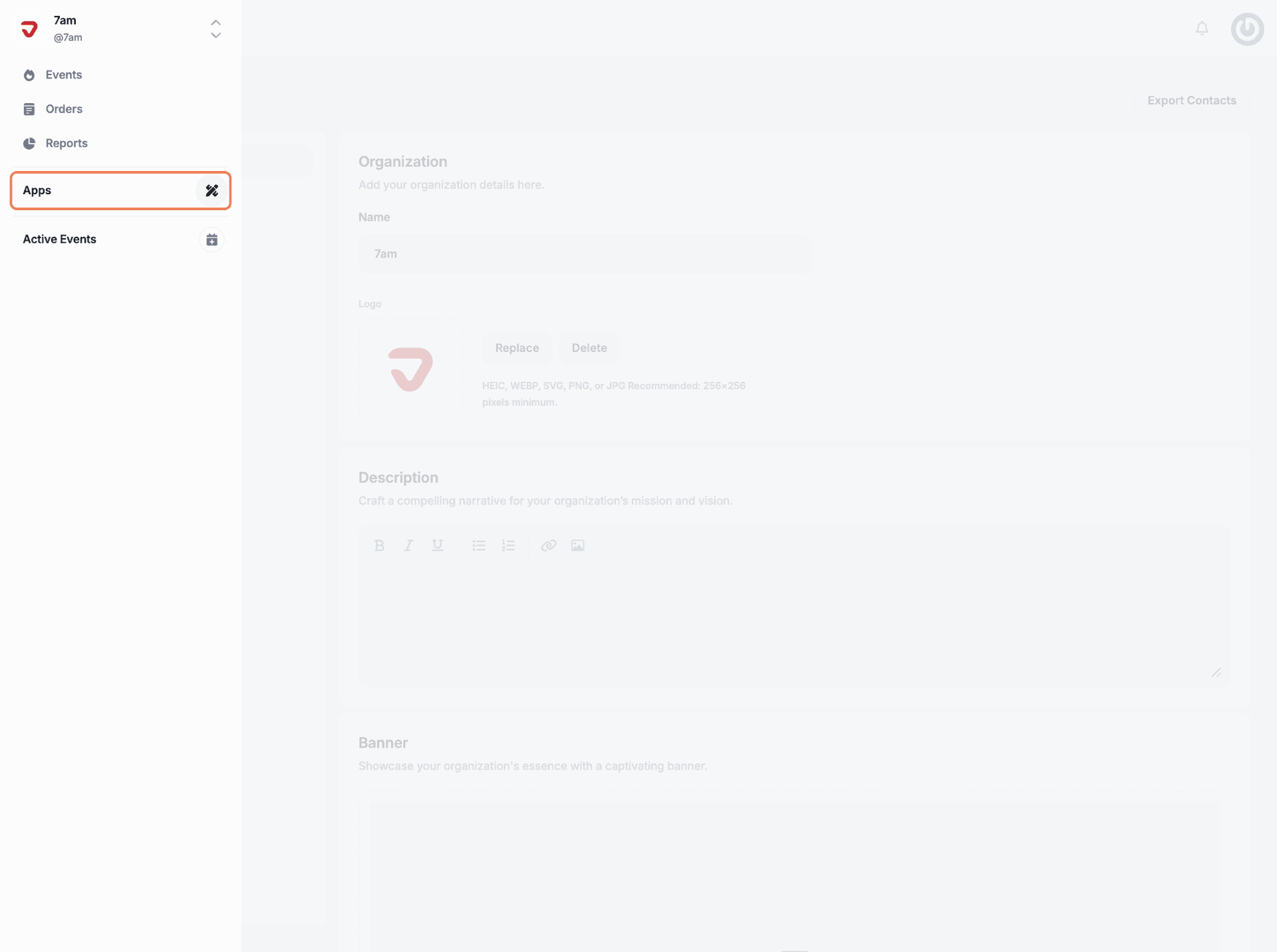
Click on the ‘Swapy App’.
Note: You can pin your favorite apps for quicker access by keeping them at the top of your list.
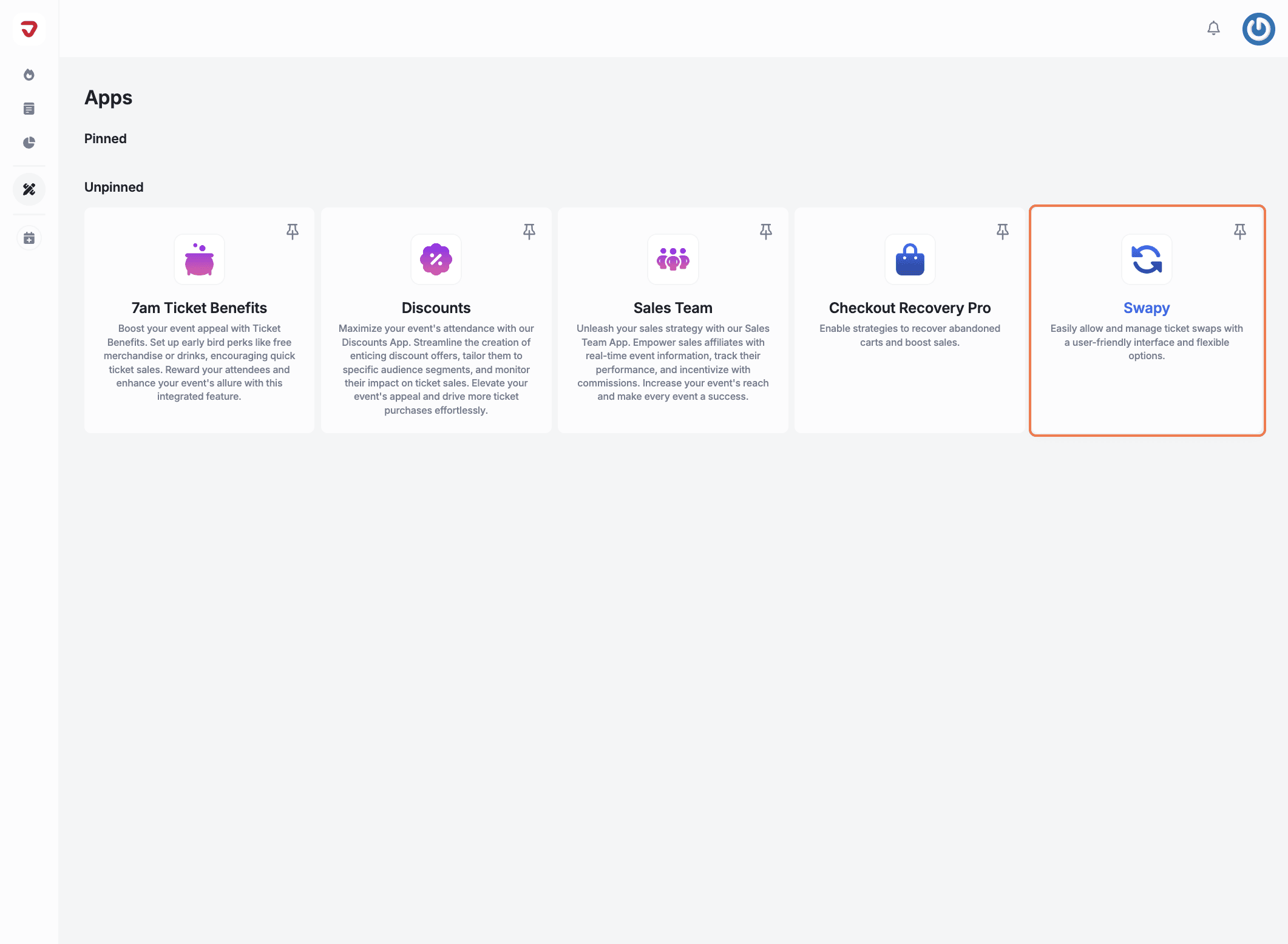
Click the arrow to open the list of events in your organization. Then, choose the event for which you want to create a swap pair.
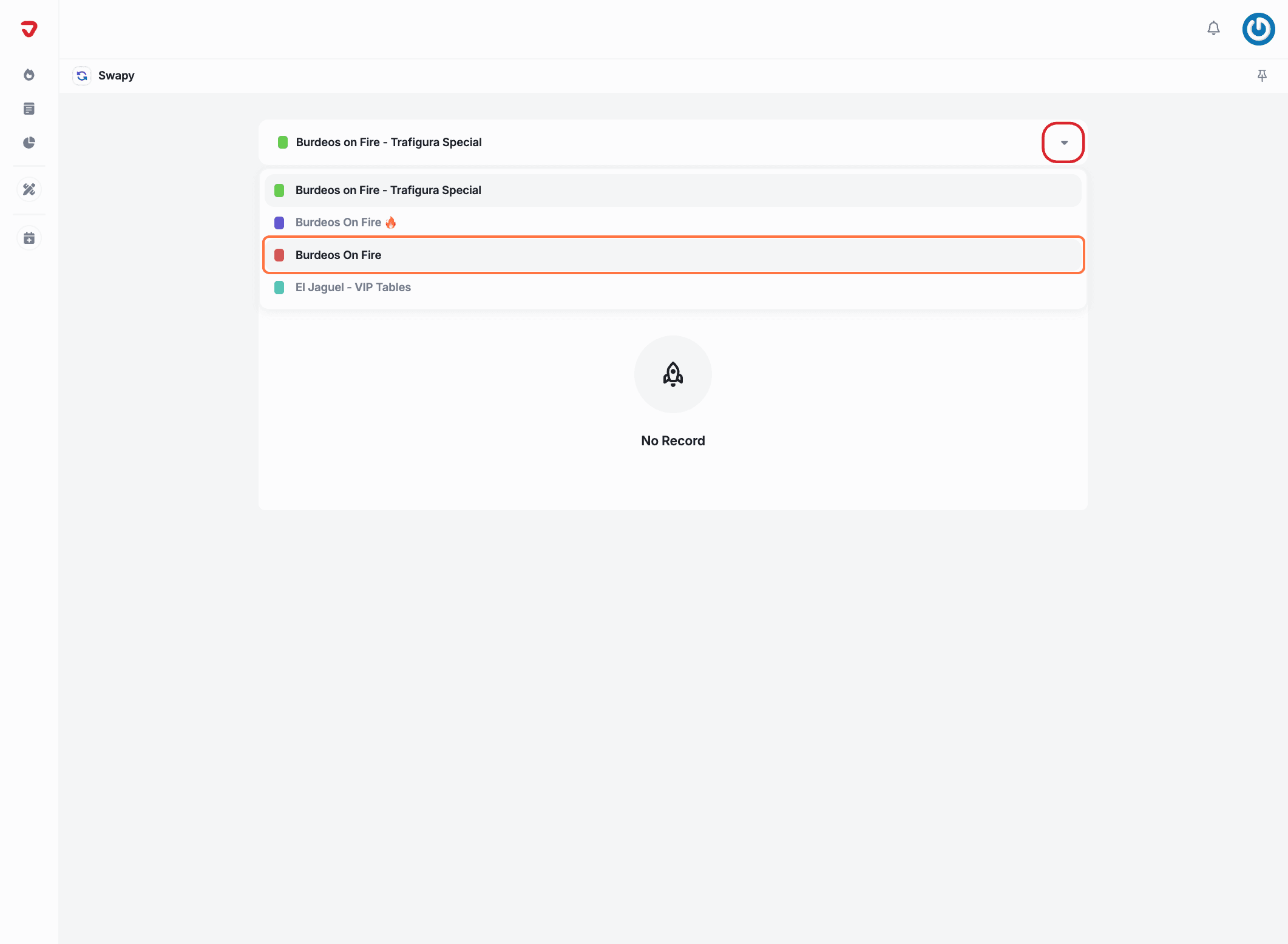
Click 'Create Swap Pair' in the top-right corner to get started.
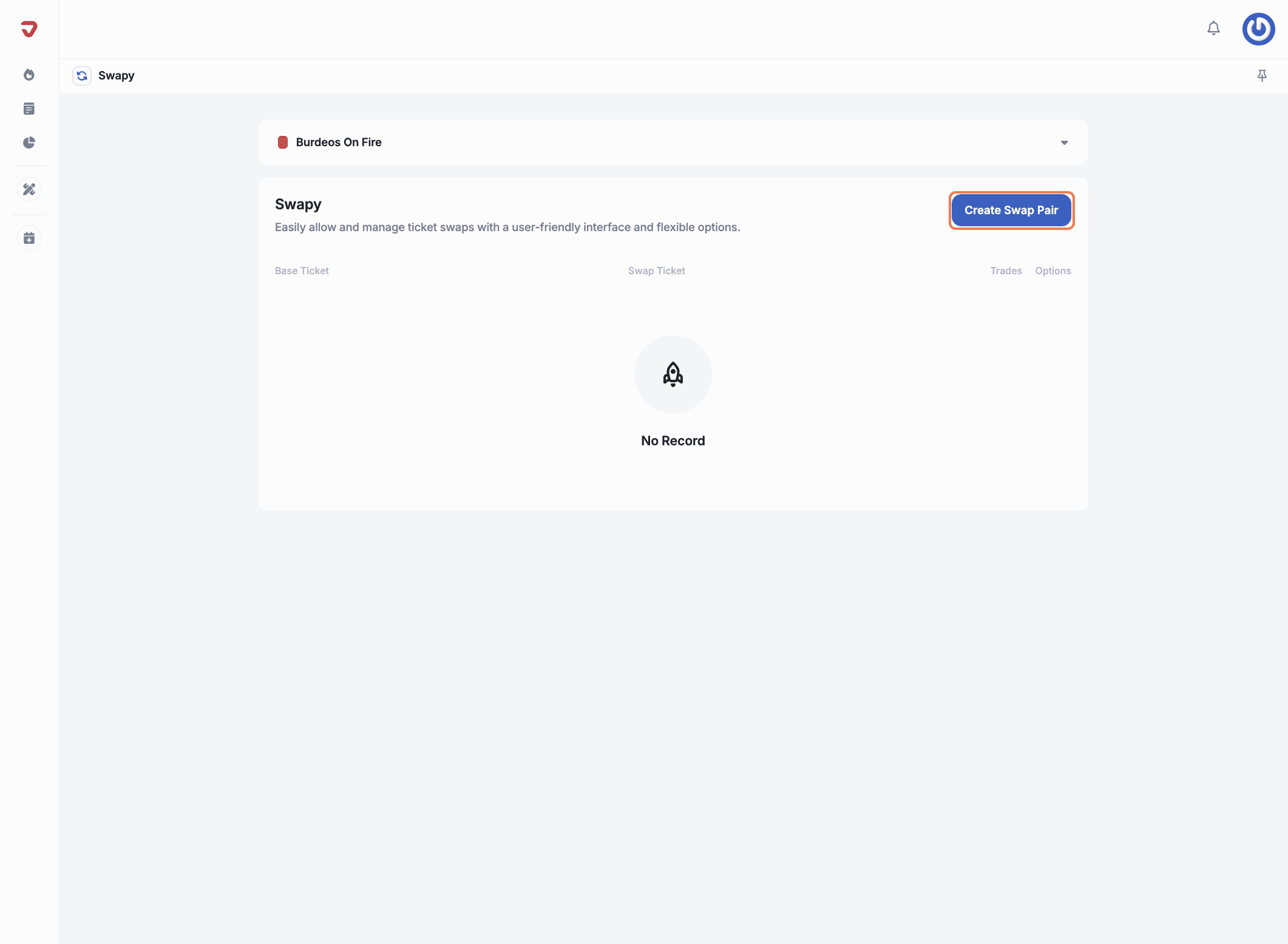
Click on the ‘Select Ticket' field under 'Base Ticket'. Choose the ticket type that you want attendees to be able to swap out. This is the original ticket they’ll start with.
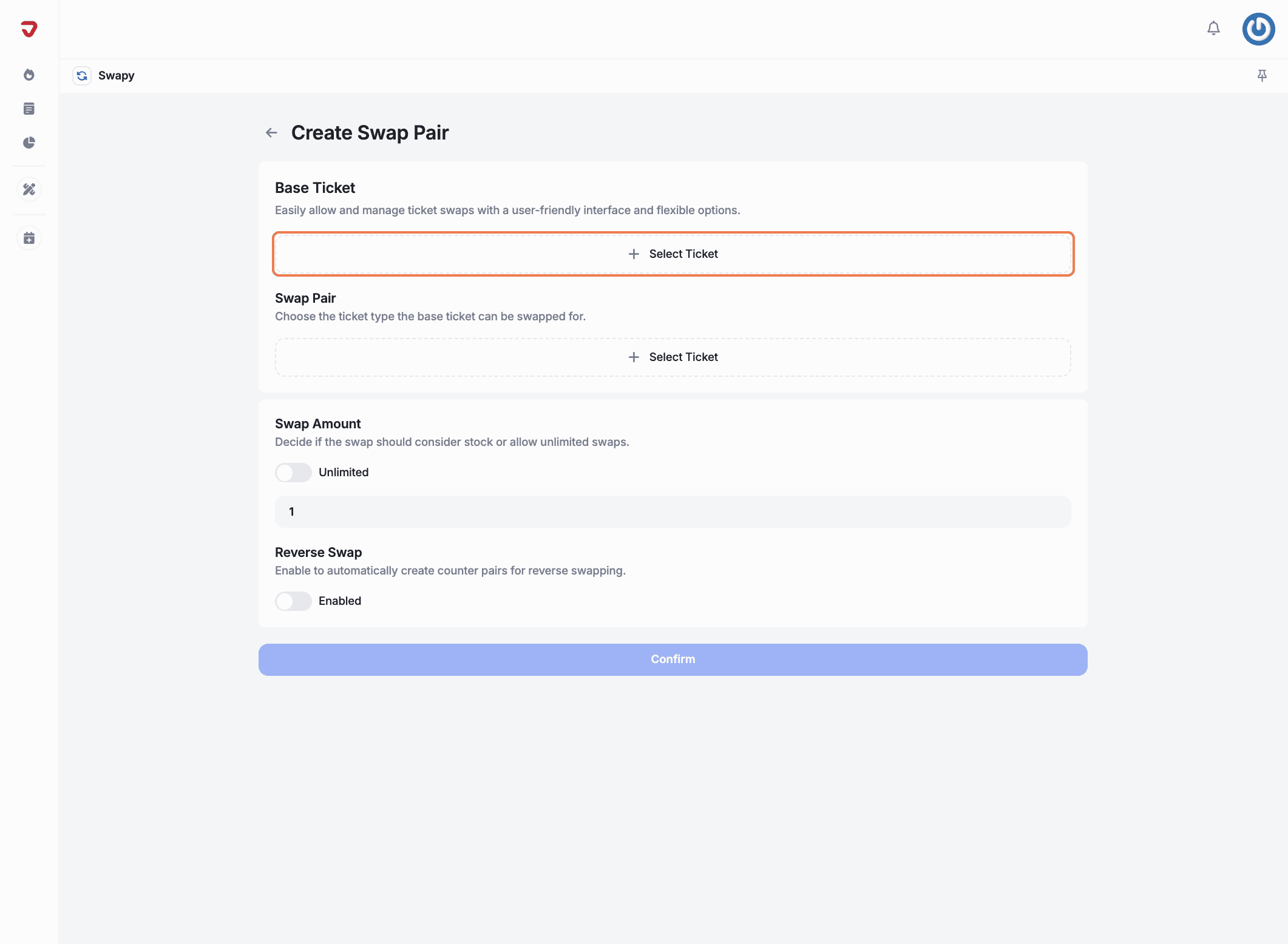
Check the box next to the ticket you want to set as the base ticket, then click 'Confirm'.
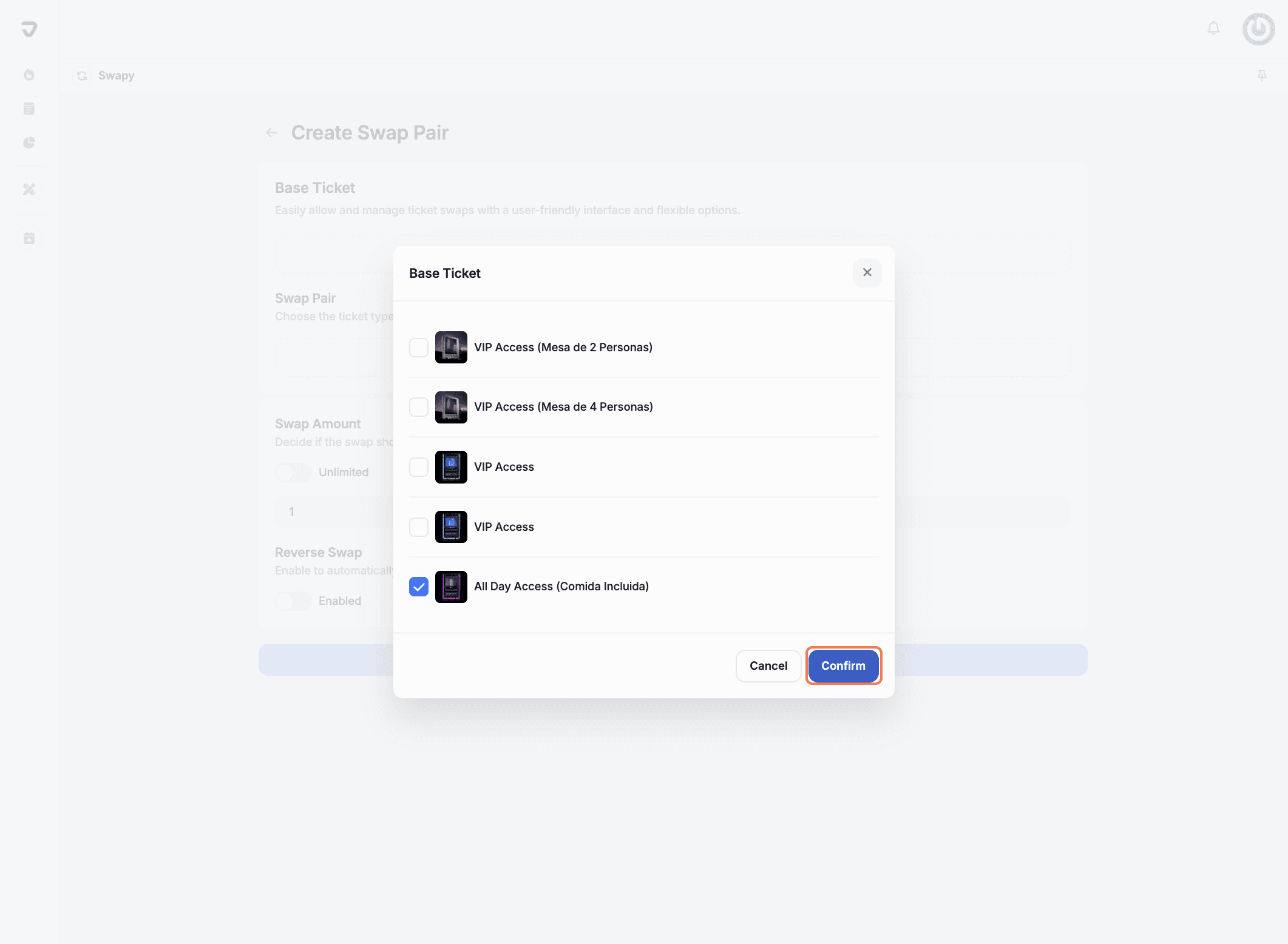
Swap Pair: Click on the ‘Select Ticket’ field. Pick the ticket type that attendees can swap their base ticket for. This will be the new ticket option they can choose.
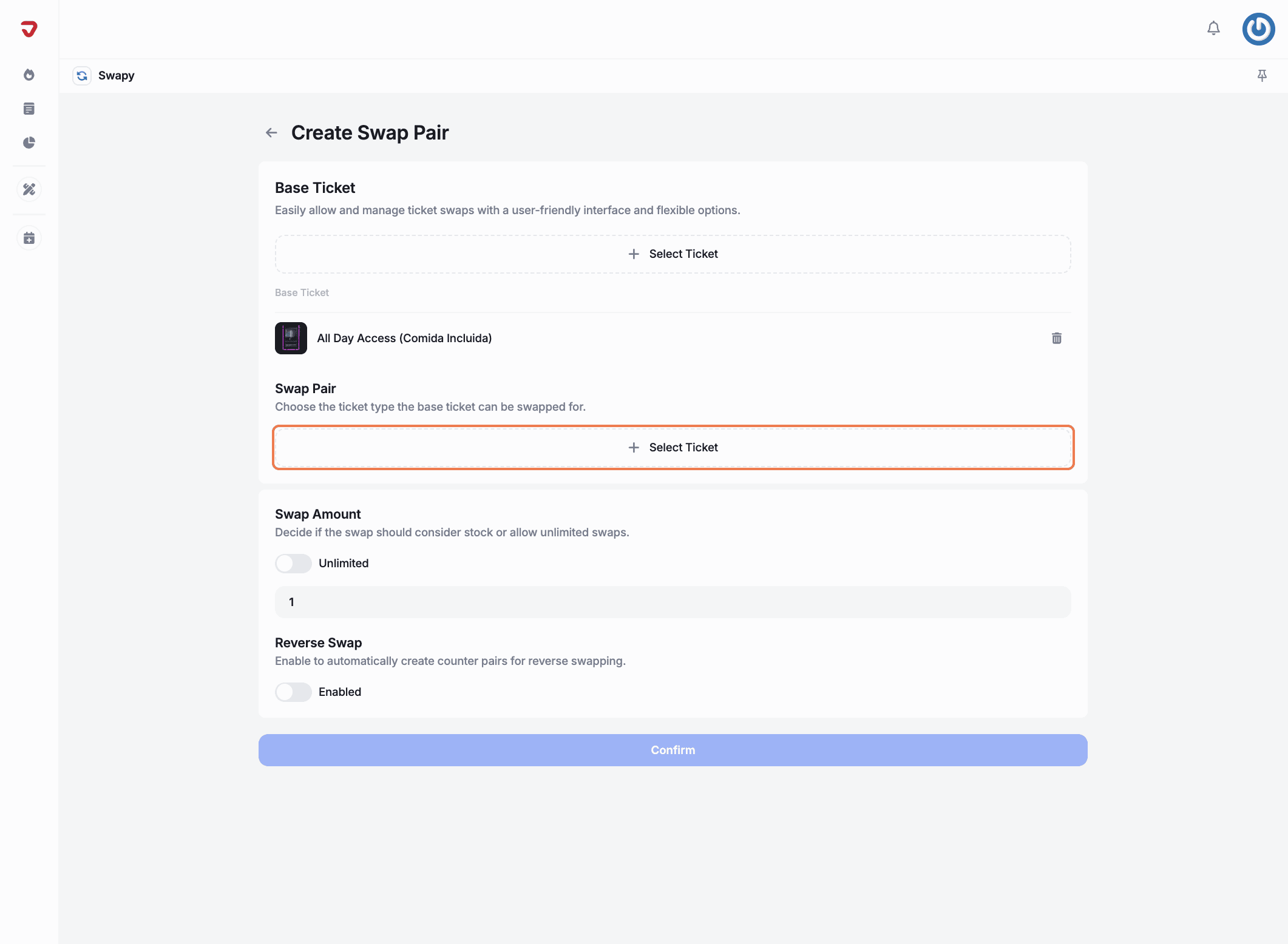
Check the box next to the ticket you want to use as the swap pair, then click 'Confirm'.
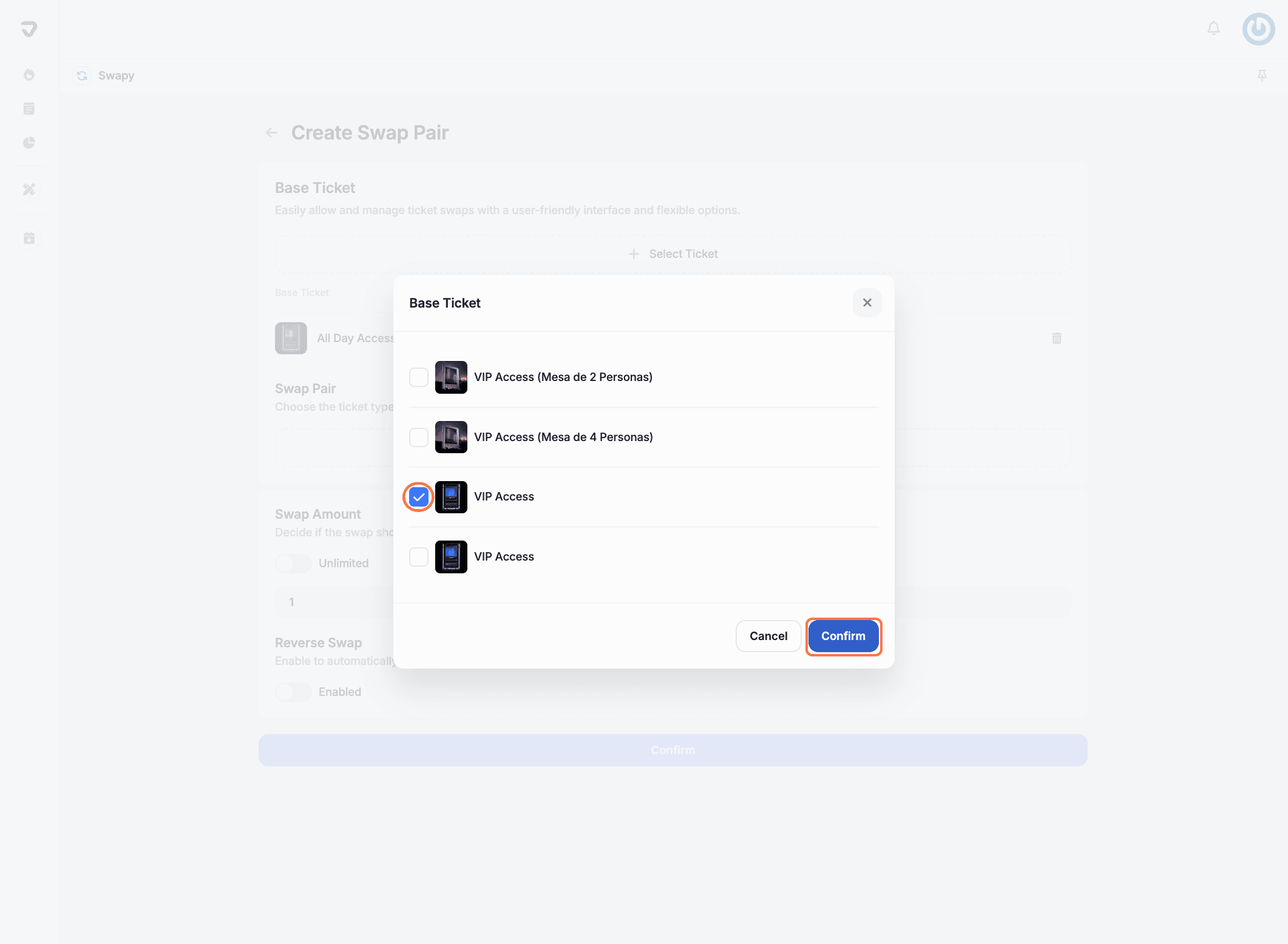
Swap Amount: Decide if you want to limit the number of swaps. To set a specific limit, leave 'Unlimited' off and enter the allowed number of swaps in the box below.
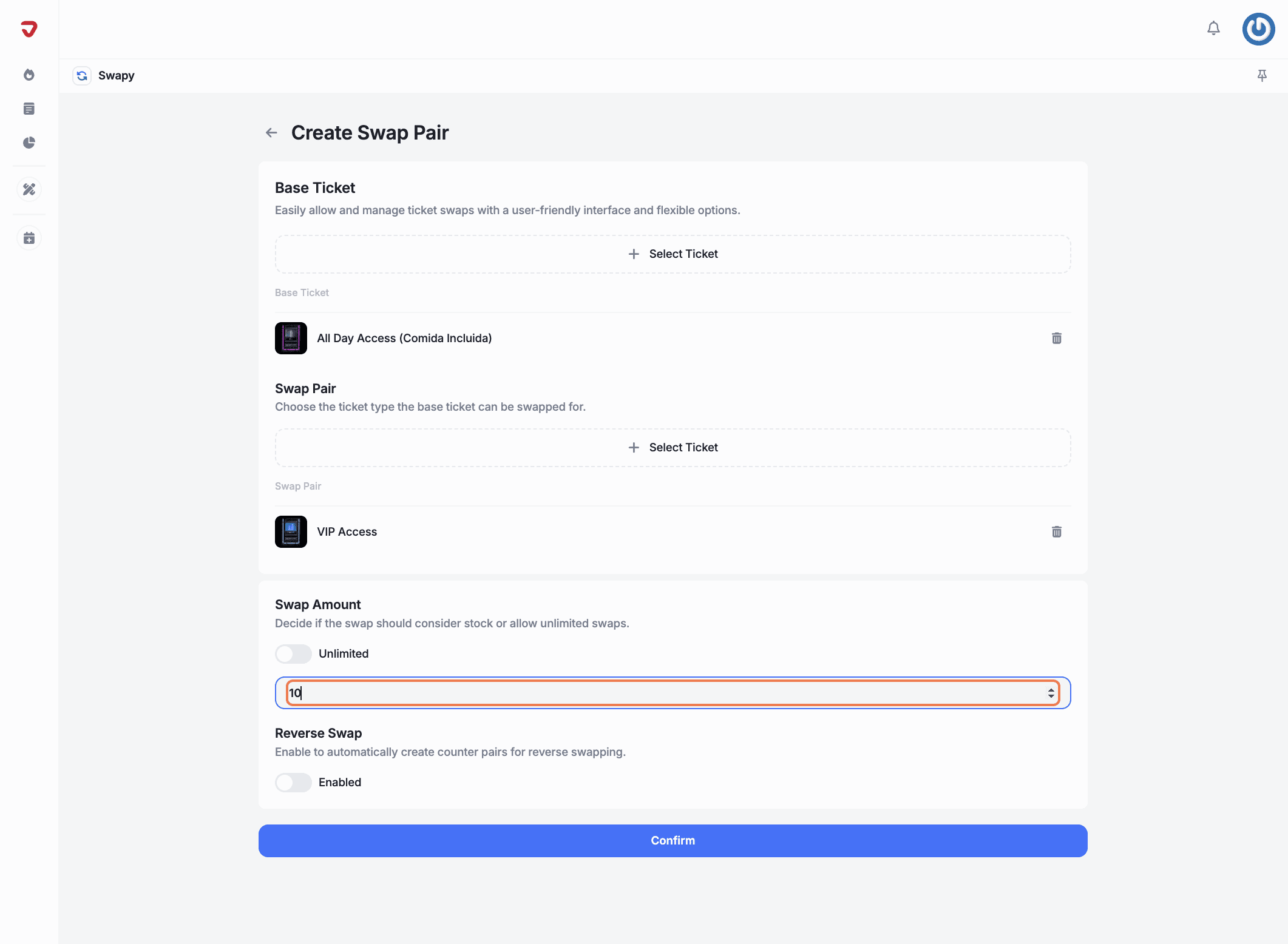
Unlimited: Turn on the 'Unlimited' toggle if you want to allow unlimited swaps without tracking stock.
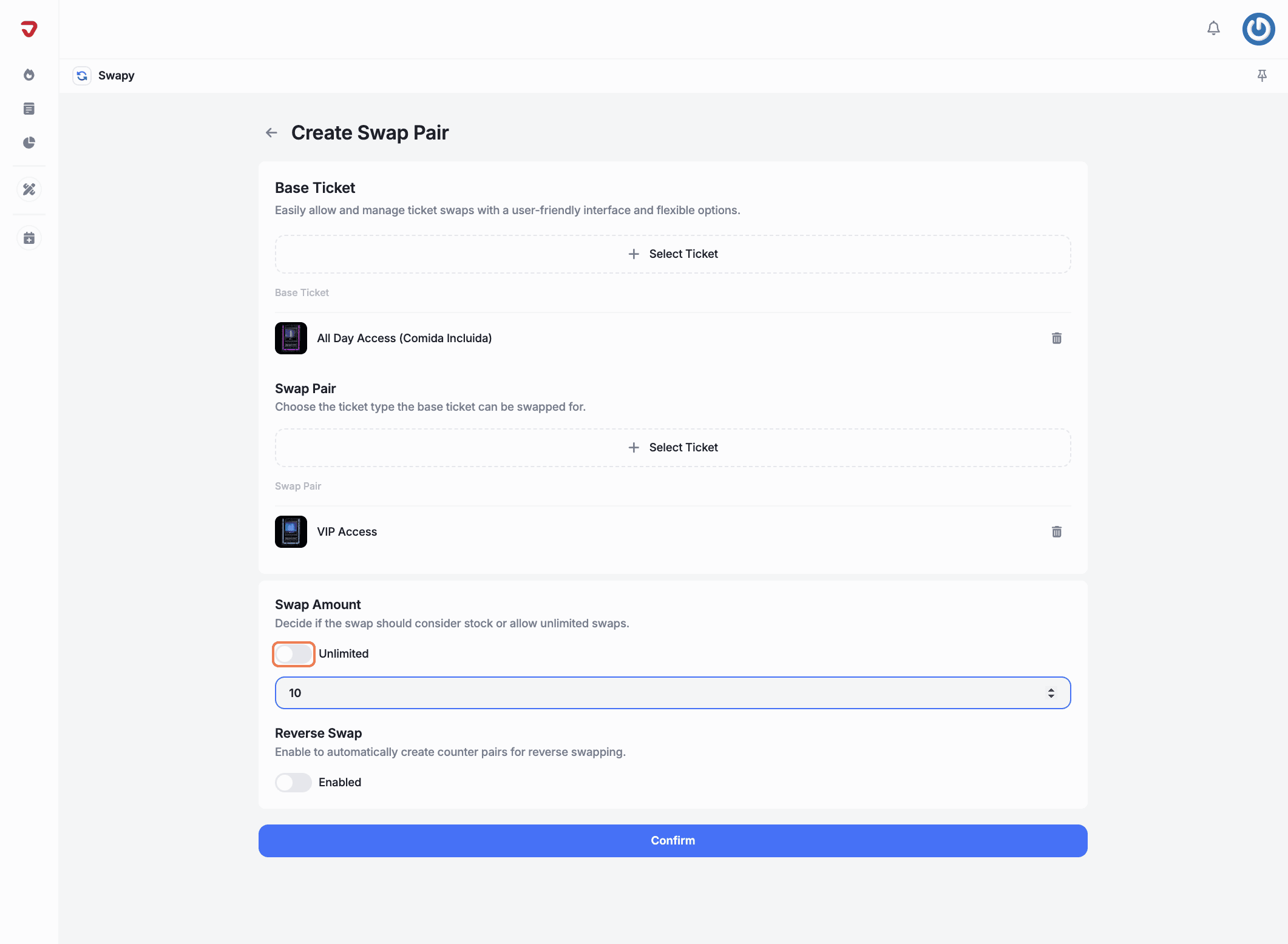
Reverse Swap: Toggle 'Enabled' to let attendees switch back to their original ticket type. This option creates a “reverse” pair, allowing them to swap between the two ticket types.
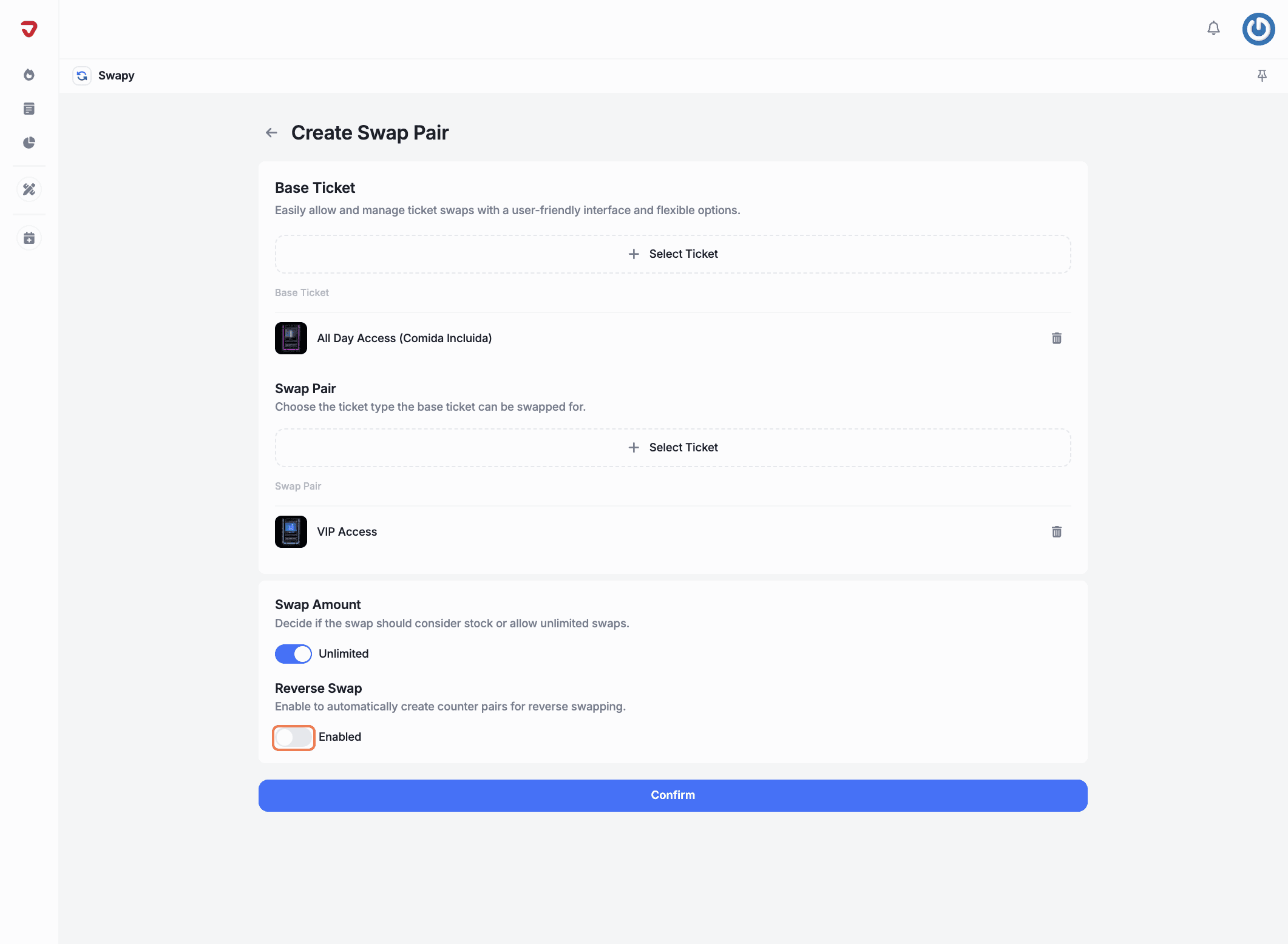
Once you’ve set everything up, click 'Confirm' at the bottom to create the Swap Pair.
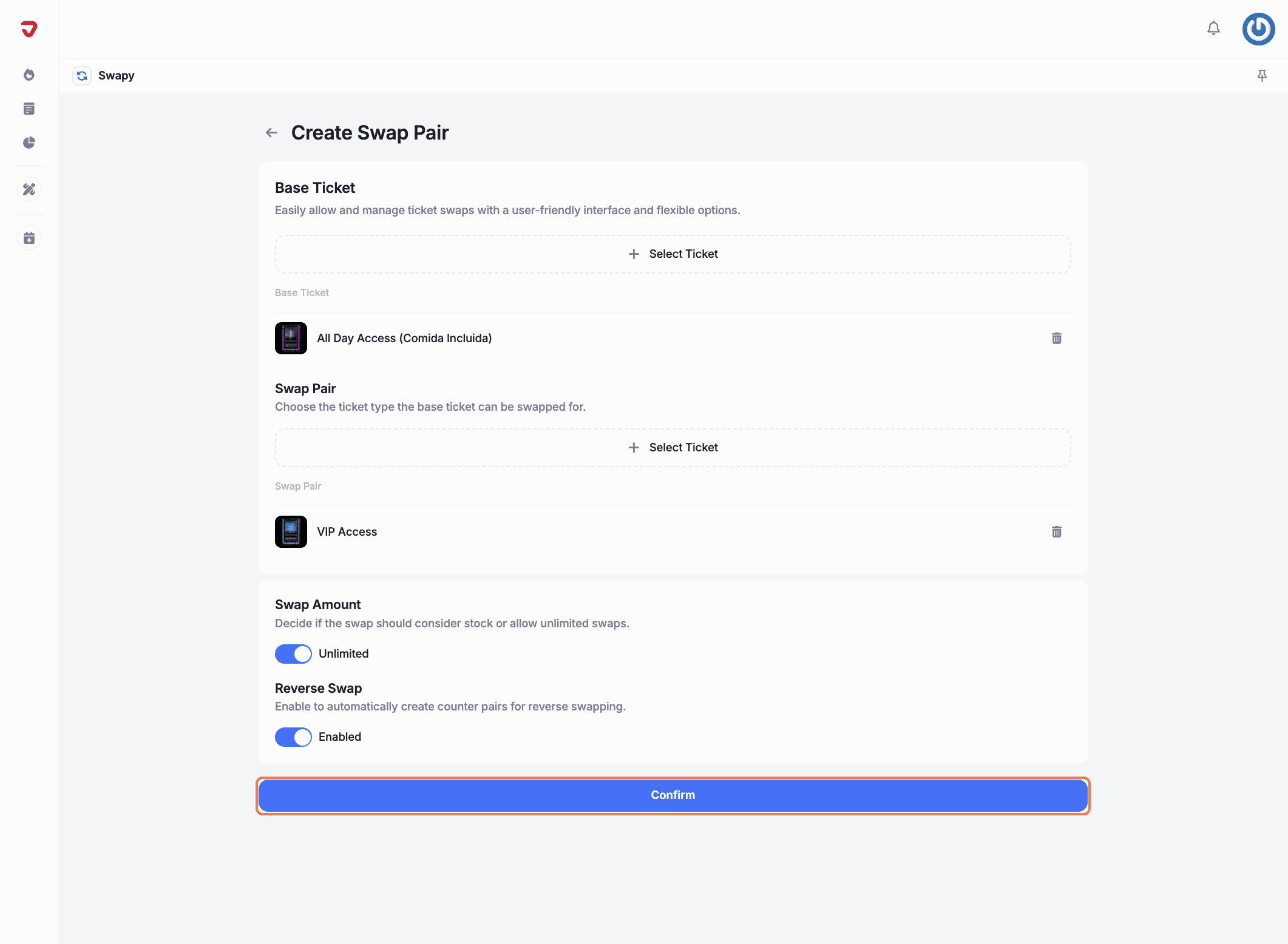
What happens when the swap limit is reached for a ticket type?
Once the swap limit for a ticket type is reached, attendees won’t be able to swap into that ticket anymore. However, you can adjust the swap limit anytime to allow more swaps.
If a ticket price changes, will it affect current swap options?
No, swap pairs are linked to the ticket type, not the price. Any price changes won’t affect the swap options available to attendees.
What if an attendee swaps for a ticket that later sells out? Can they swap back?
If 'Reverse Swap' is enabled, they can swap back as long as their original ticket type is still available. If it’s sold out, they’ll need to keep their current ticket.
Can I limit swaps to a specific timeframe, like only before the event?
There’s no automatic cutoff for swaps, but you can manually disable swap availability anytime, like a few days before the event begins.
Explore More
View All