Lorem ipsum dolor sit amet, consetetur sadipscing elitr, sed diam nonumy eirmod.
Lorem ipsum dolor sit amet, consetetur sadipscing elitr, sed diam nonumy eirmod.
Creating a New Event

Set your event's time zone, dates, and times to ensure attendees see the correct schedule, regardless of their location.
In this article:
In the sidebar menu, click on 'Events'.
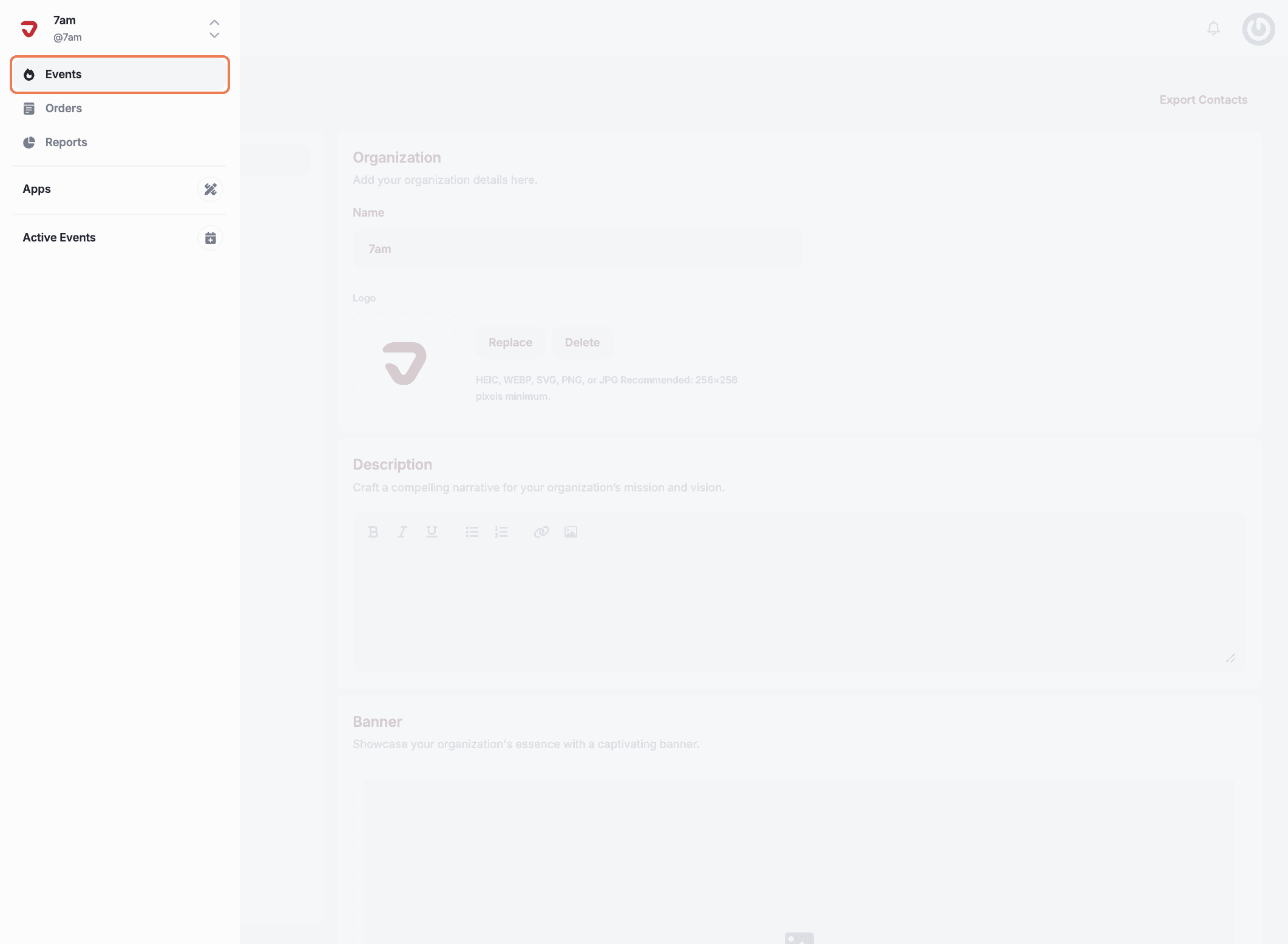
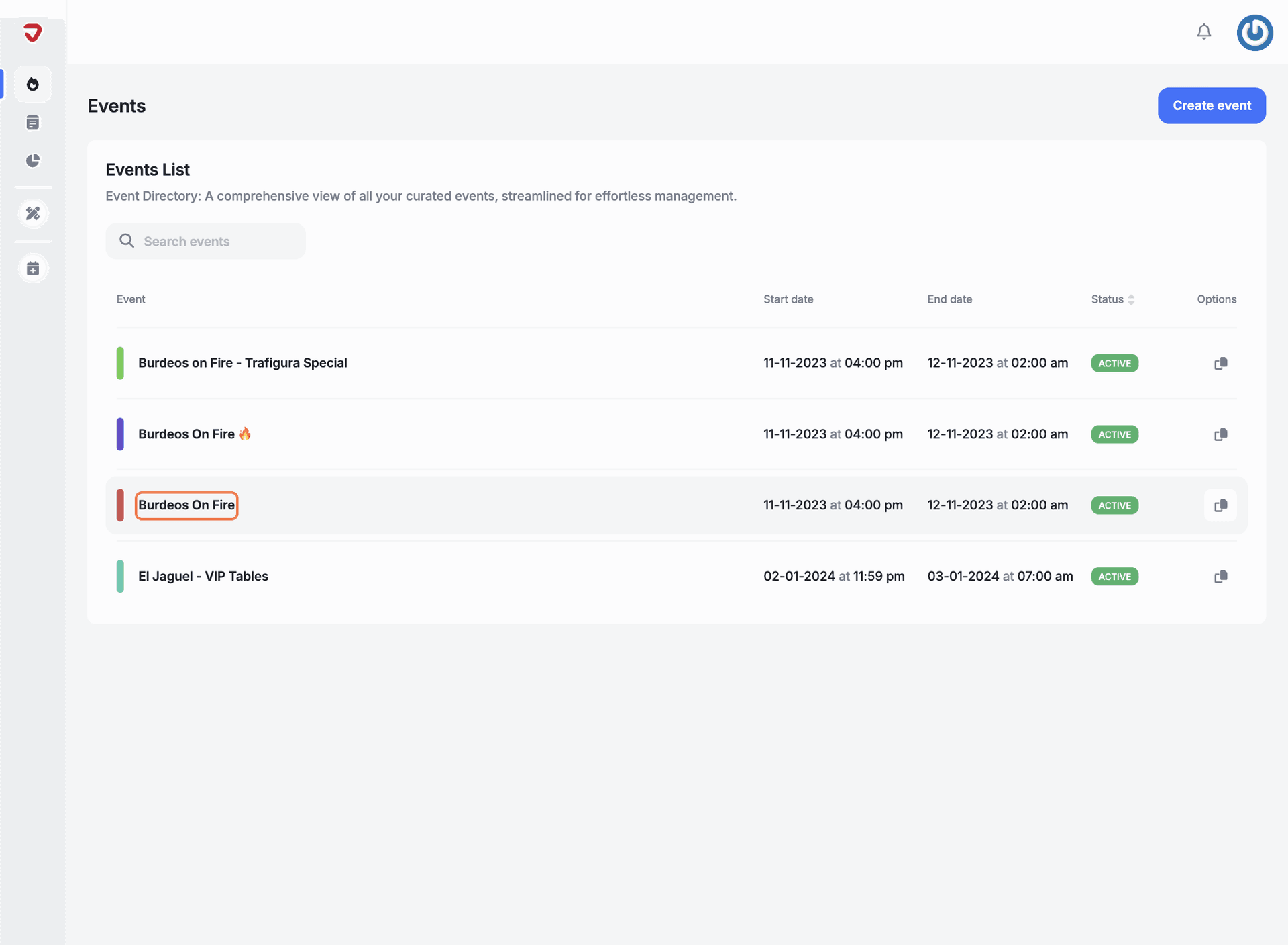
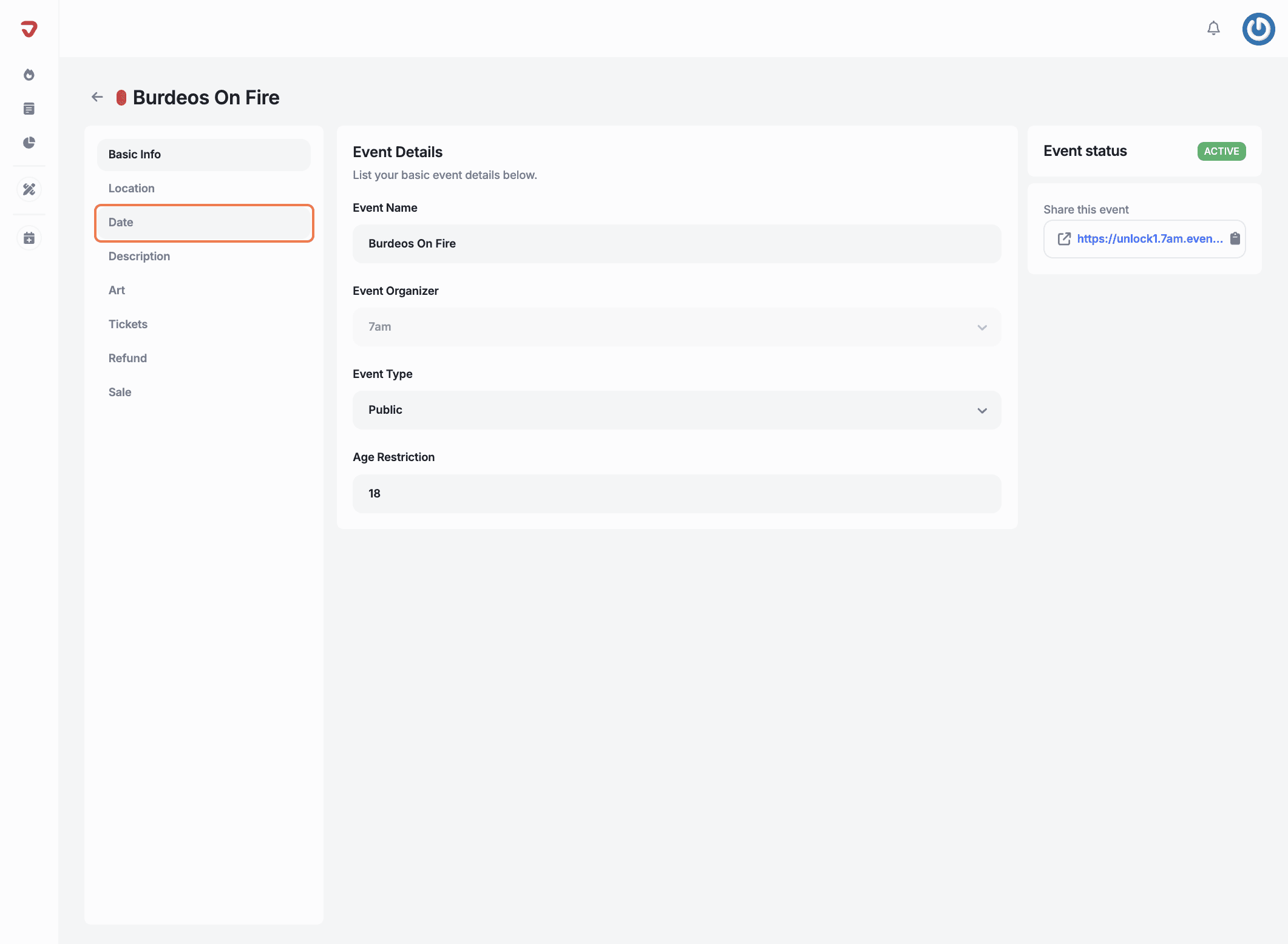
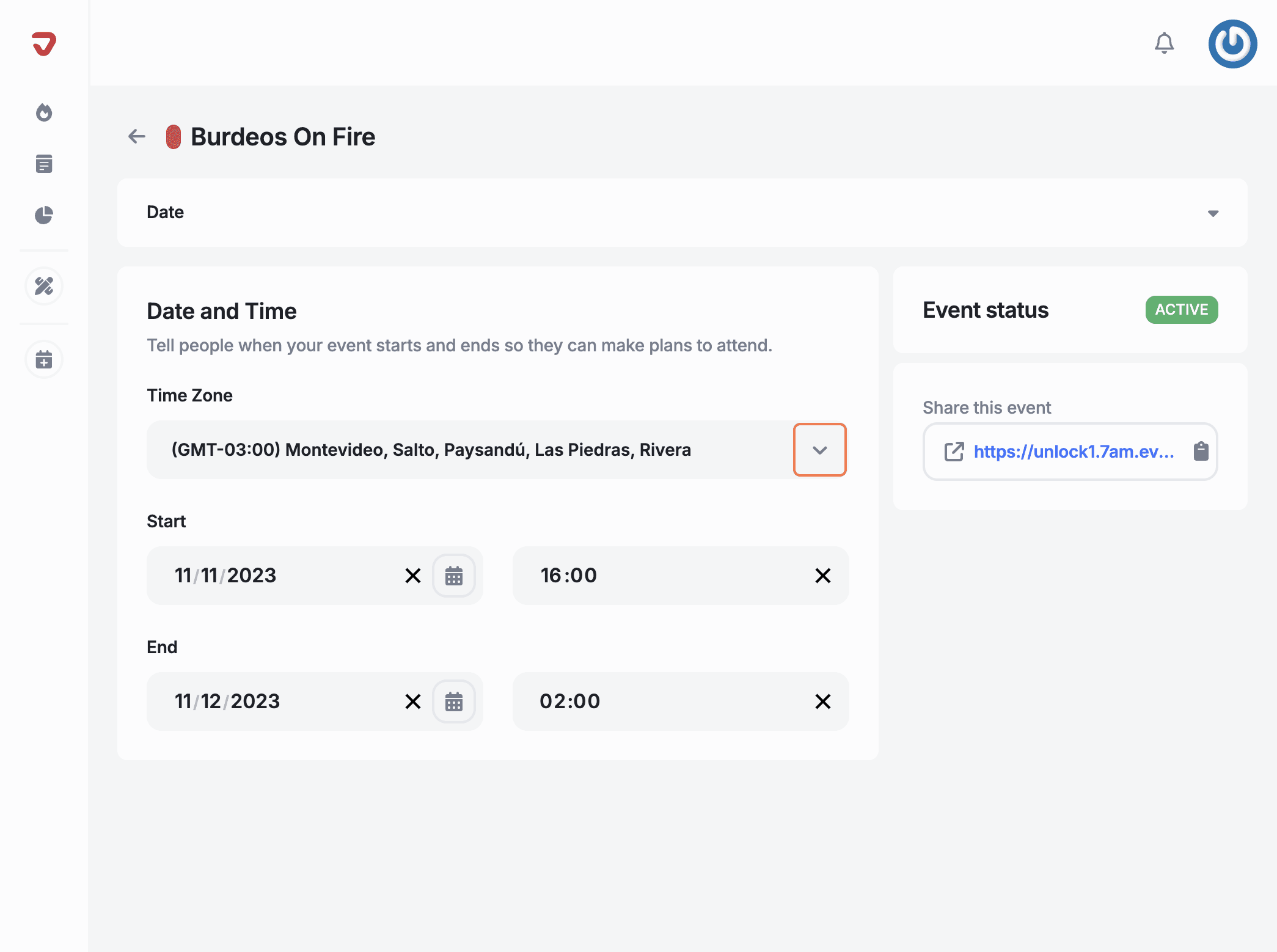
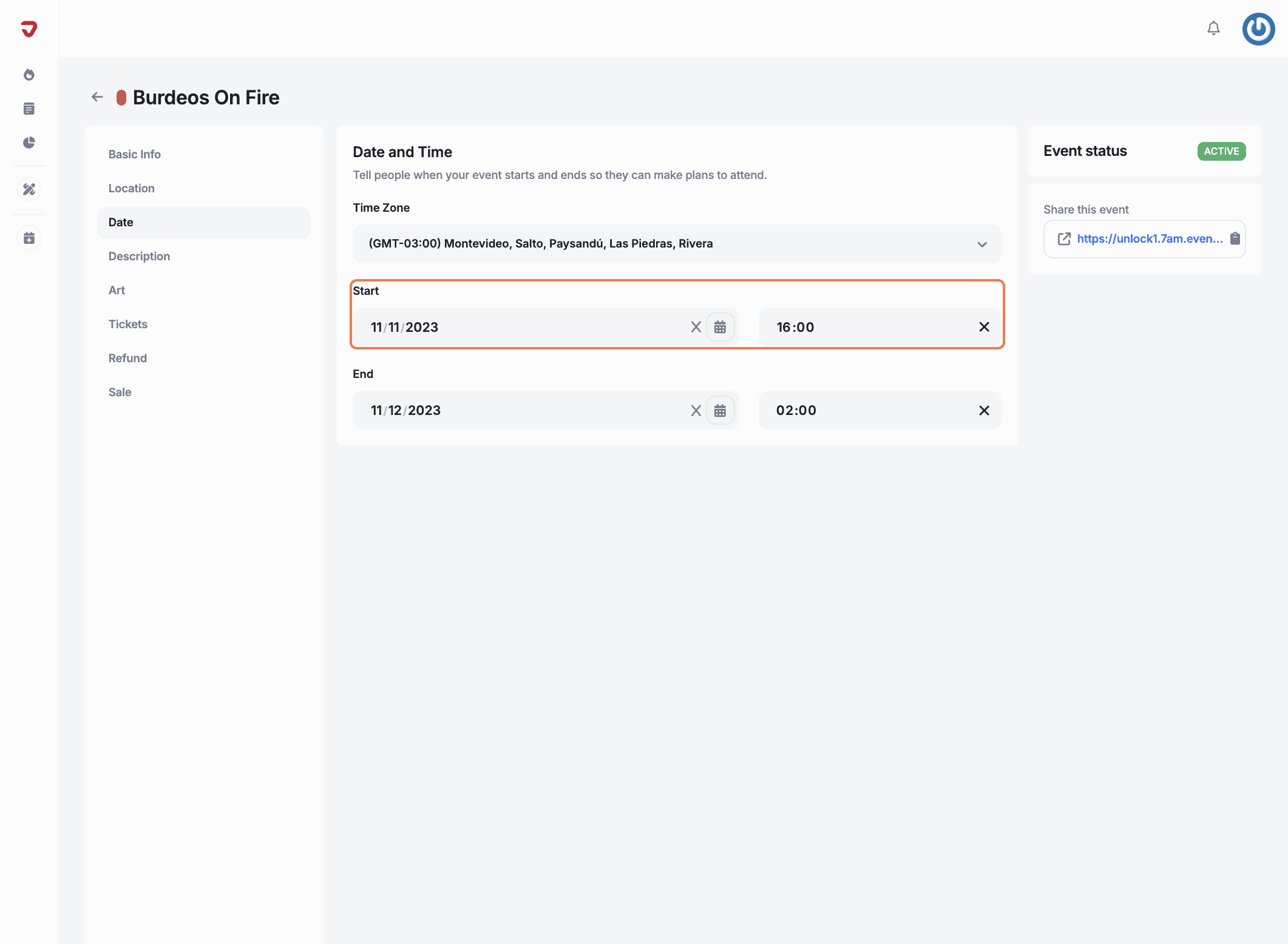
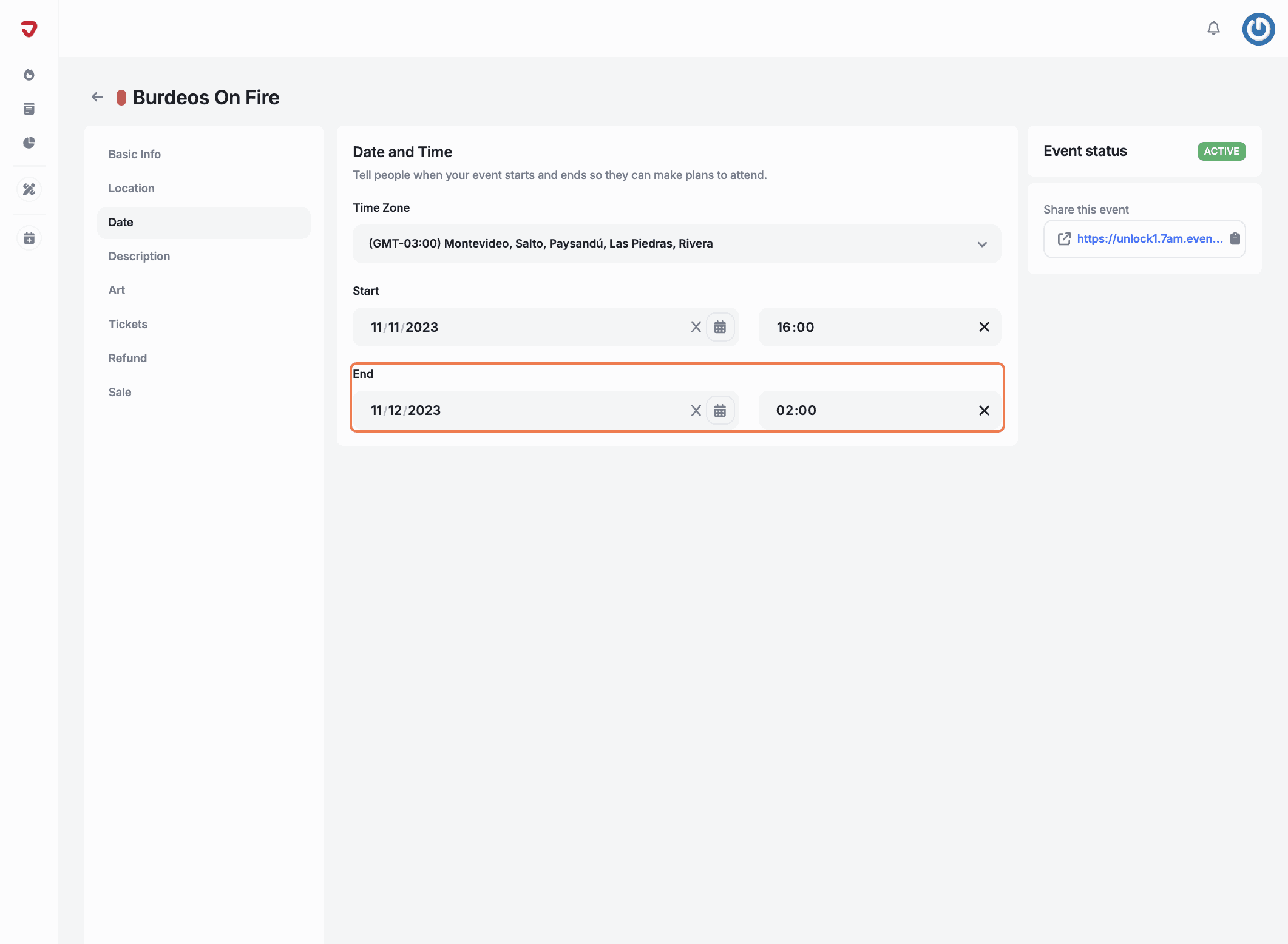
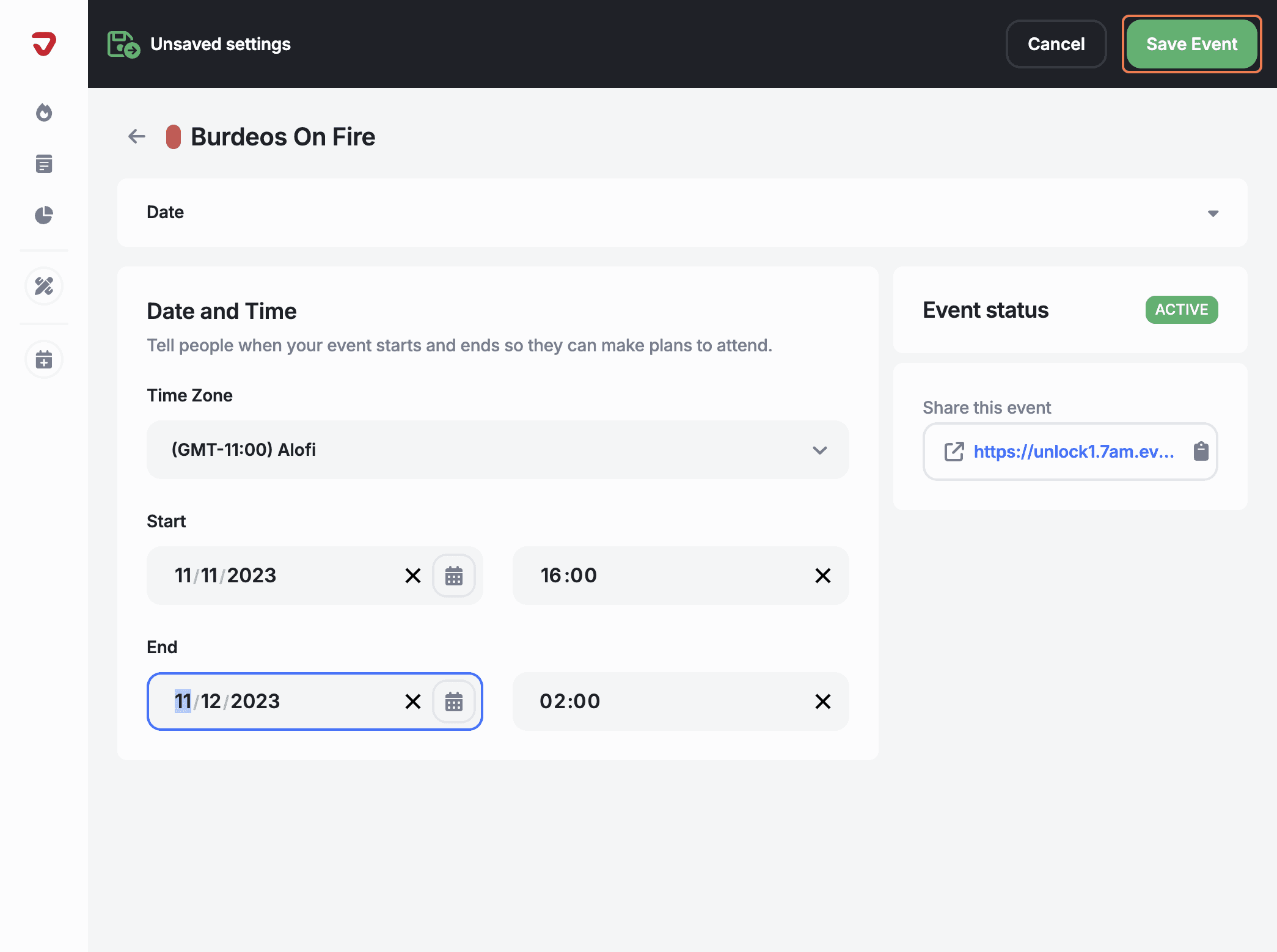
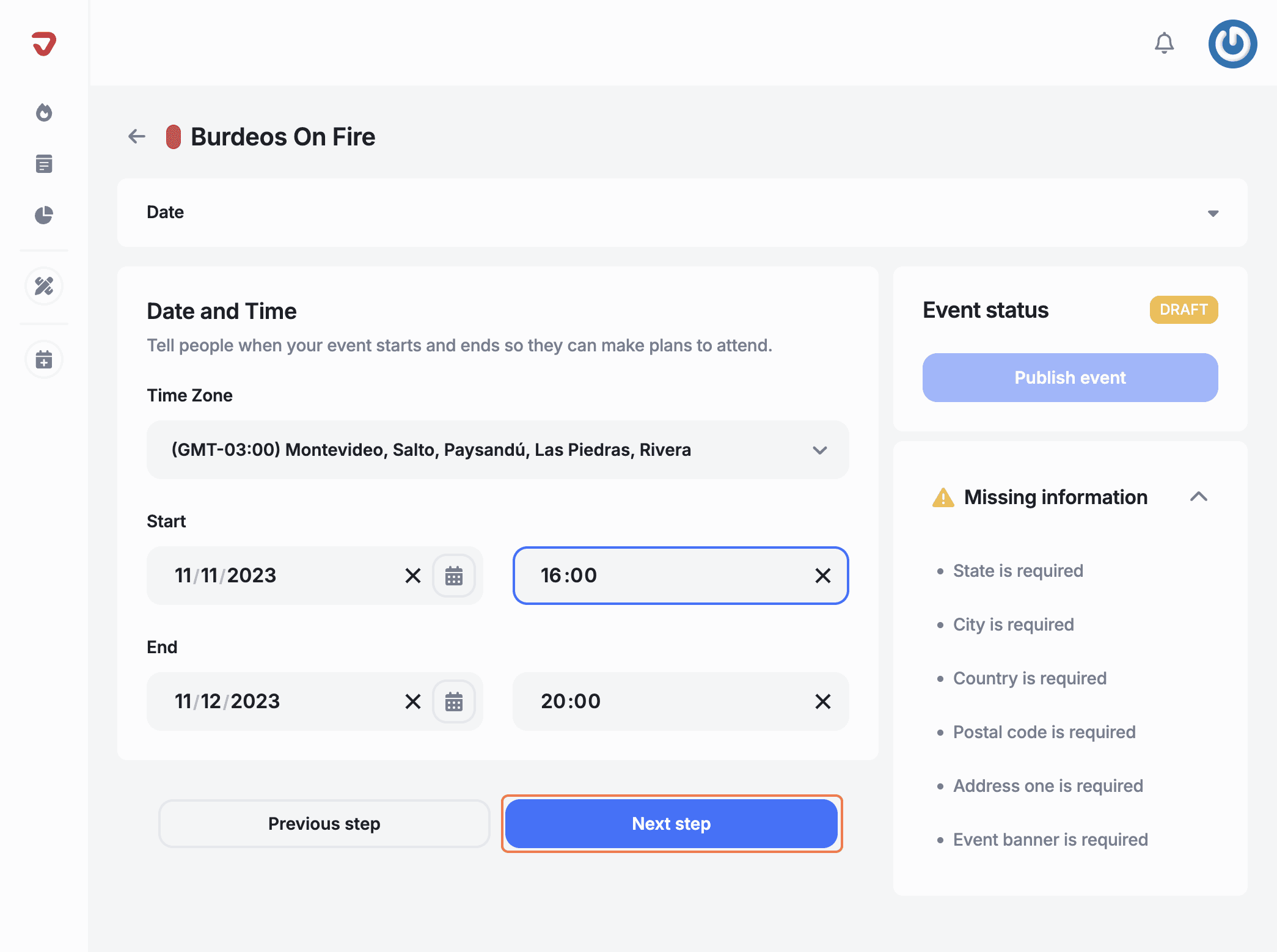
How can I make sure the event timing works for everyone?
Click the arrow in the orange box to select your event’s time zone. This way, everyone will receive the correct schedule regardless of where they are.
How do I lock in my event schedule?
Once you’ve set the start and end dates/times, hit 'Save Event' in the top right corner to finalize the schedule!
Explore More
View All