Lorem ipsum dolor sit amet, consetetur sadipscing elitr, sed diam nonumy eirmod.
Lorem ipsum dolor sit amet, consetetur sadipscing elitr, sed diam nonumy eirmod.
Creating New Tickets
Add Benefits to Tickets

Add the benefits you've created here to your tickets to enrich the attendee experience and boost event value.
In this article:
Go to ‘Events' in the left-hand menu.
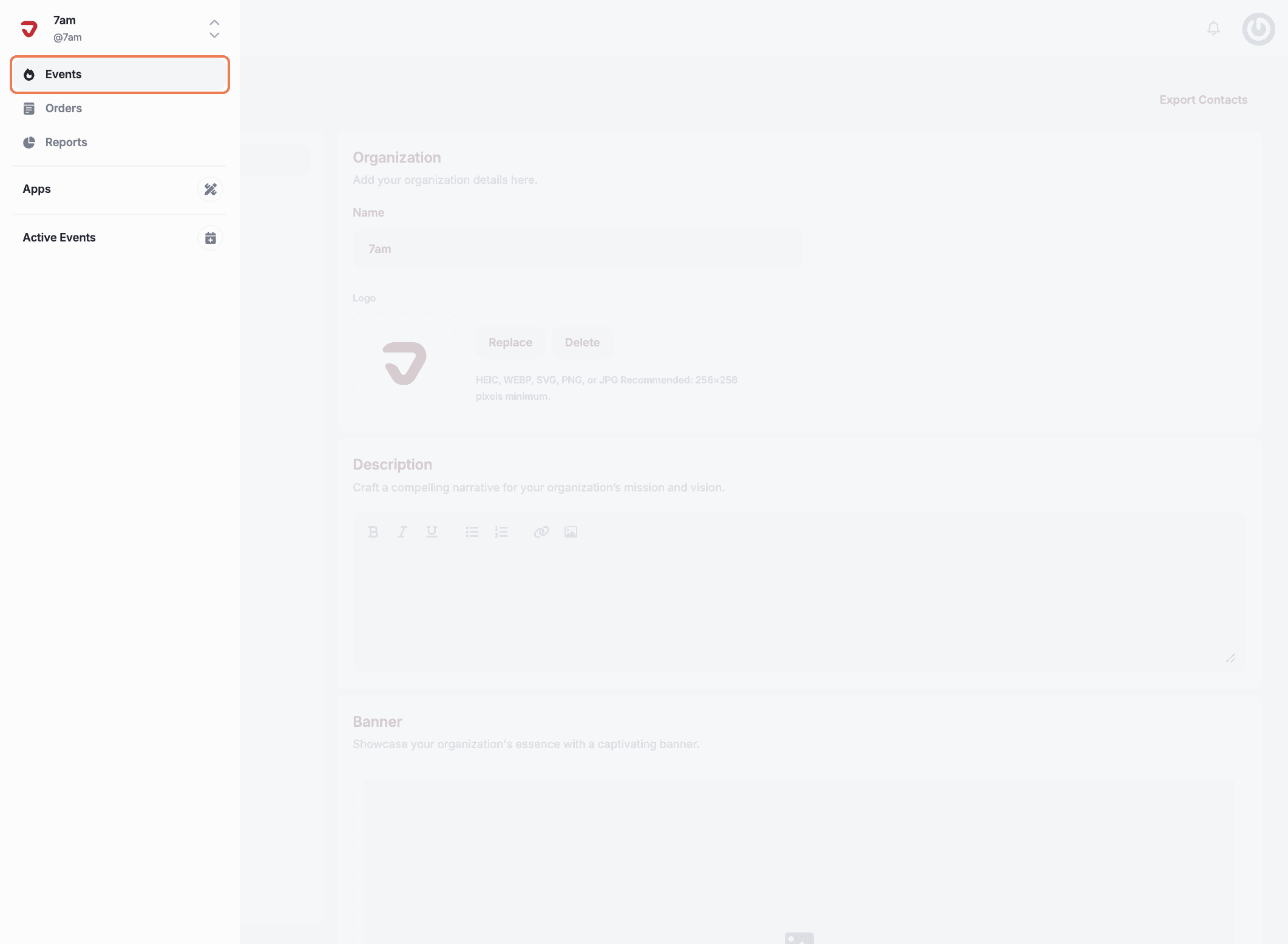
Select the event where you want to add benefits to one or more tickets.
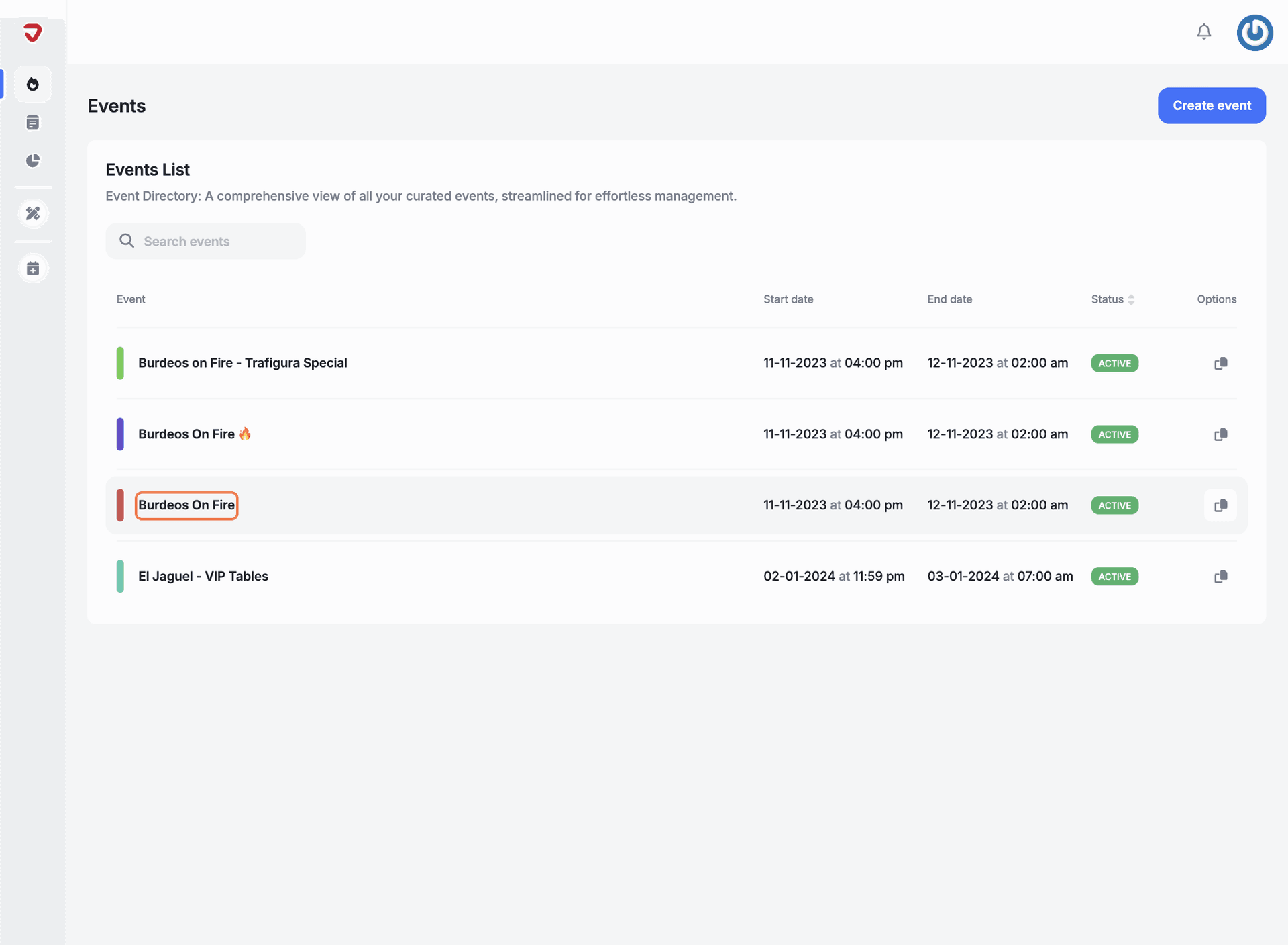
Click on 'Tickets' from the options on the left.
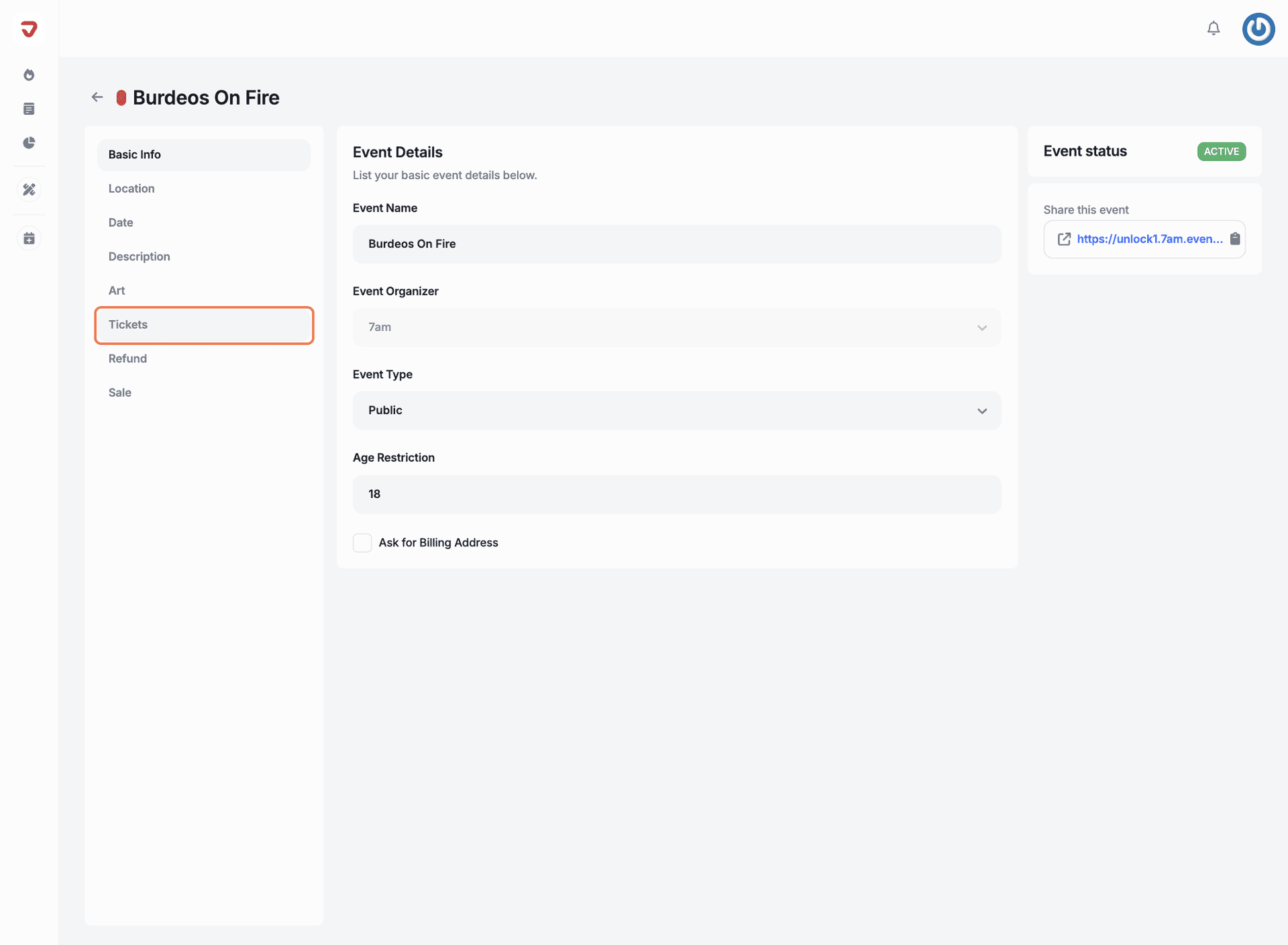
Select the ticket you want to enhance with benefits.
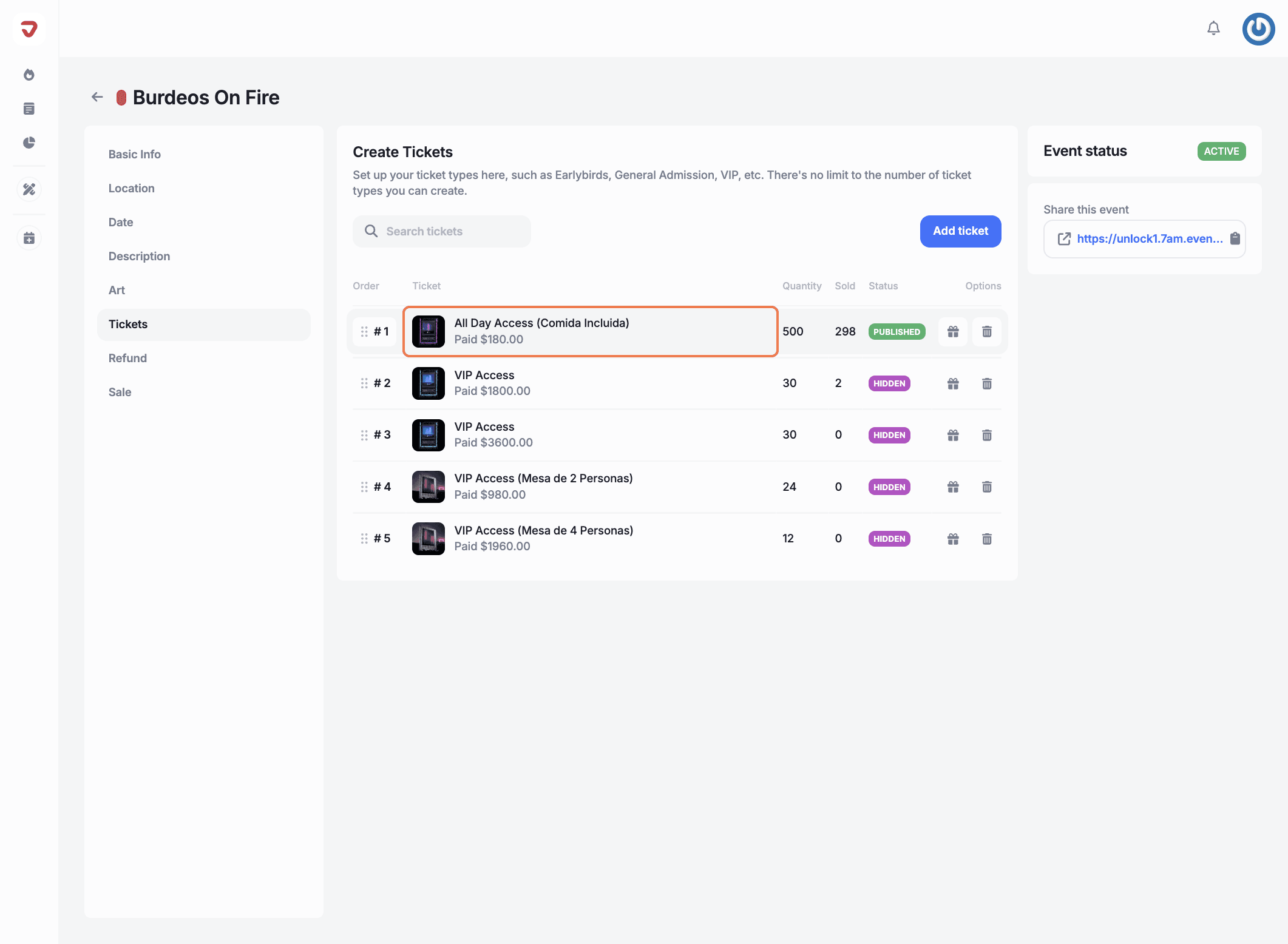
Click on 'Benefits' from the options on the left.
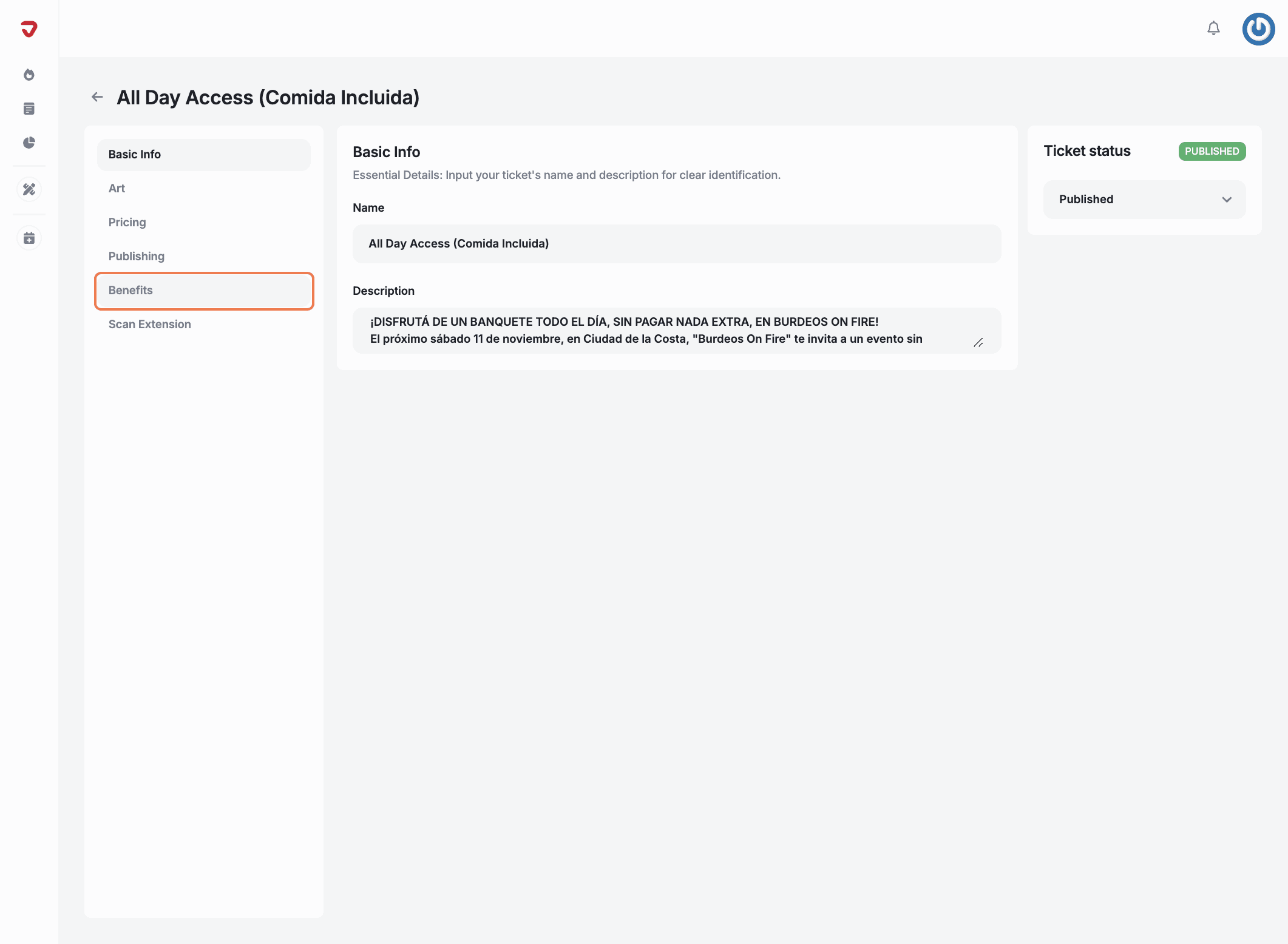
Click on 'Add benefits'.
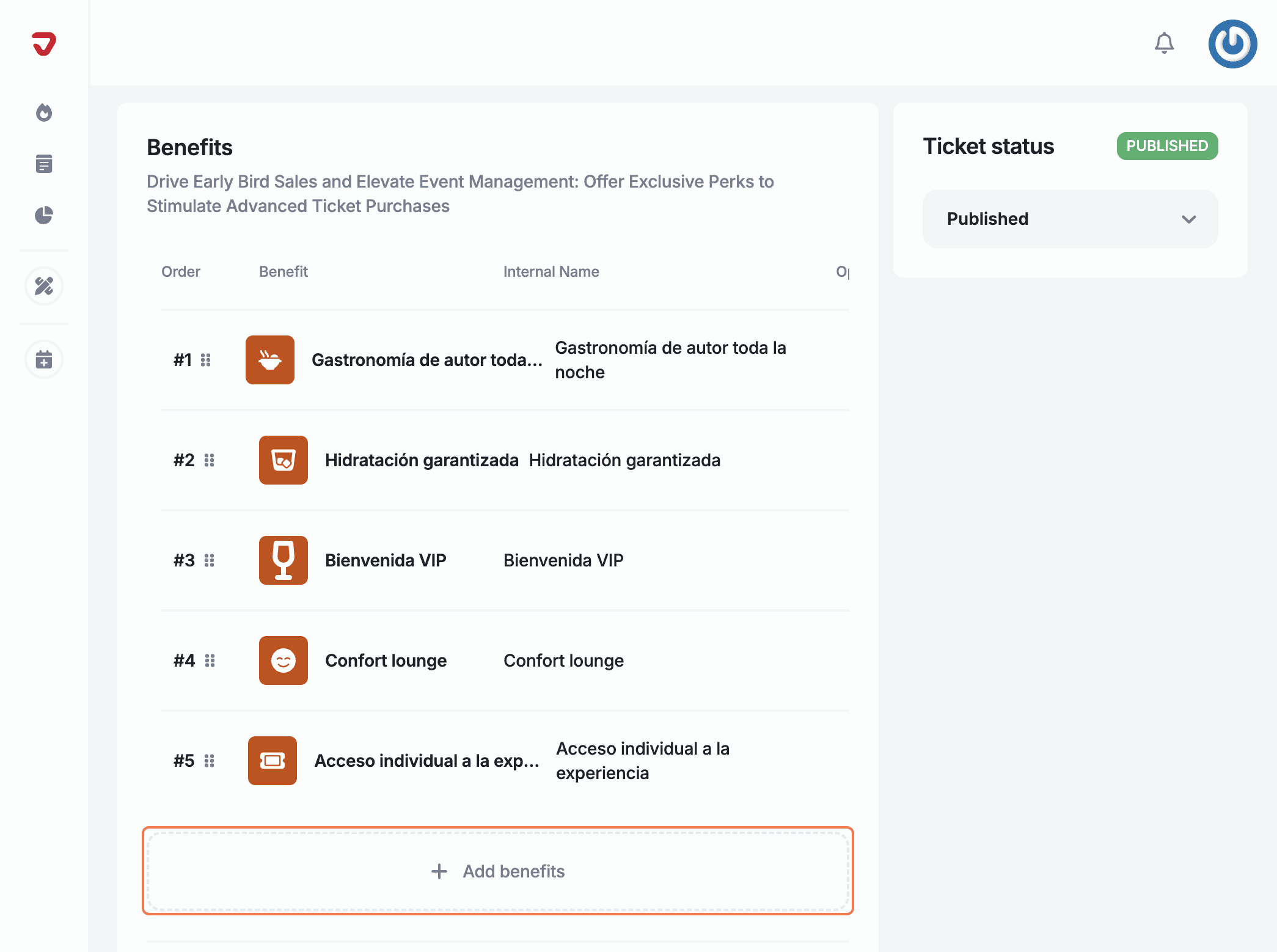
Select the benefits you want to add to this ticket by checking the boxes next to each desired option.
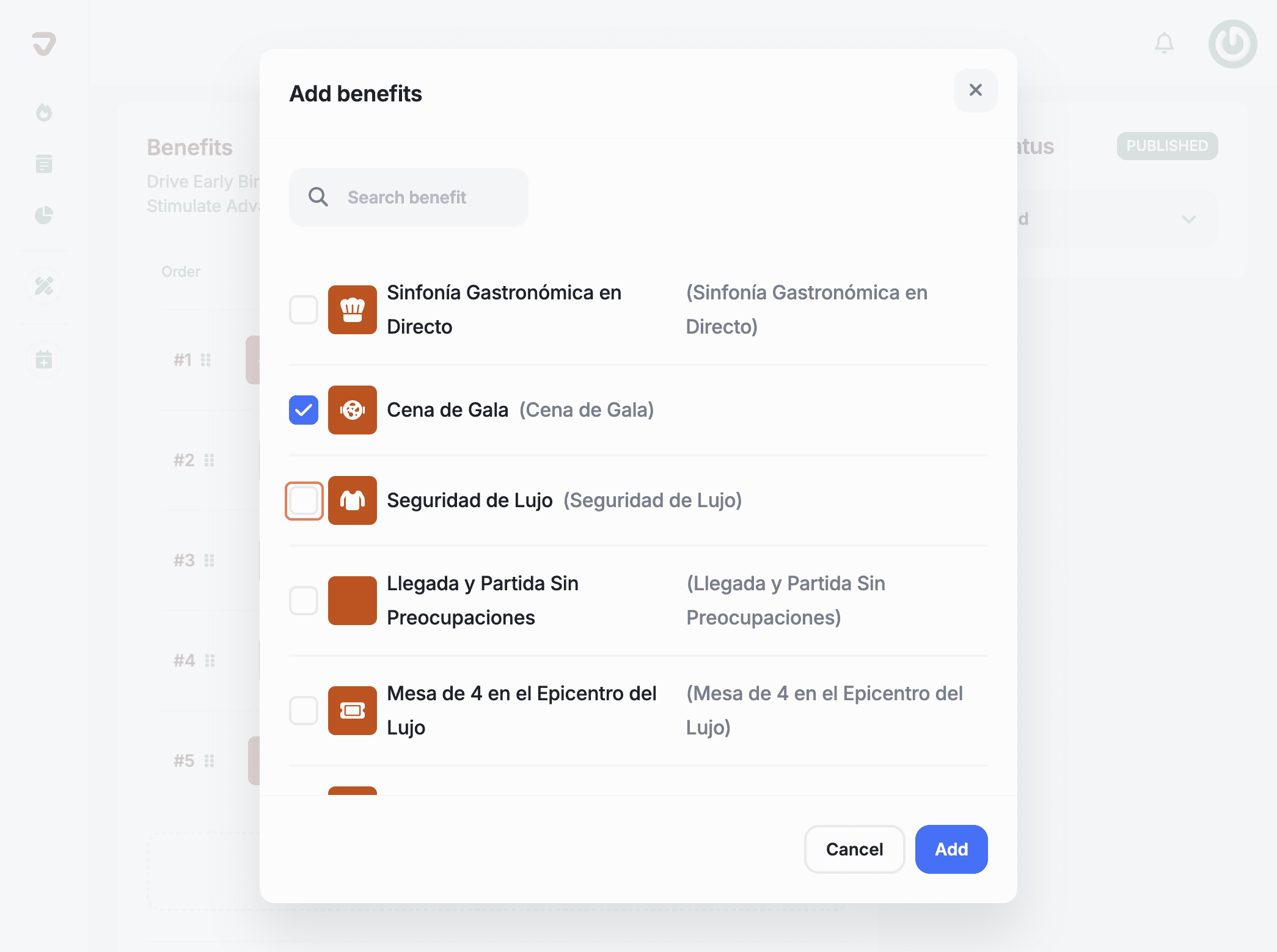
Click 'Add' after selecting all the benefits you want to include. These benefits will now be available to anyone who buys this ticket.
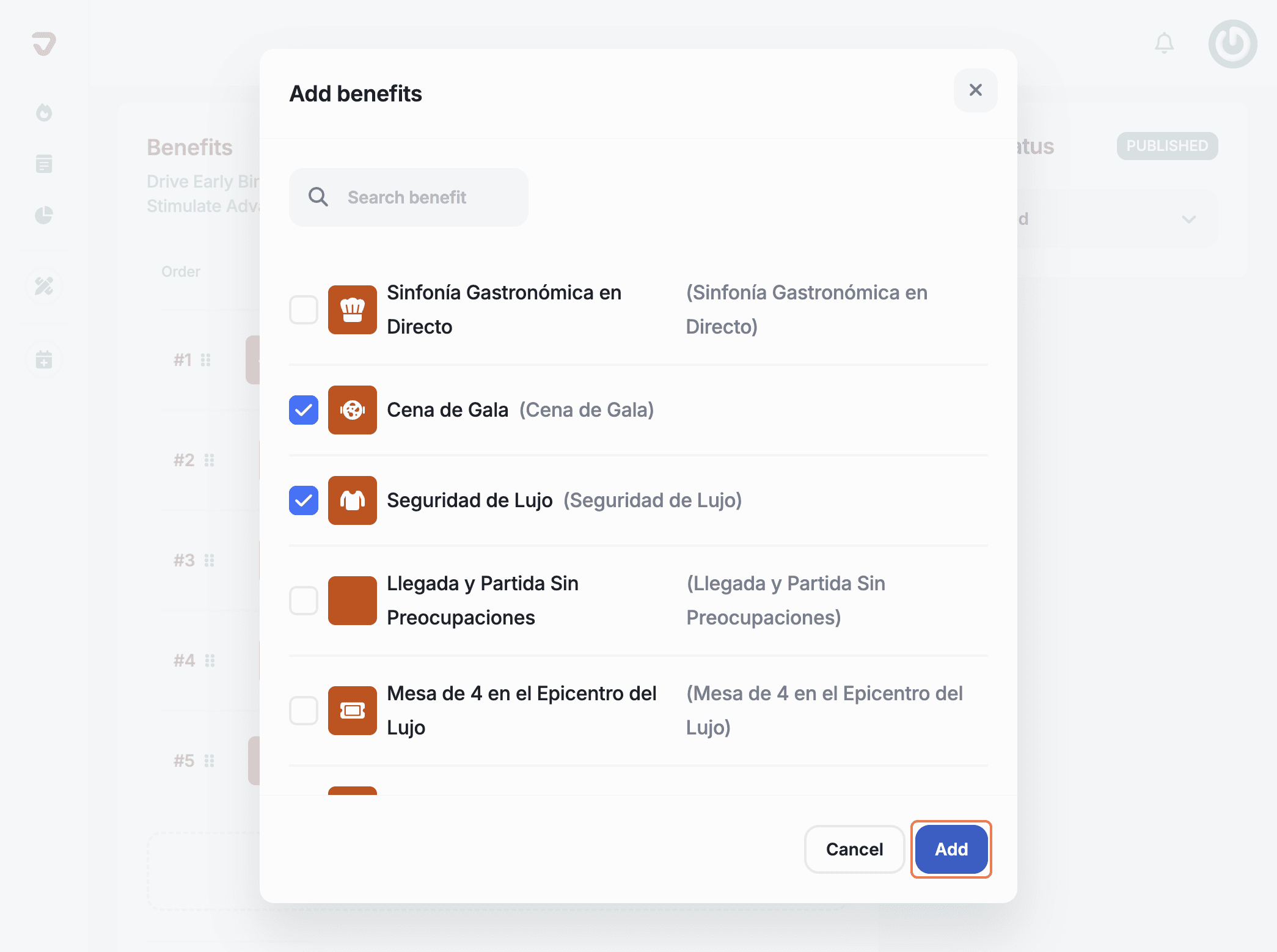
Once you've added the benefits to each ticket, you can easily edit or modify them at any time.
What kind of benefits can be added?
The benefits that can be added to a ticket include any pre-defined benefits created by the event organizer, such as access to a VIP area or early entry to the venue.
Can benefits be removed once they have been added?
Yes, benefits can be removed by unchecking the boxes next to them before clicking ‘Add’ or by clicking the trash icon next to the benefit after it has been added. For more details, check the 'Remove Benefits from a Ticket' guide.
Explore More
View All