Lorem ipsum dolor sit amet, consetetur sadipscing elitr, sed diam nonumy eirmod.
Lorem ipsum dolor sit amet, consetetur sadipscing elitr, sed diam nonumy eirmod.
Creating New Tickets
Set Ticket Sale Start and Sale End Dates

Set the sales start and end dates with exact times to ensure your tickets go live at the right moment, maximizing visibility and sales.
In this article:
Go to ‘Events' in the left-hand menu.
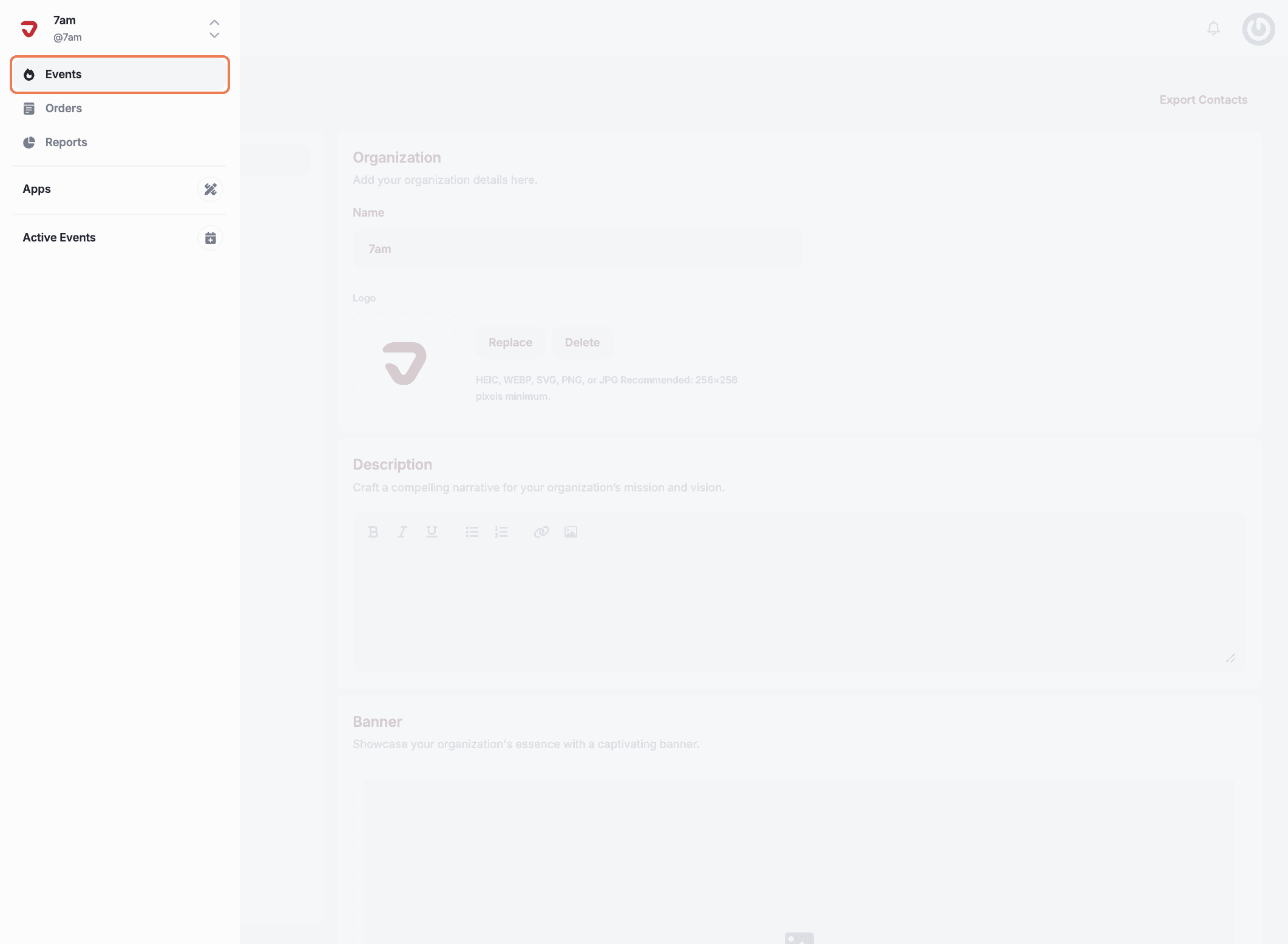
Select the event you want to create tickets for.
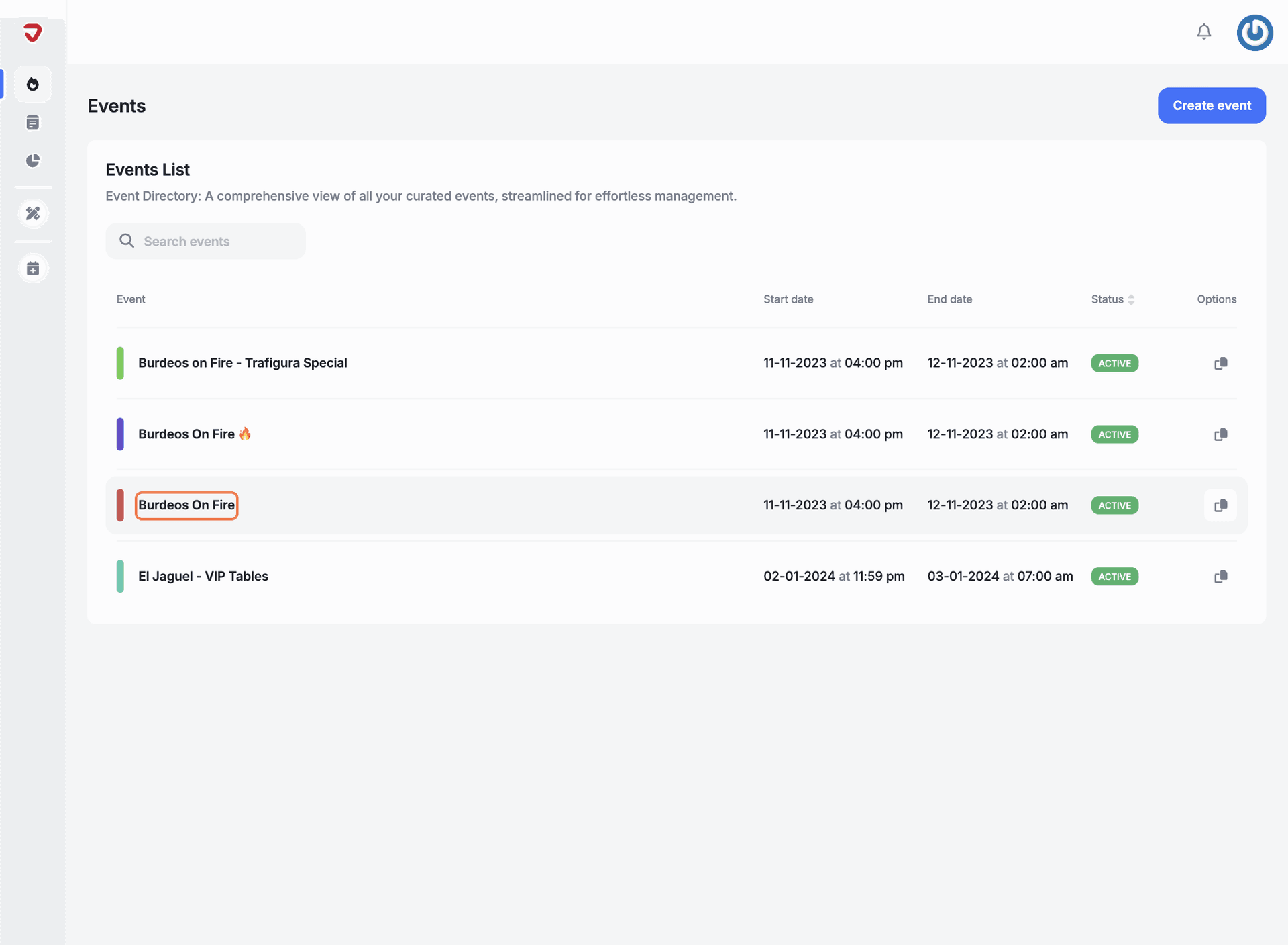
Click on 'Tickets' from the options on the left.
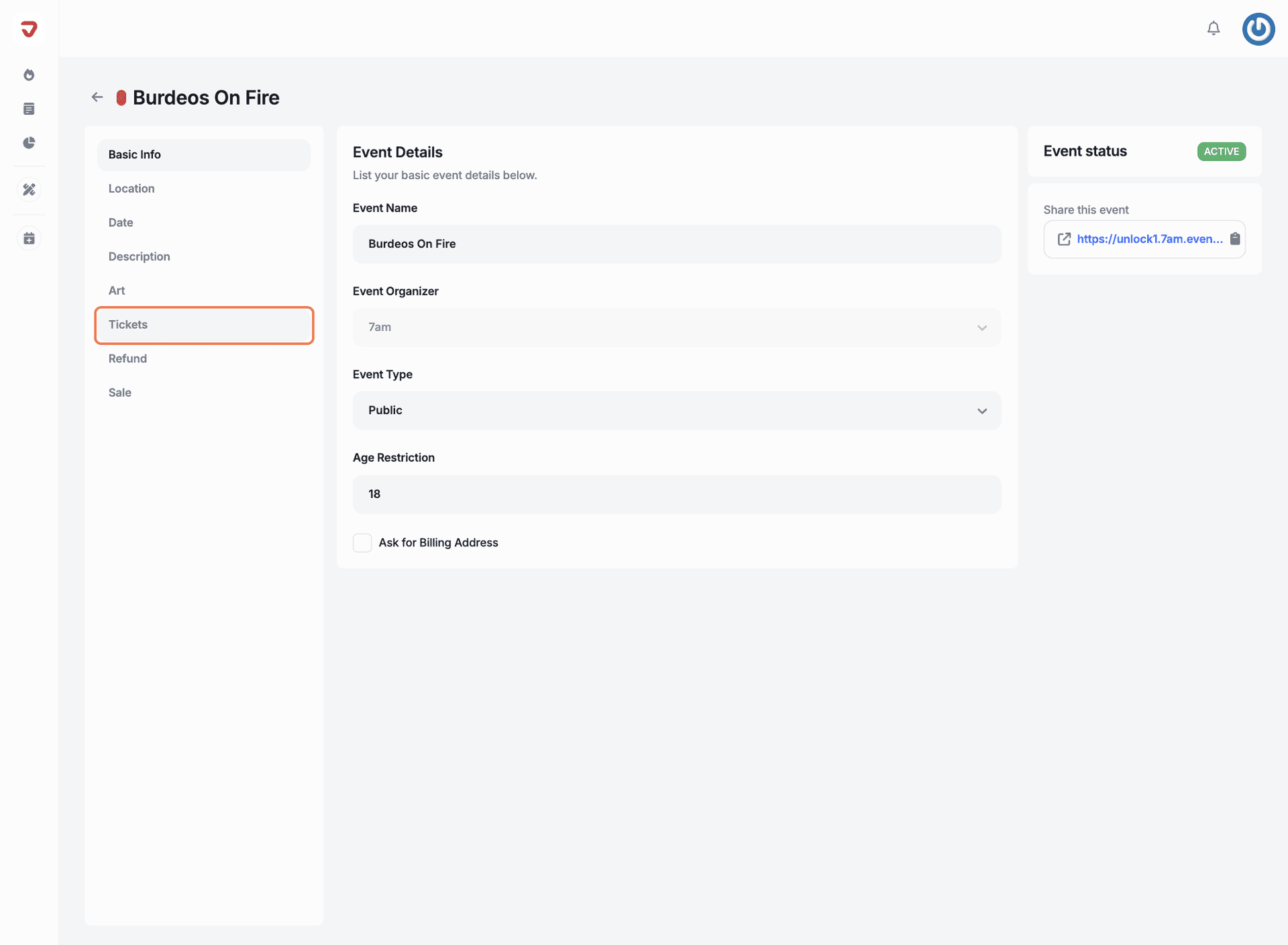
Select the ticket to edit its publishing details.
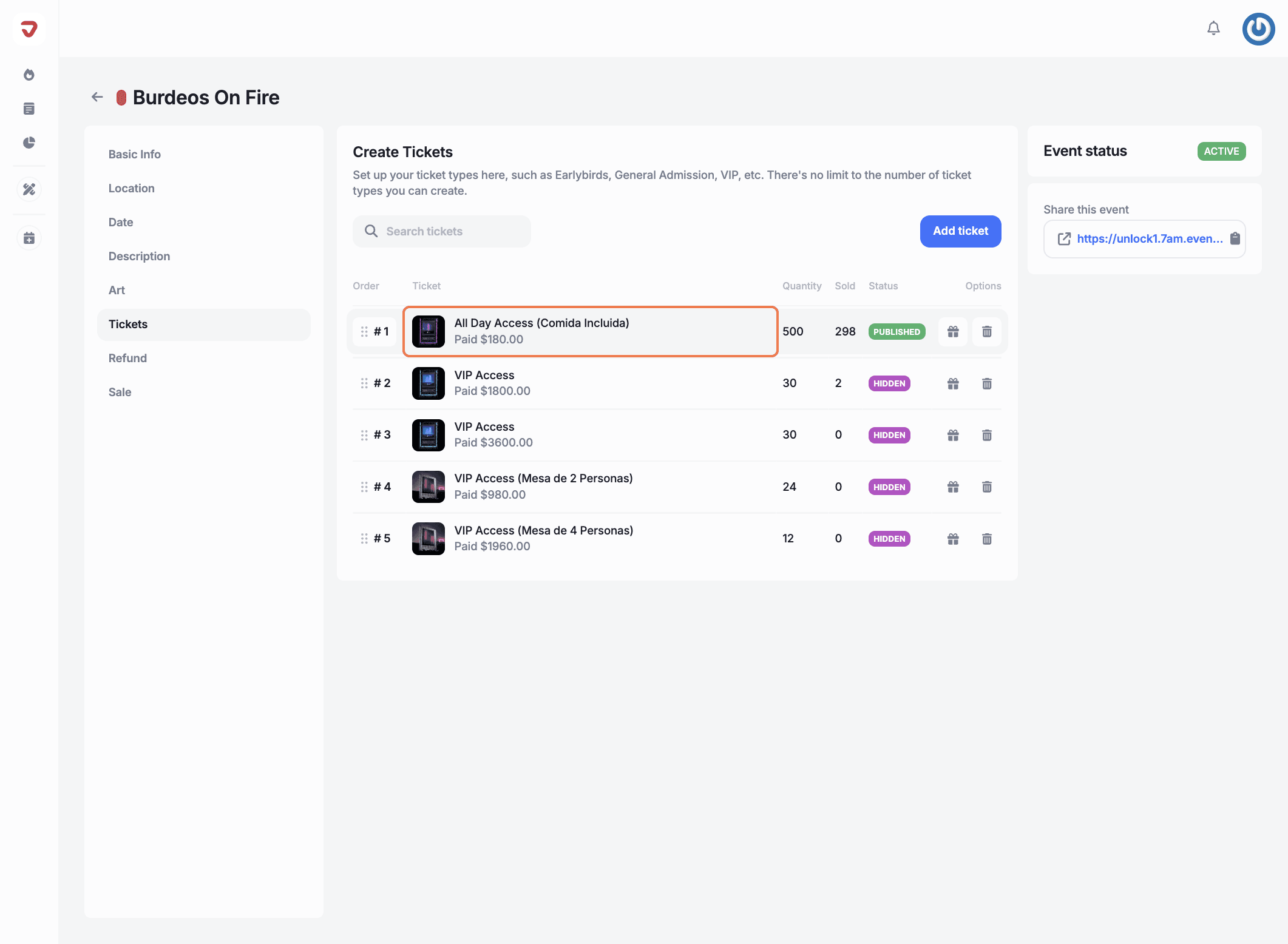
Click on 'Publishing' from the options on the left.
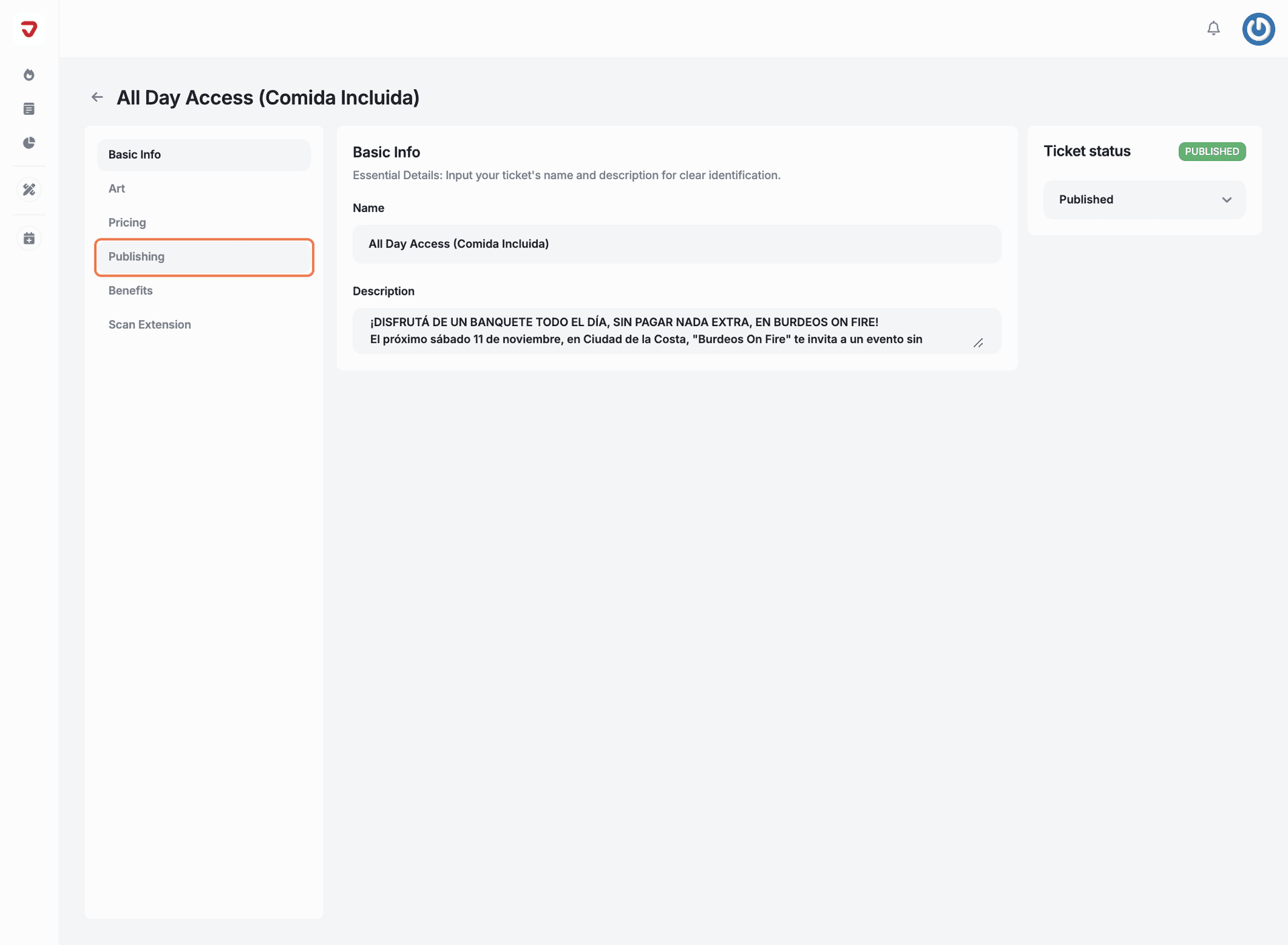
Sale Start: Set the start date for ticket sales to decide when they’ll be available for purchase.
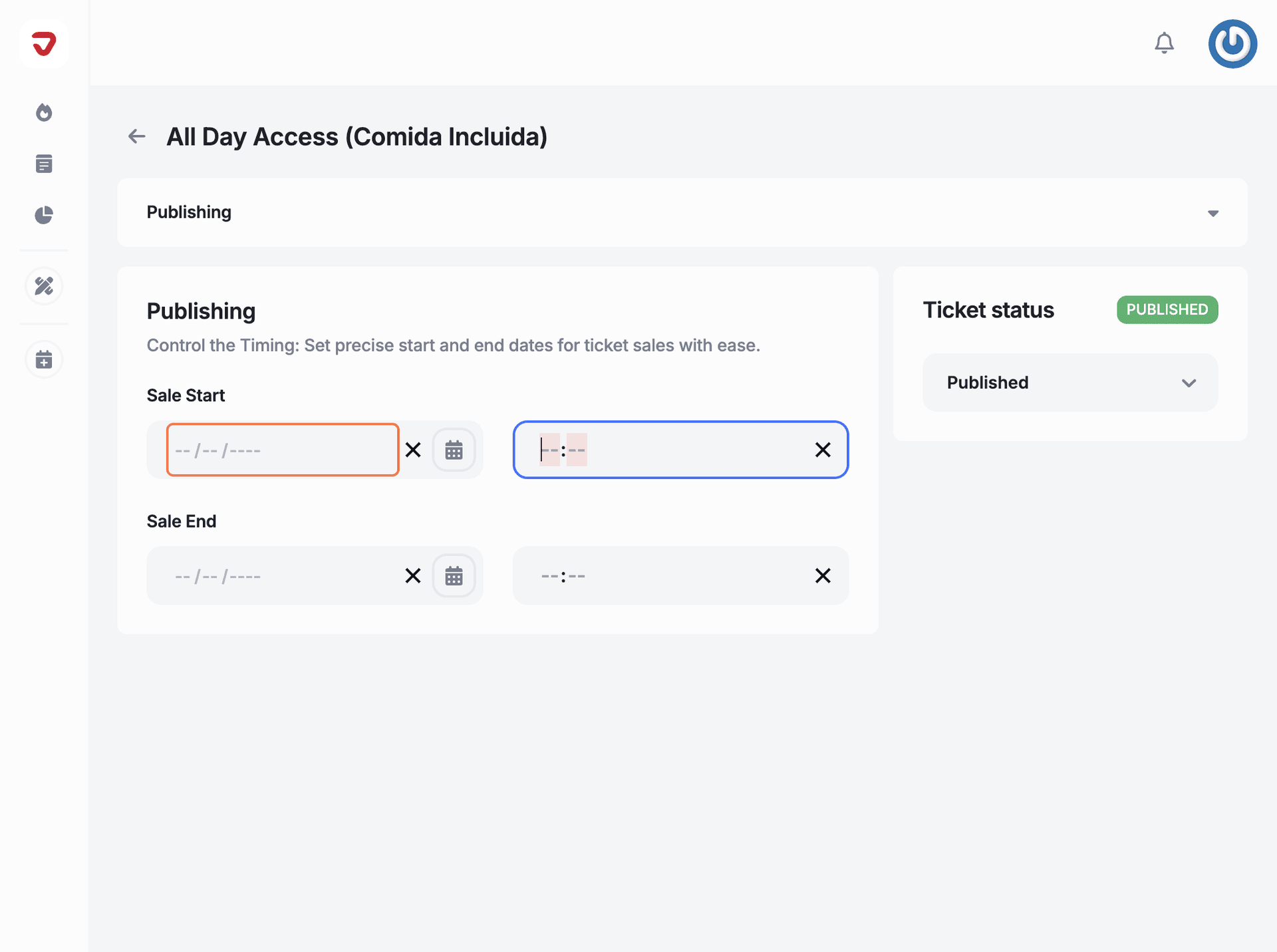
Specify the start time for when ticket sales will go live.
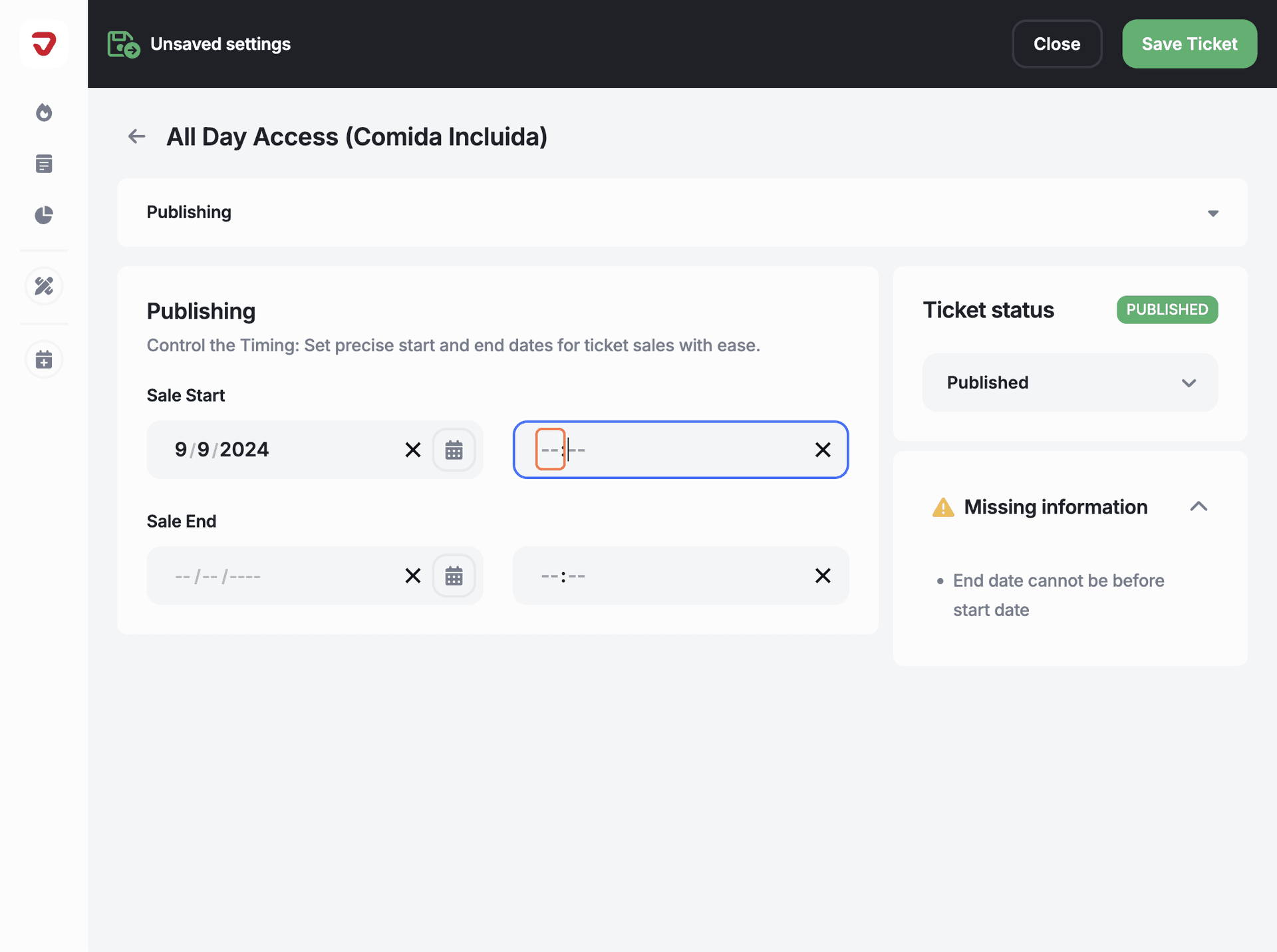
Sale End: Choose the end date for ticket sales to mark when they will stop being available.
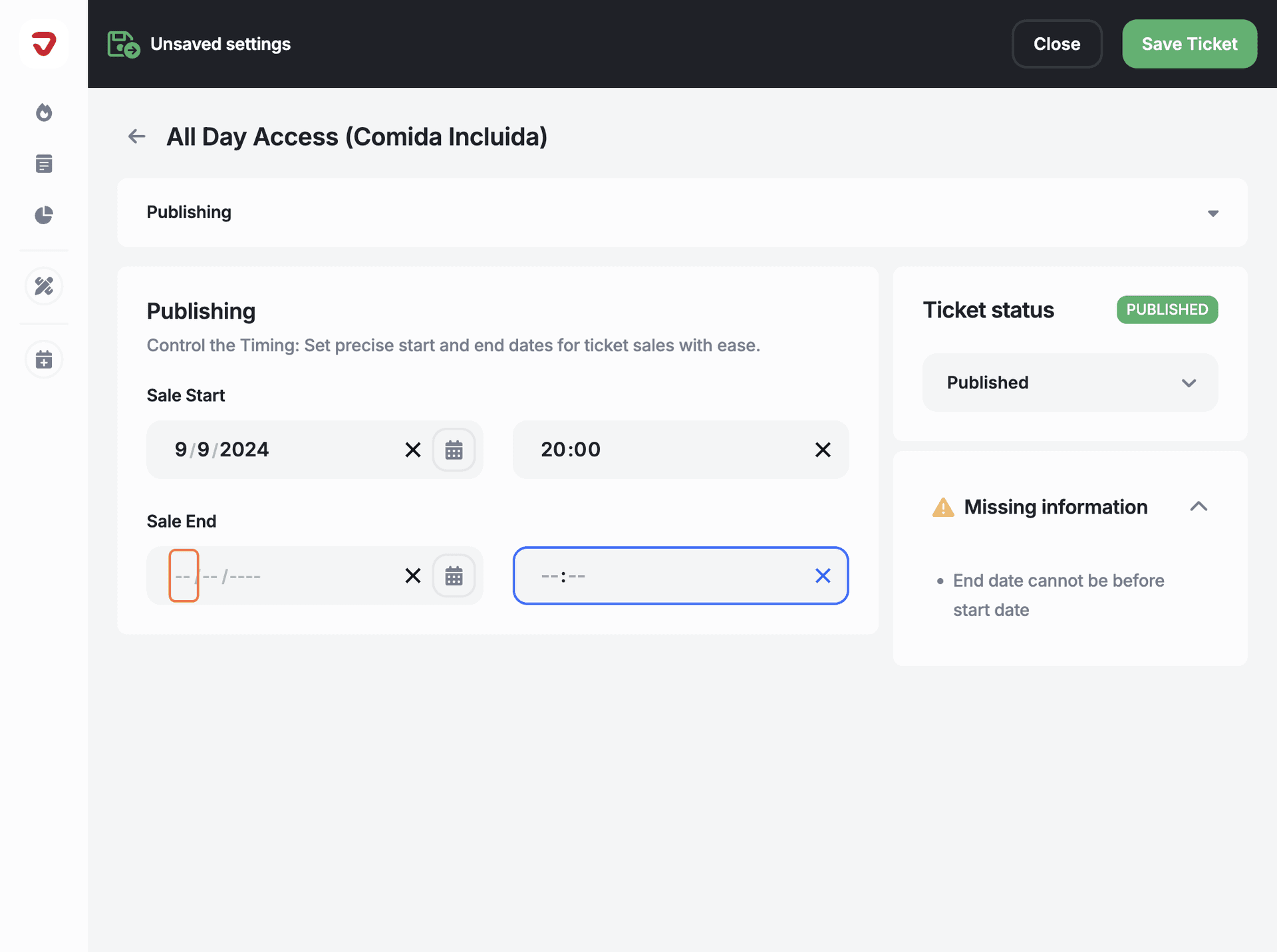
Choose the end time for when ticket sales will close.
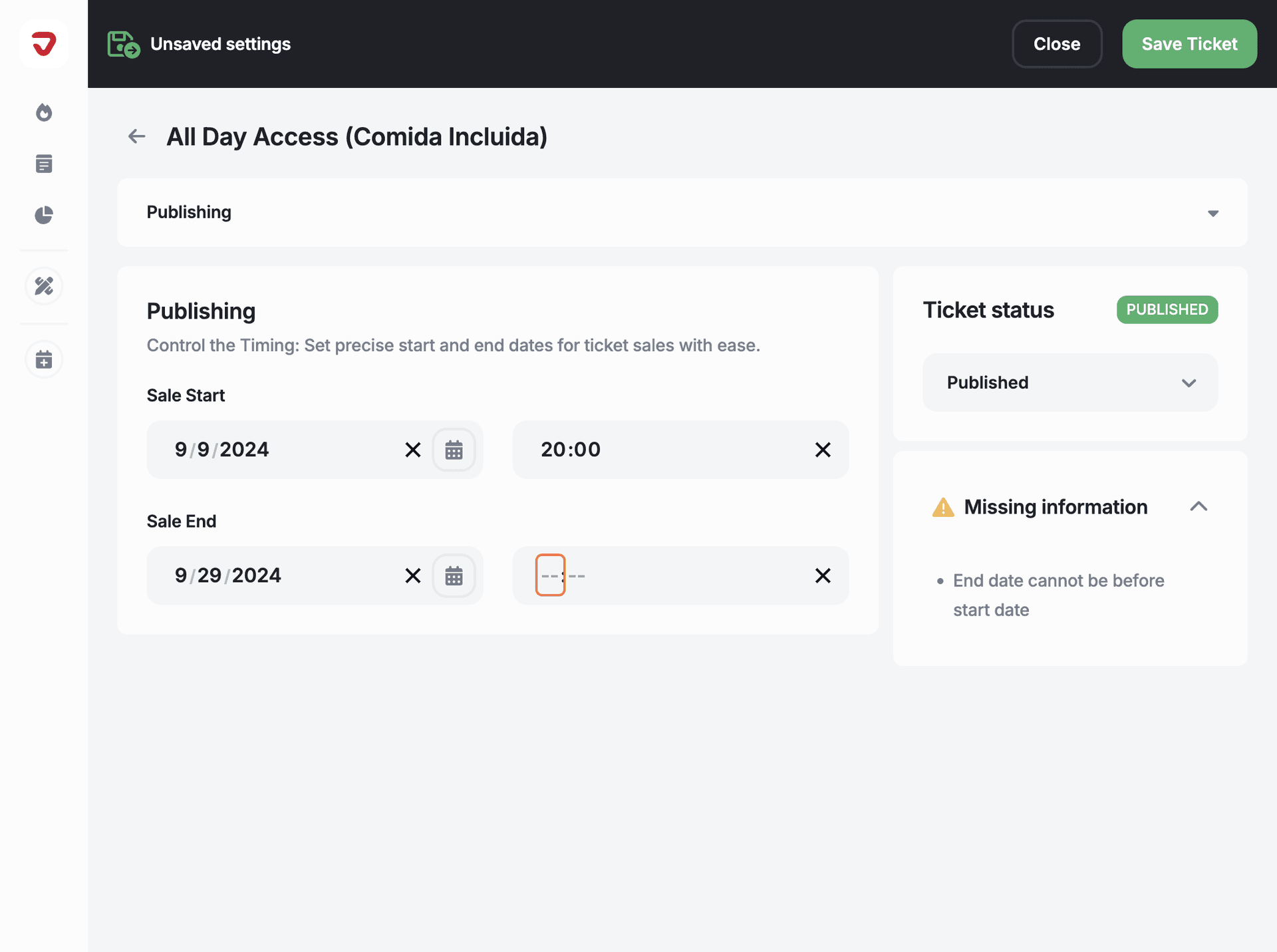
Click on the 'Save Ticket' button on the top right corner.
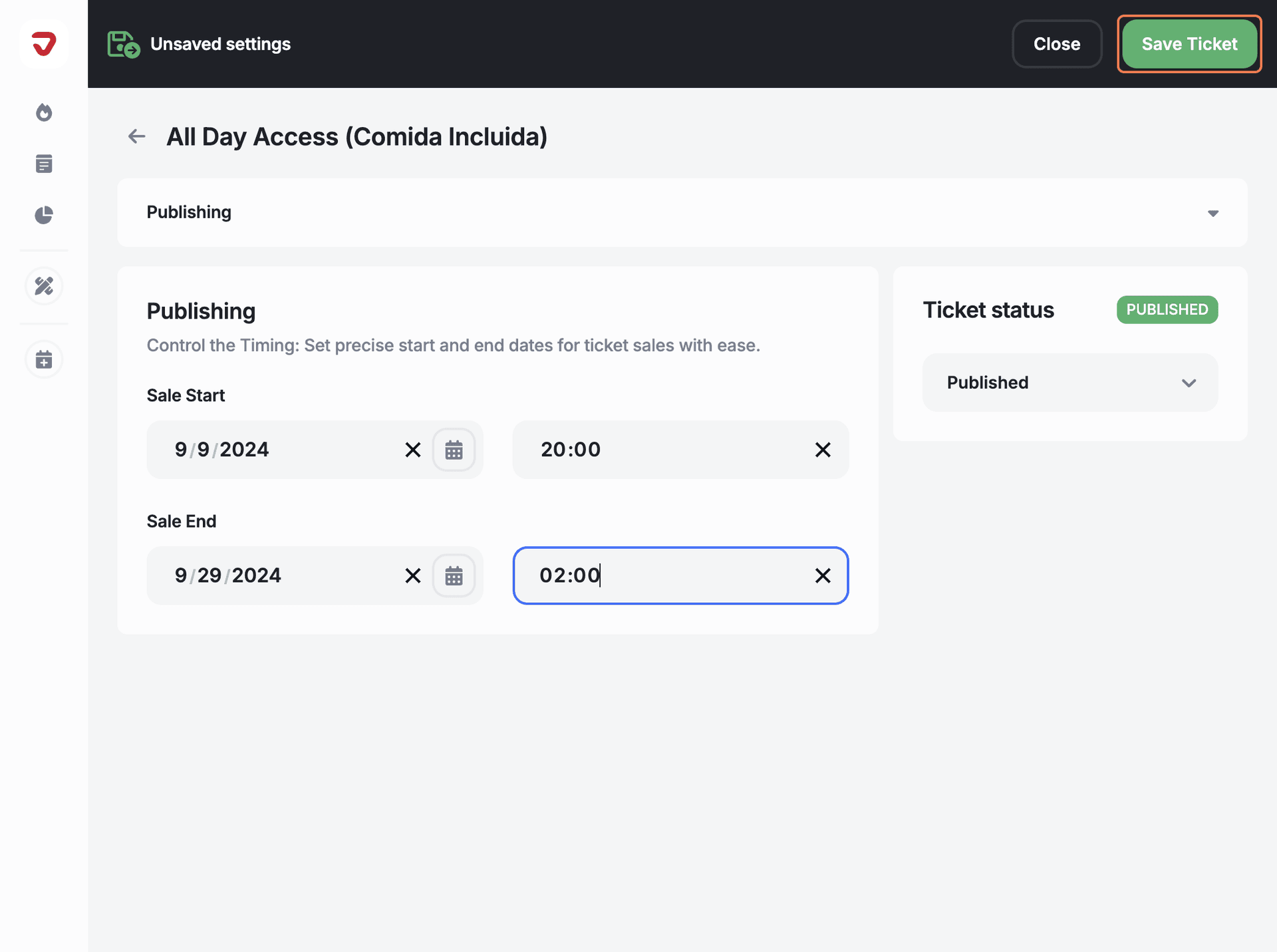
Click the 'Publish Ticket' button to make your tickets available for sale.
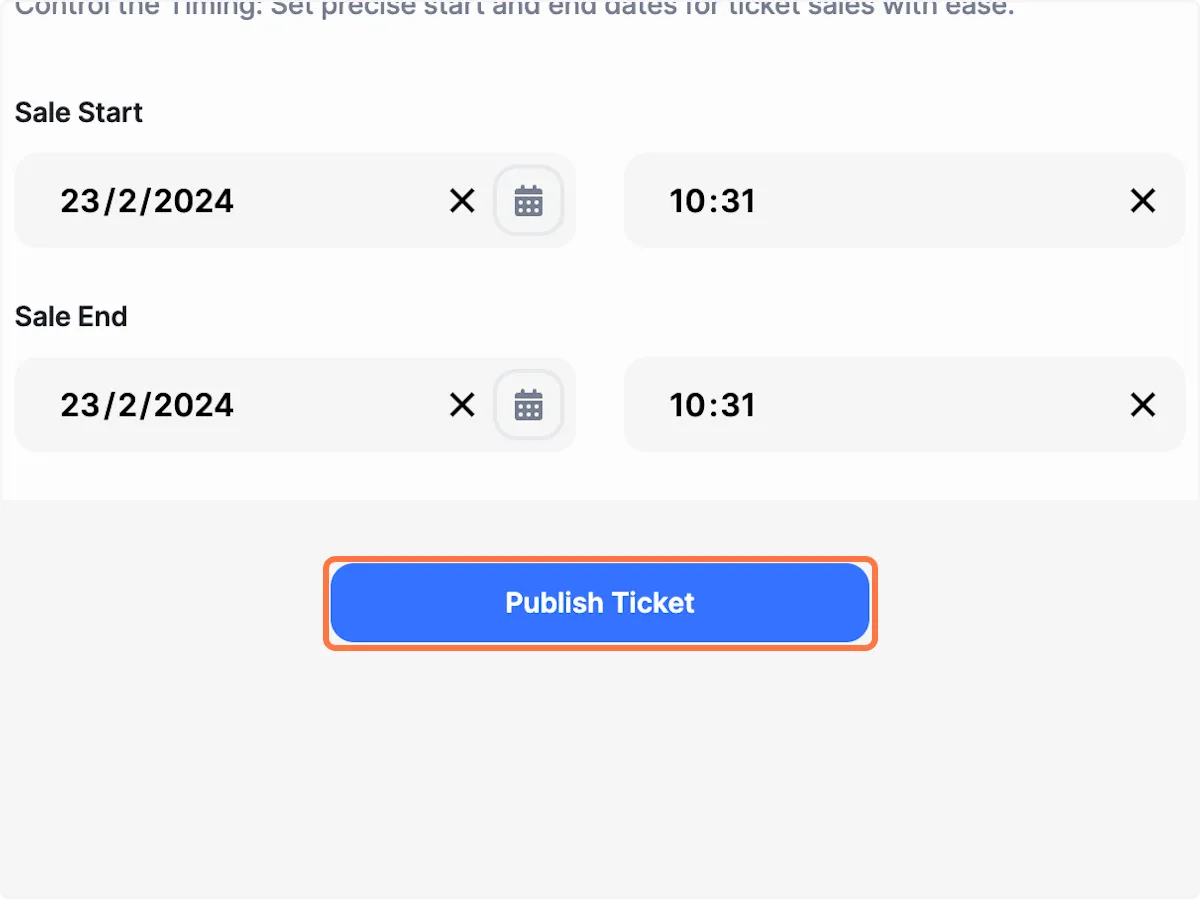
Once you've set the start and end dates, you'll be ready to manage settings for scanning customer tickets at venues. Additionally, you can create benefits for your tickets.
How do I time my ticket sales just right?
Set the ‘Sale Start’ date and time to make sure your tickets go live when people are ready to buy!
How do I decide when to stop selling tickets?
Use ‘Sale End’ to set the exact date and time sales will close, giving you control over last-minute purchases.
Explore More
View All