Lorem ipsum dolor sit amet, consetetur sadipscing elitr, sed diam nonumy eirmod.
Lorem ipsum dolor sit amet, consetetur sadipscing elitr, sed diam nonumy eirmod.
Creating a New Event

You can switch your event between public and private to control who can see it. Public events are open to everyone, while private events limit access to a select group.
In this article:
Once you’re in the organization, go to ‘Events' in the left-hand menu.
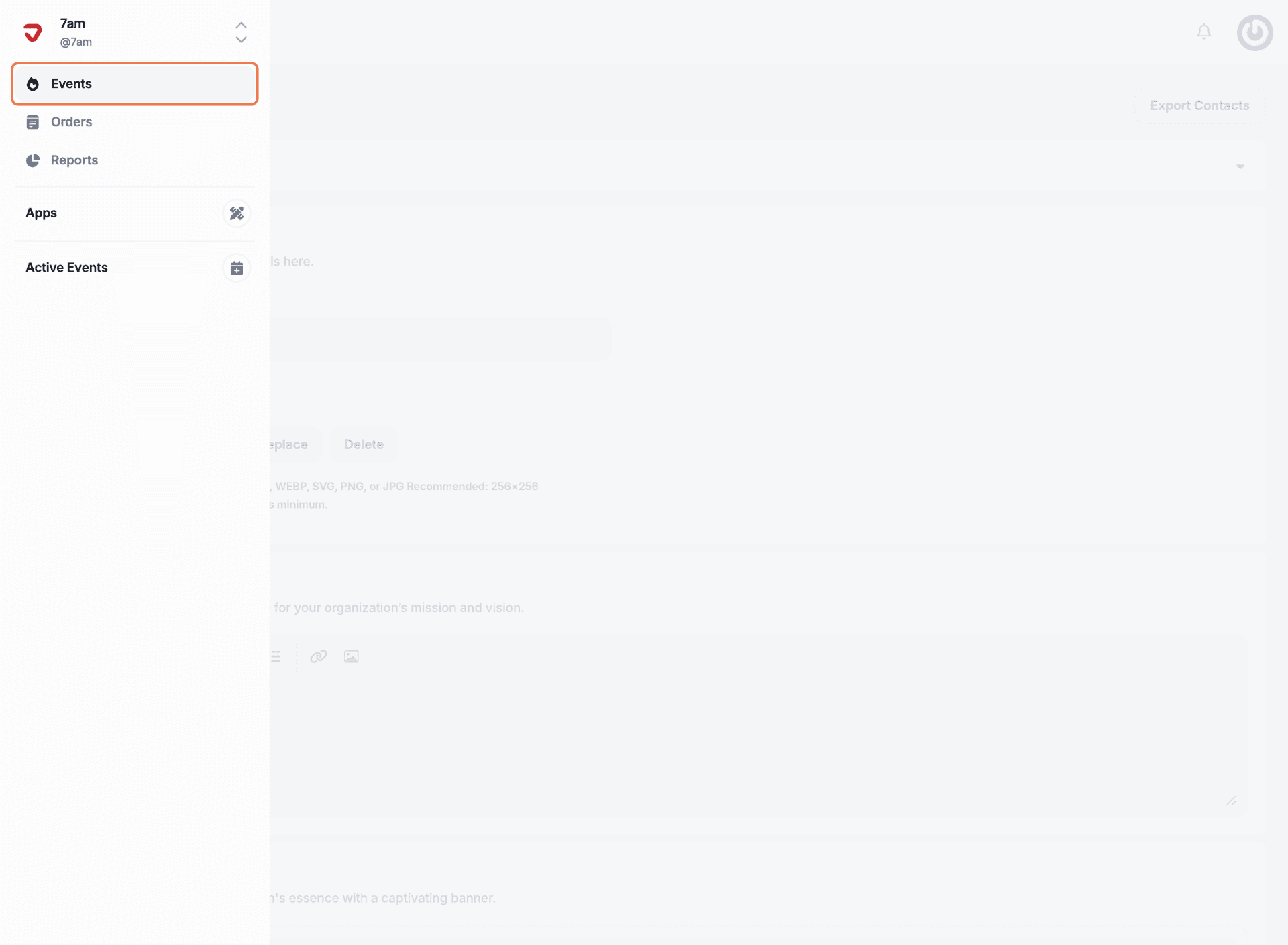
Select the event you want to update.
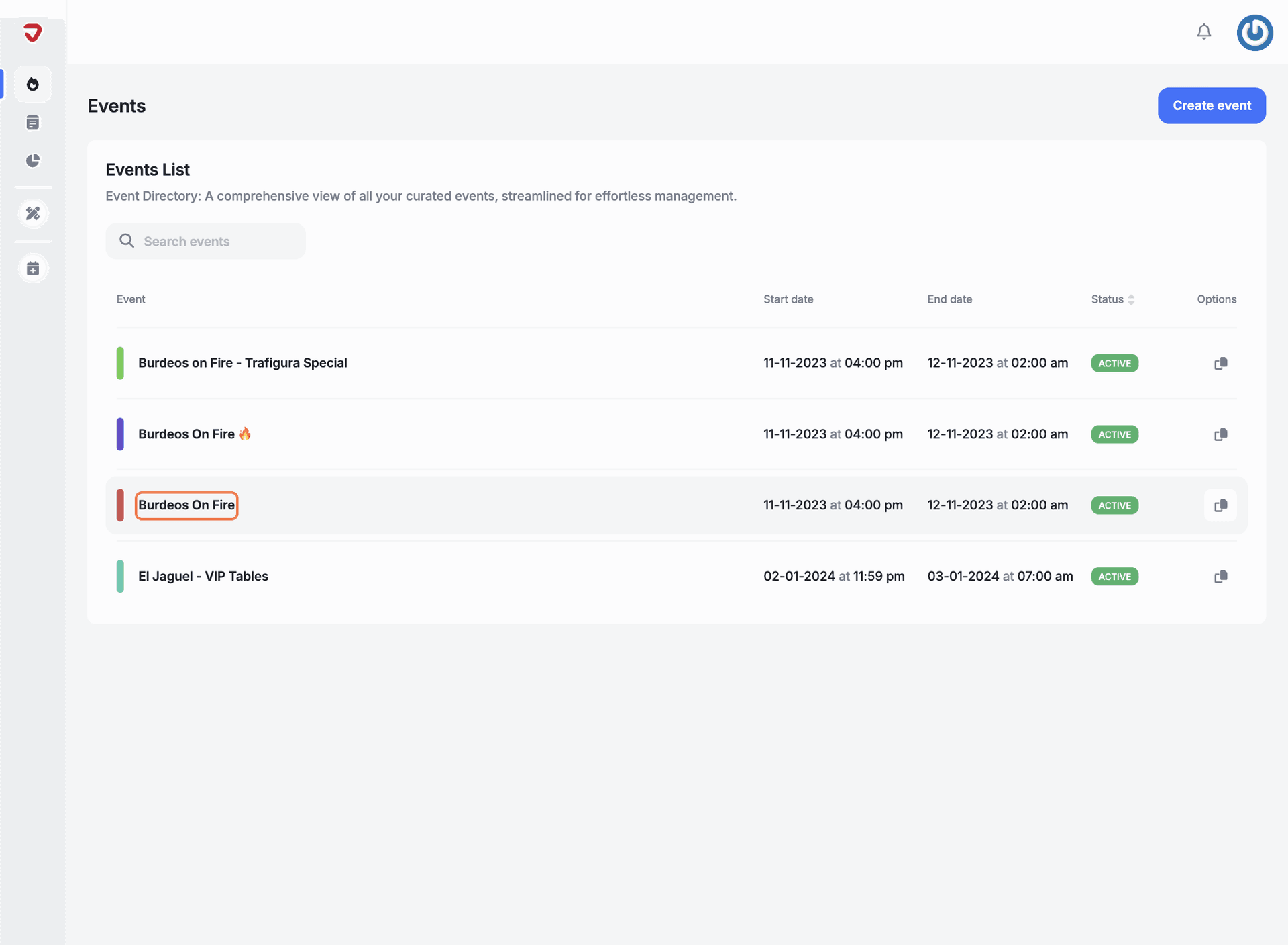
Click the drop-down arrow to open options, then choose either 'Public' or 'Private':
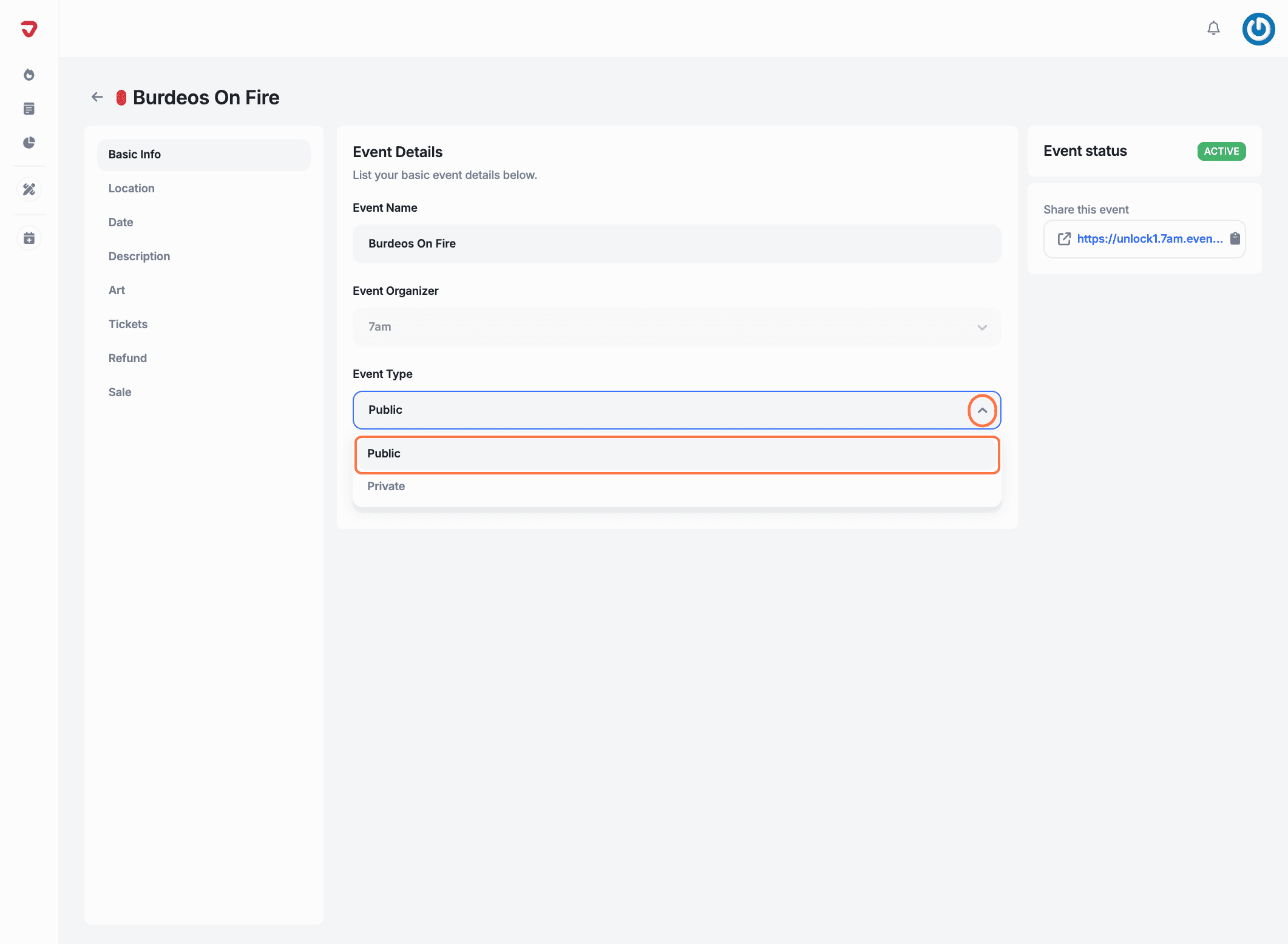
Click 'Save Event' to confirm your changes.
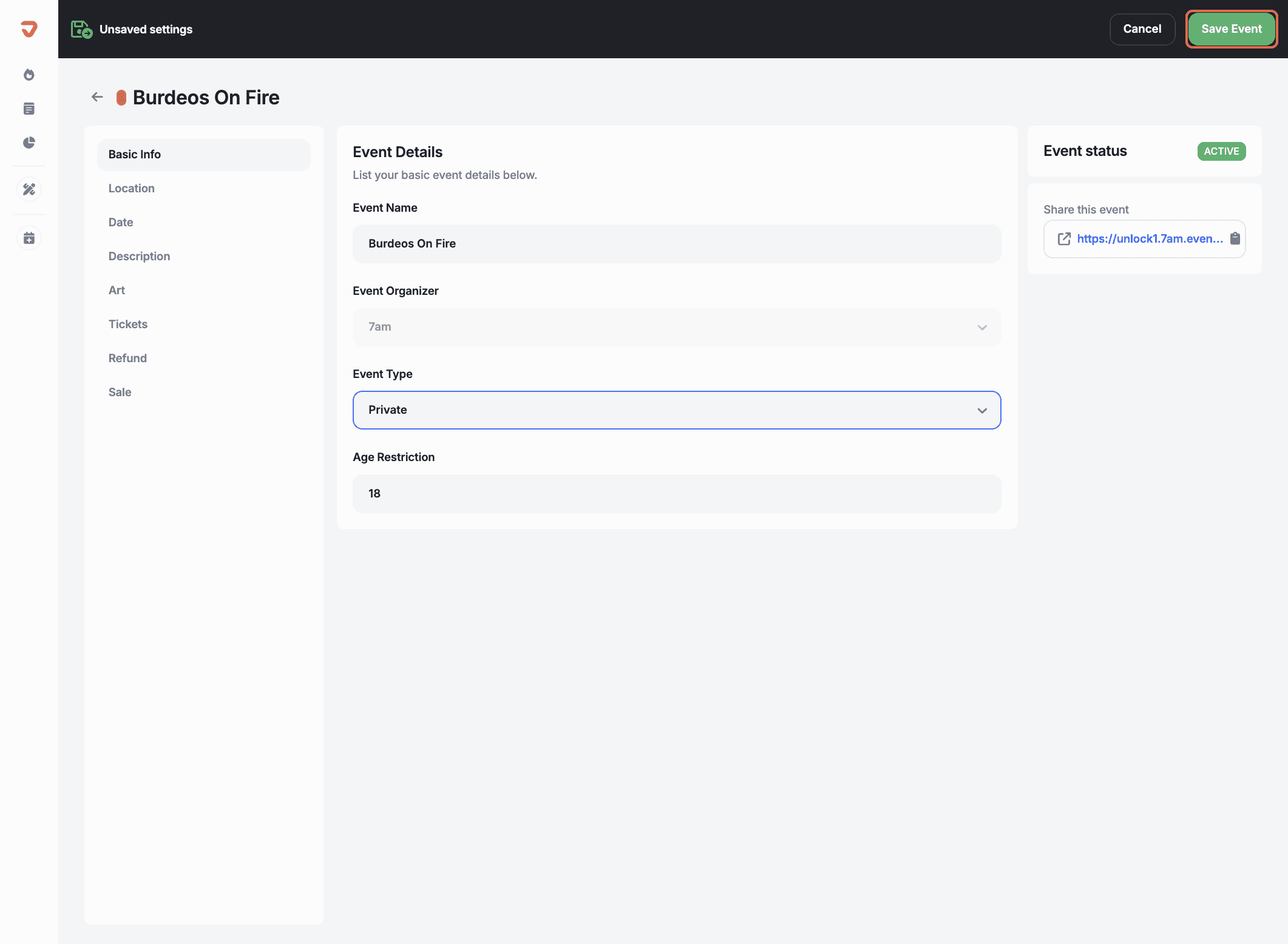
Can I make my event private after tickets have already sold?
Yes, you can switch to a private event even if tickets have been sold. Just keep in mind that anyone with a ticket link will still be able to access it. For full control, consider directly contacting attendees to share any changes.
Will switching to a public event notify anyone who couldn’t see it before?
No, changing your event to public will not notify new potential viewers. To reach a broader audience, consider sharing the event link directly or promoting it on social media.
Explore More
View All