Lorem ipsum dolor sit amet, consetetur sadipscing elitr, sed diam nonumy eirmod.
Lorem ipsum dolor sit amet, consetetur sadipscing elitr, sed diam nonumy eirmod.
Creating an Organization
Set or Change Your Organization’s Currency

You can set or change the currency for selling and processing tickets. This ensures smooth payments and easy checkout for attendees.
Please Note: Once ticket sales begin, the currency choice is locked and cannot be changed, so make sure to choose carefully from the start.
In this article:
Click on the name of your organization in the sidebar.
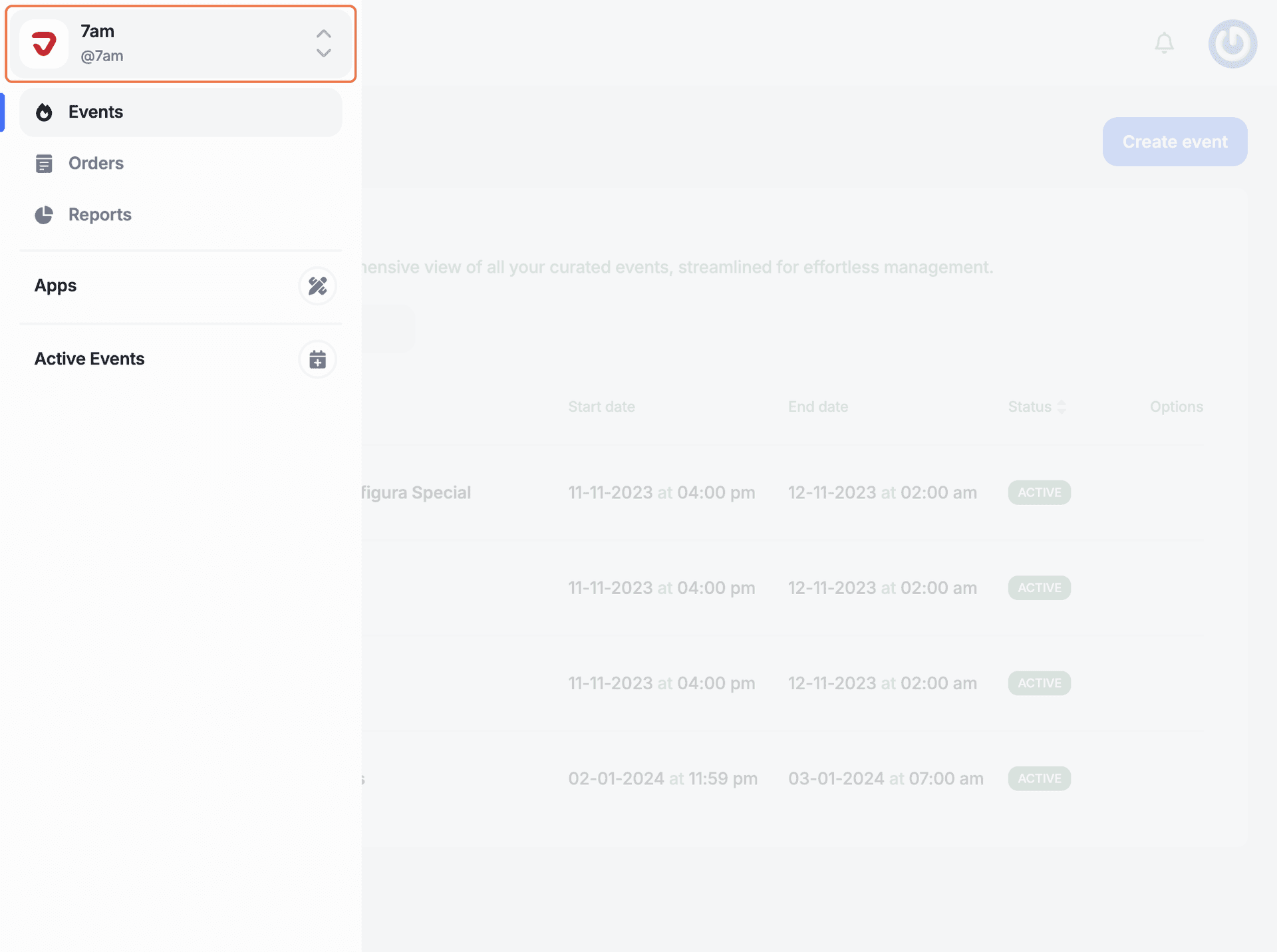
Click the settings icon.
![]()
Click 'Currency' to select the option you want to use for selling your tickets.
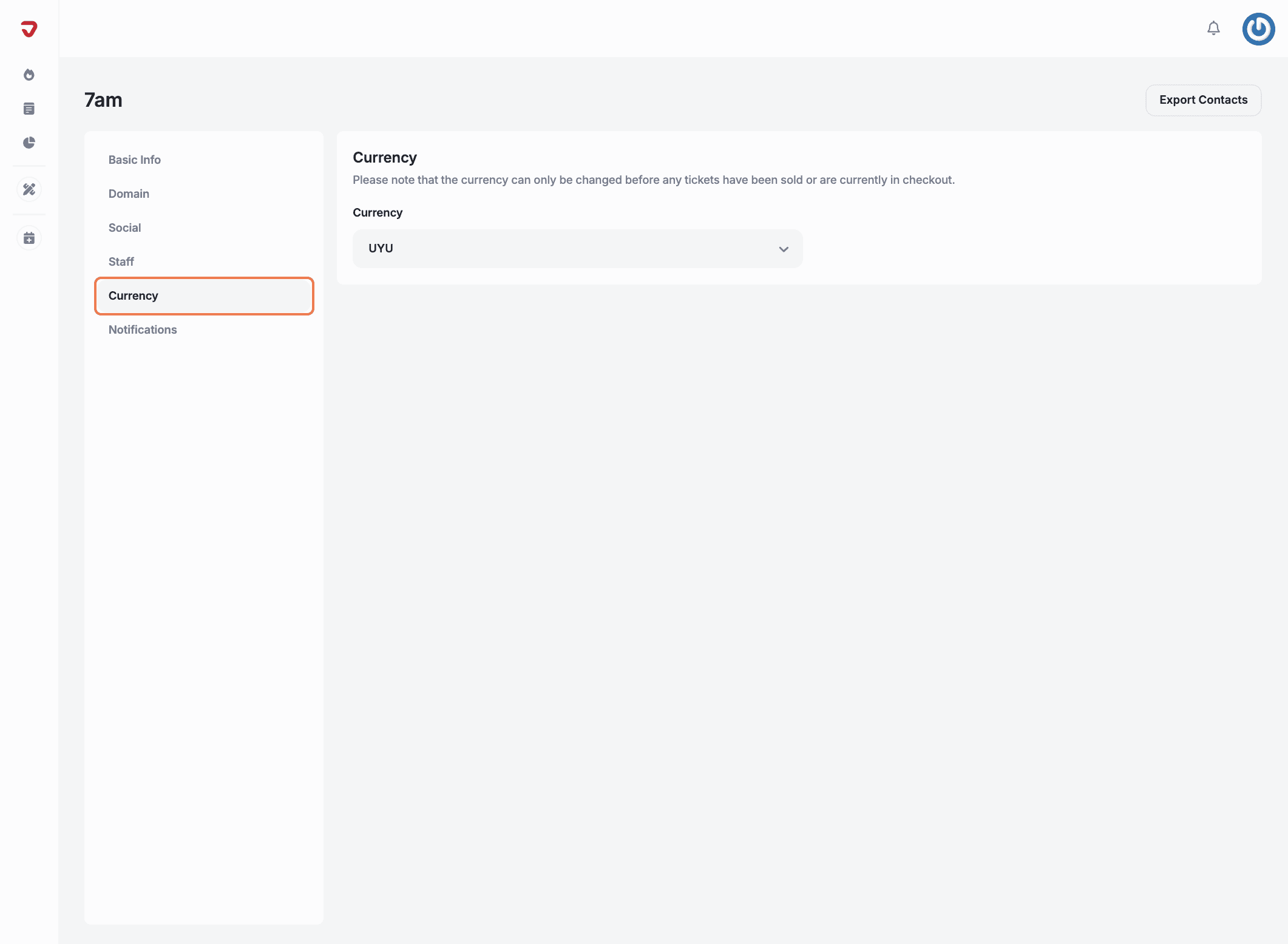
Currency: Click the arrow to view the list of available currencies and select your preferred one.
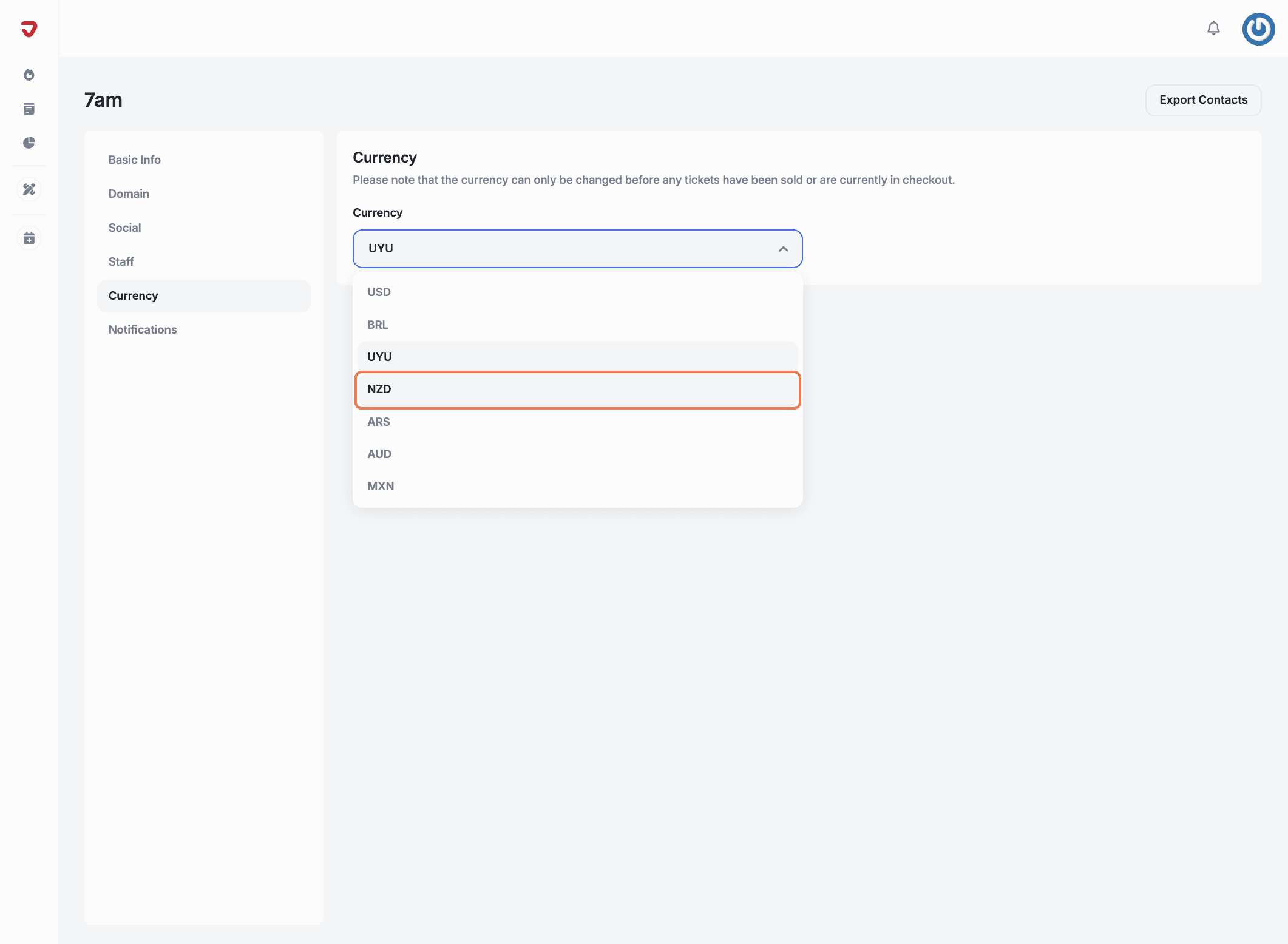
Click 'Save organisation' to confirm and apply your currency selection.
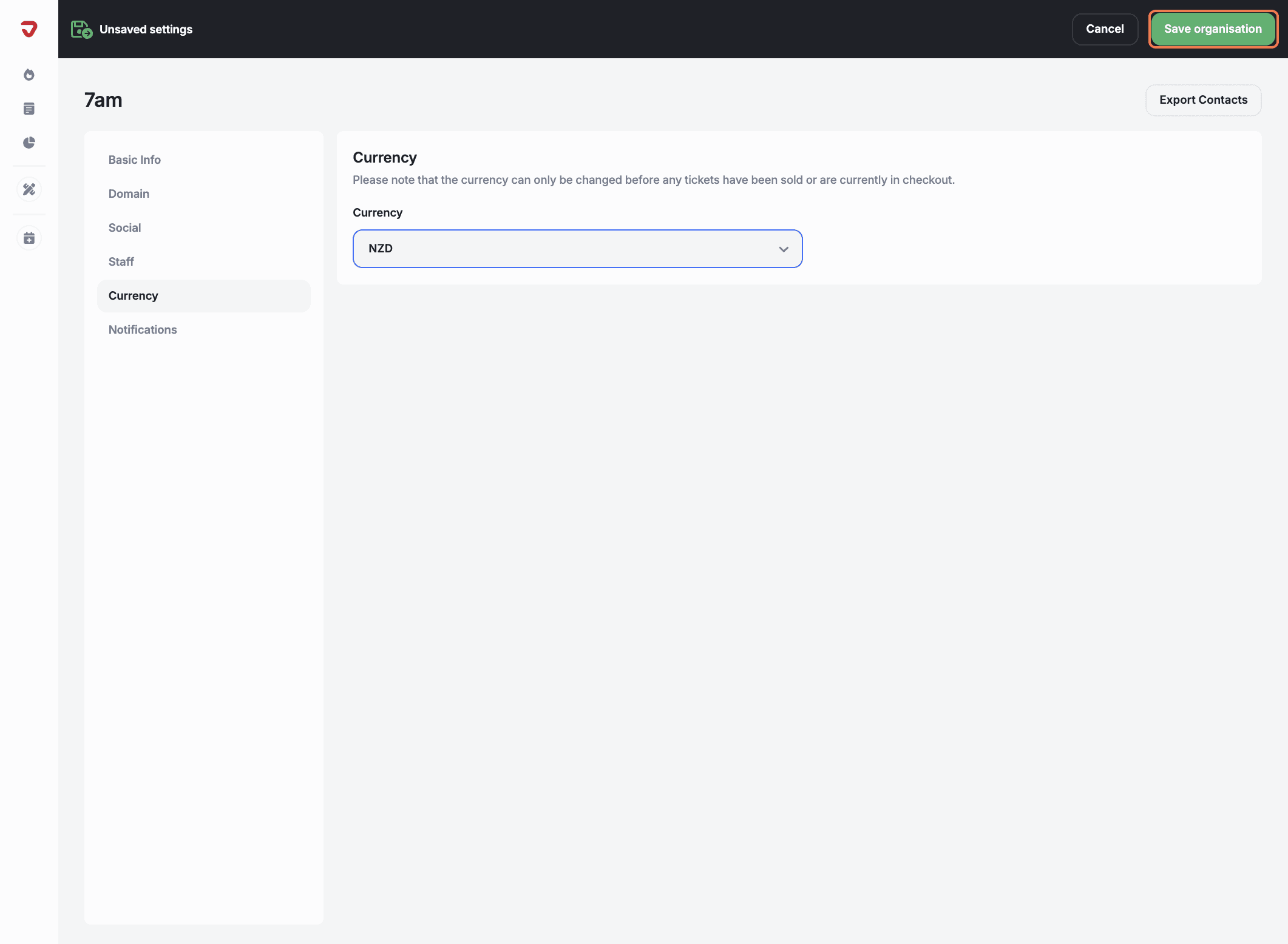
After selecting the currency, you’ll be ready to manage notifications for your organization.
Can I change the currency after ticket sales start?
No, once ticket sales are live, the currency is locked. Make sure to pick the right one from the start!
Explore More
View All