Lorem ipsum dolor sit amet, consetetur sadipscing elitr, sed diam nonumy eirmod.
Lorem ipsum dolor sit amet, consetetur sadipscing elitr, sed diam nonumy eirmod.
Reports
Access Event Reports

This section gives a real-time snapshot of your event, tracking sales, traffic, and user activity to help optimize performance.
In this article:
Head to the sidebar menu and click ‘Reports’ to open the reports section.
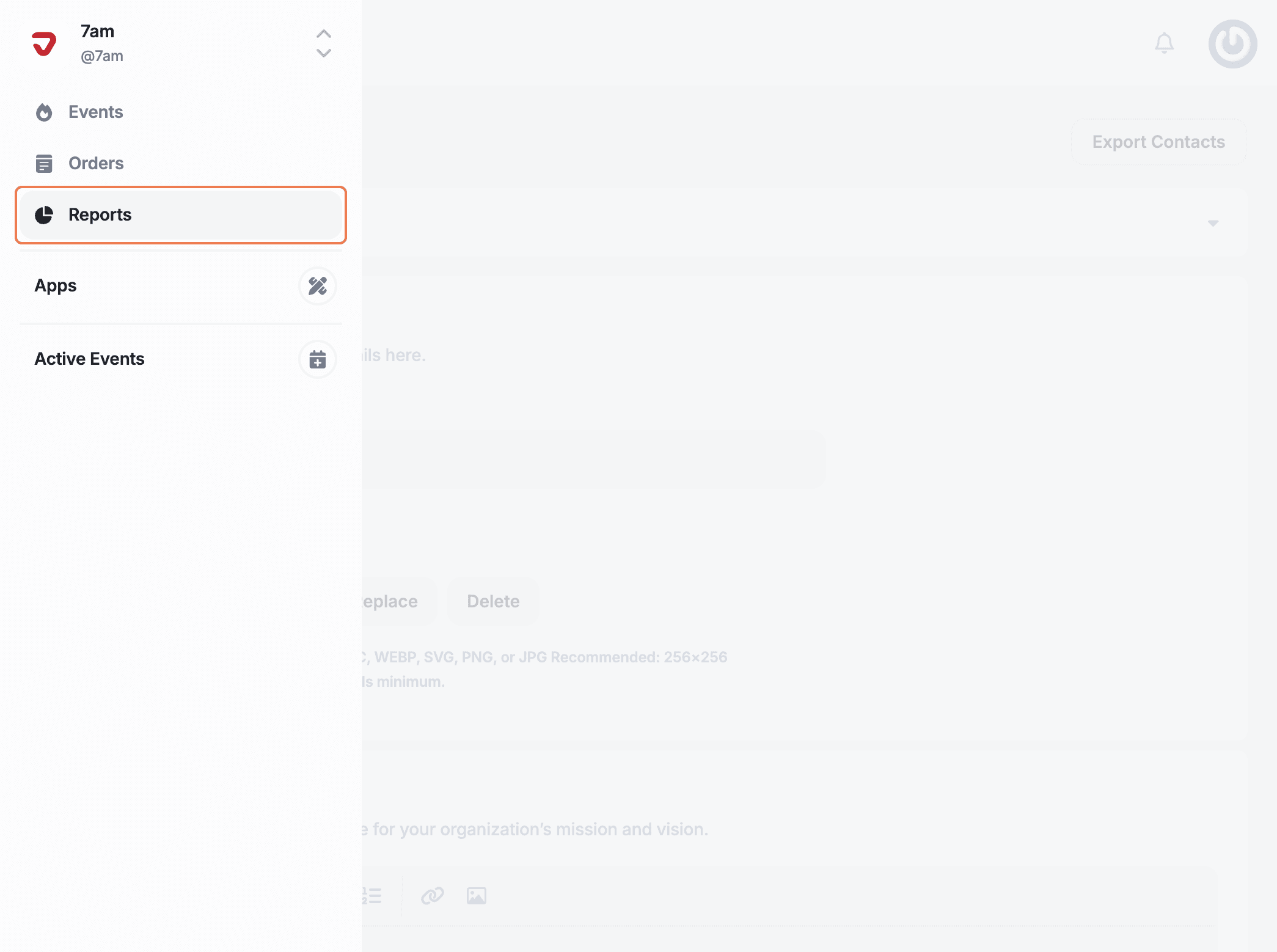
In the drop-down menu at the top, select the event for which you want to view reports from the event list.
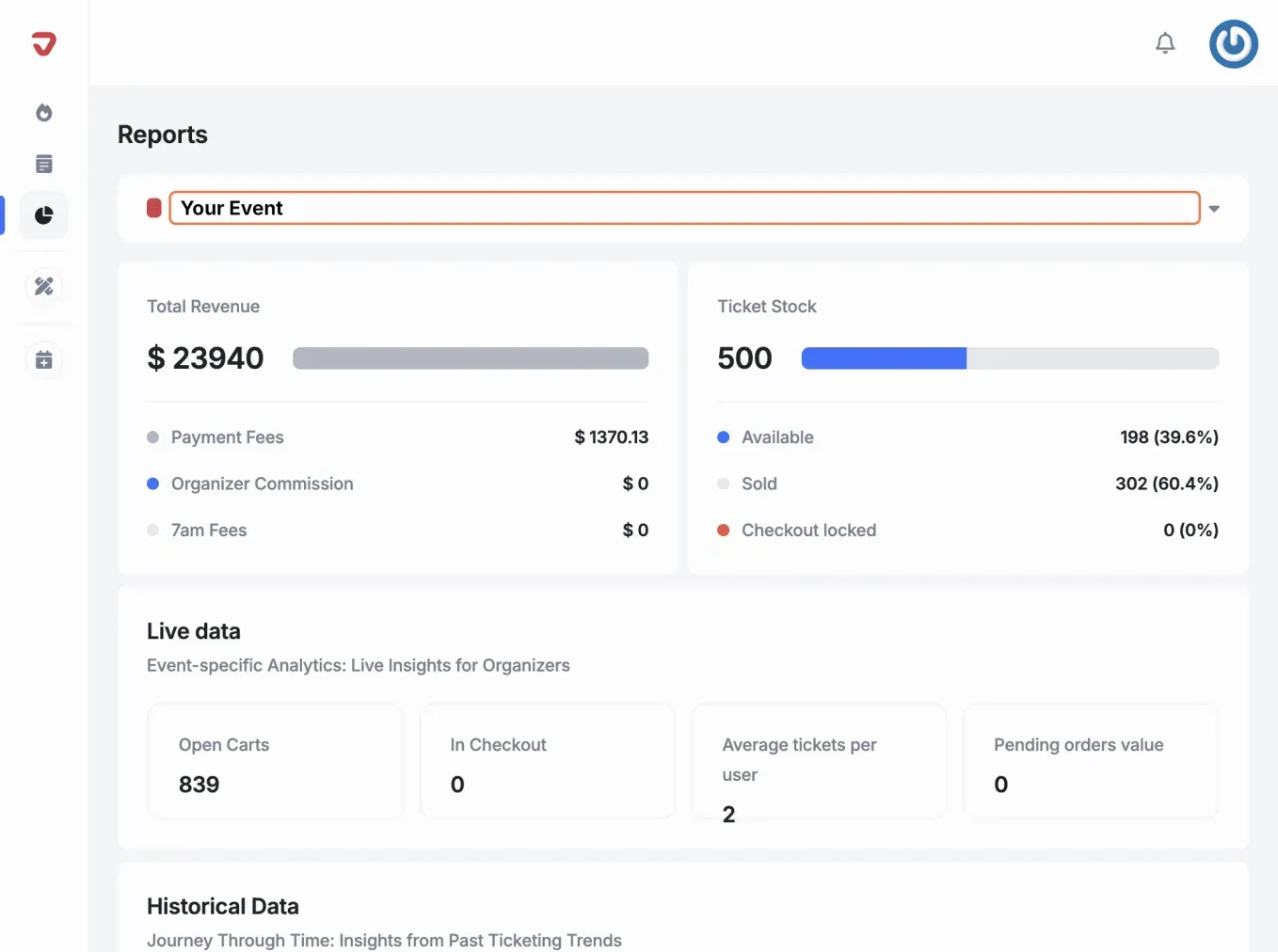
The total amount of money collected from ticket sales before deductions like fees or commissions.
The payment provider charges fees, like credit card processing fees, to process payments. These fees are sent directly to the payment provider at the point of transaction.
This is a rebate that 7am gives to the event organizer for using our service. The rebate amount depends on the ticket price. Contact support@7am.io to see what rebate you can expect from your event.
This is the booking fee that 7am charges for using our service. The fee is also dependent on the ticket price and is paid by the ticket buyer.
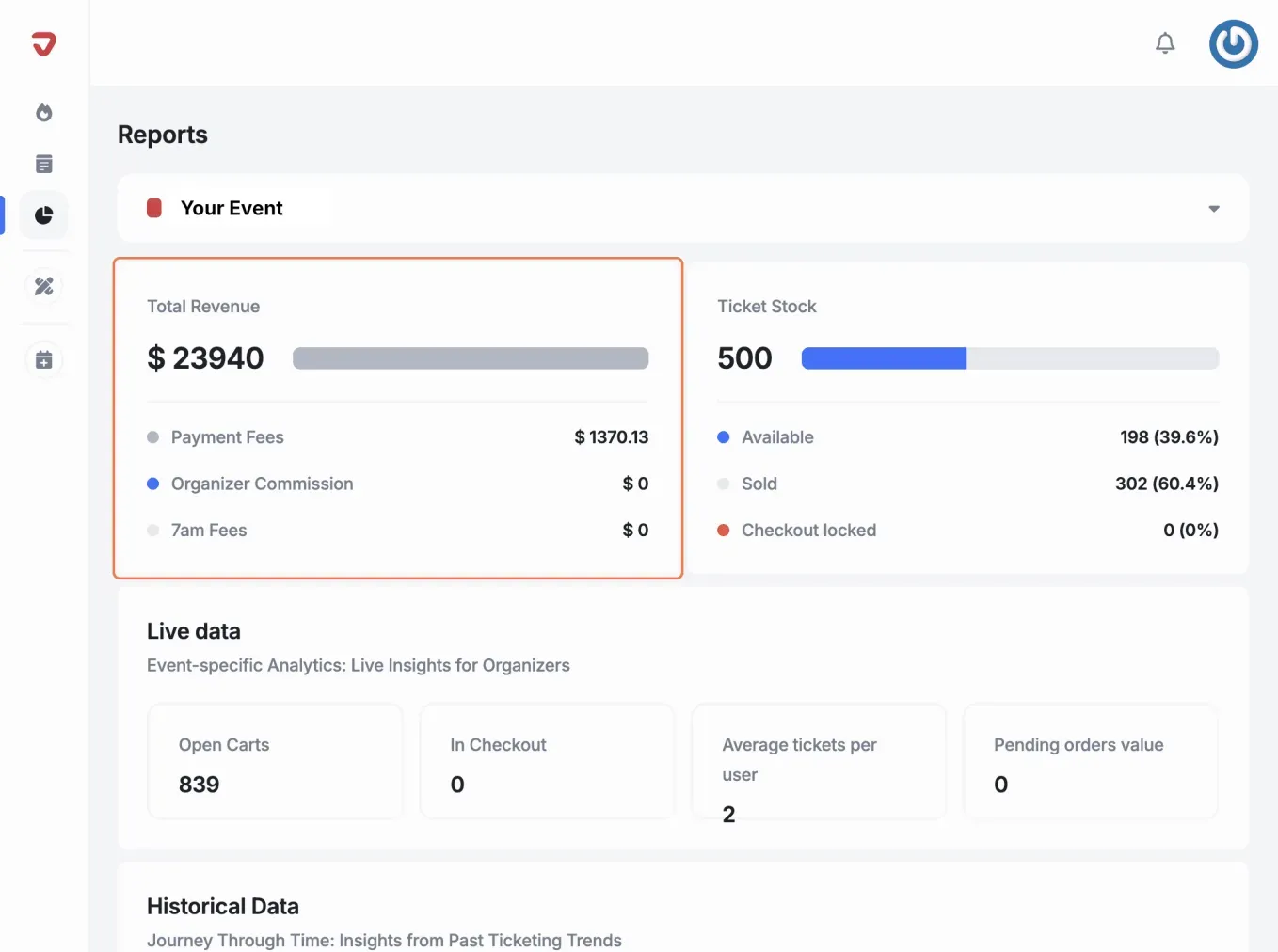
The total number of tickets available for sale for your event.
The number of tickets still available for purchase.
The total number of tickets that have been sold so far (including gifted tickets).
Indicates how many tickets are reserved during the checkout process, meaning they’re temporarily unavailable while the purchase is being completed.
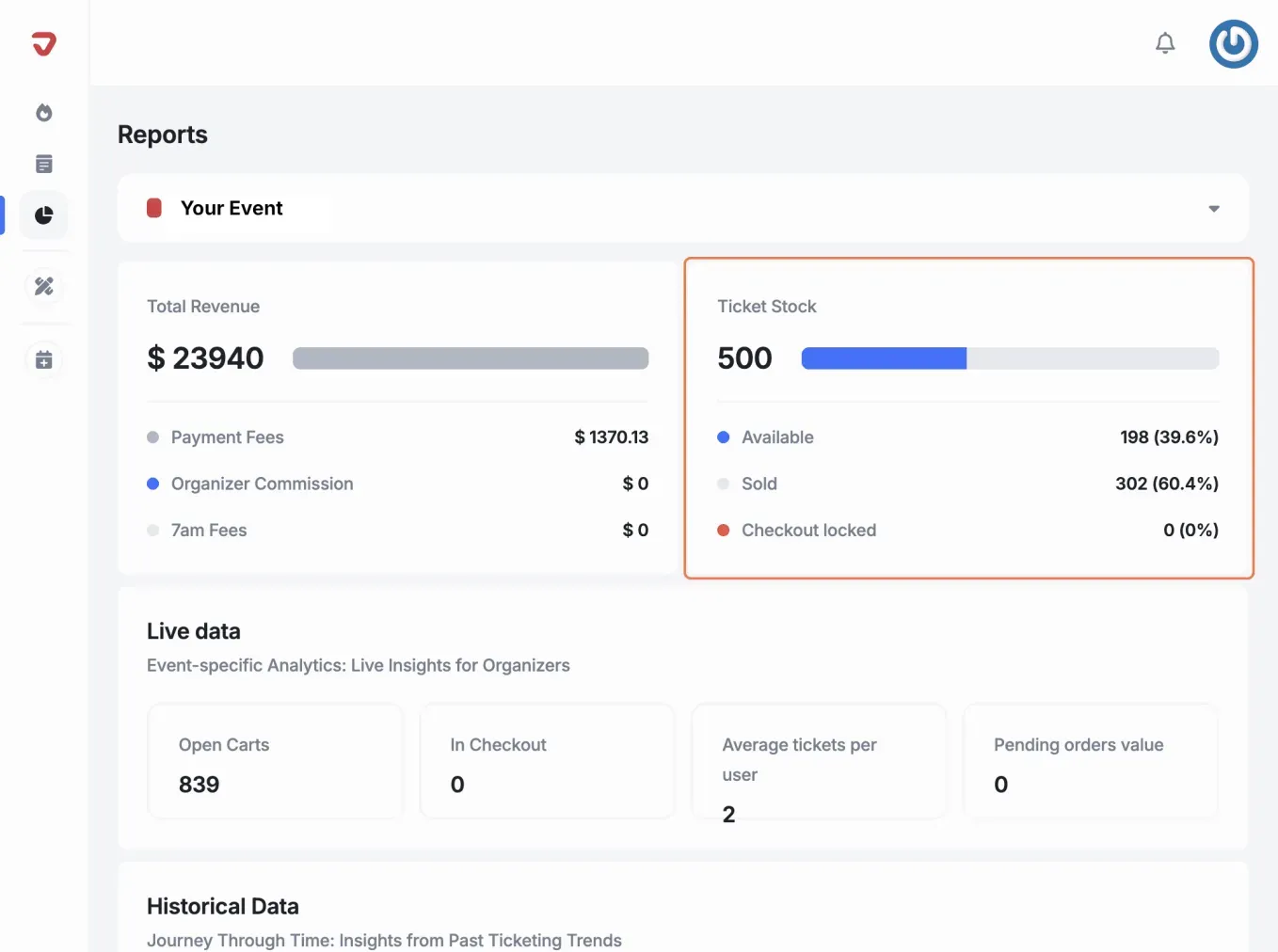
Real-time data on current ticket sales, including ongoing transactions and reservations.
The number of shopping carts currently open means customers have selected tickets but haven’t completed the purchase yet.
The number of transactions currently in the checkout process.
The average number of tickets purchased by each user.
The total value of orders that are still pending and haven’t been completed or paid yet.
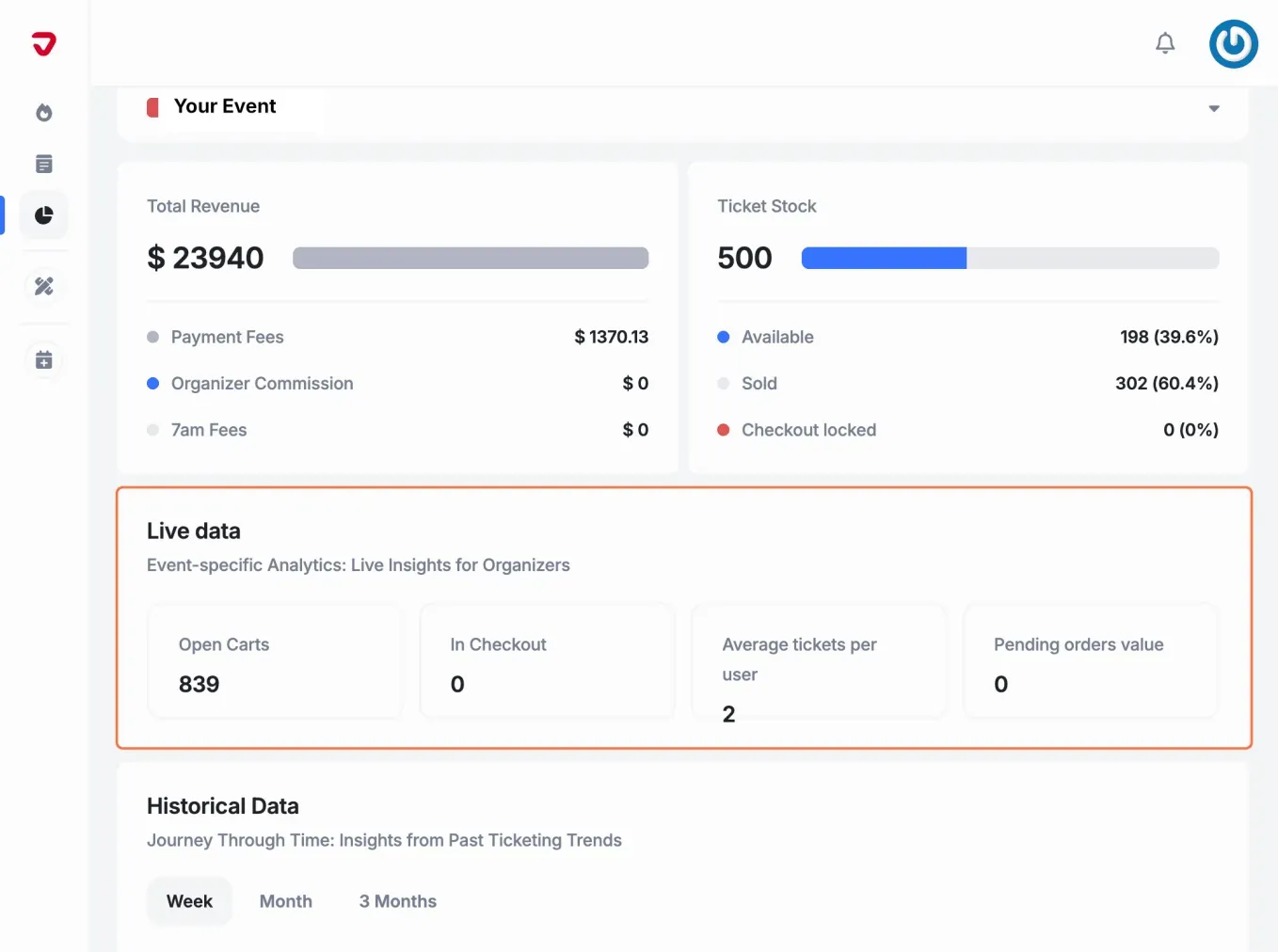
This tool displays historical data on sales, traffic, and user behavior. You can select a period (Week, Month, or three Months), and the graph will update based on your choice.
The number of visits and activity on your event’s page.
The total number of purchase orders made.
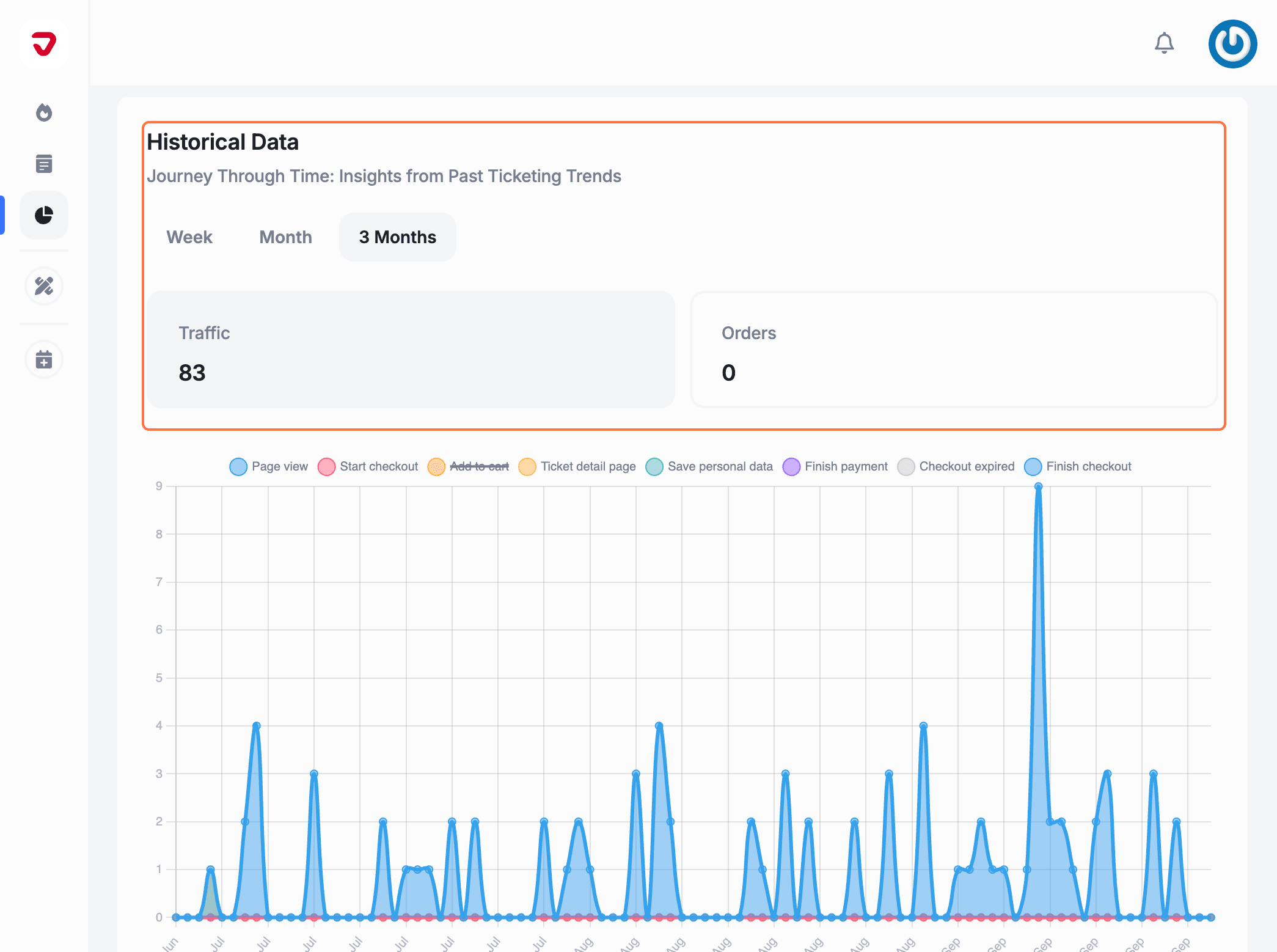
The number of times users have viewed your event page.
The number of times users have started the checkout process.
The number of times users have added tickets to their shopping cart.
The number of clicks on a specific ticket, where ticket information is shown.
The number of users who have saved their personal information during the checkout process.
The number of completed purchases where payment was successfully processed.
The number of transactions where the checkout process expired before completion.
The number of transactions that were fully completed, including payment.
By clicking on any metric, you can toggle it on or off in the graph, letting you focus on the specific performance metrics that matter most.
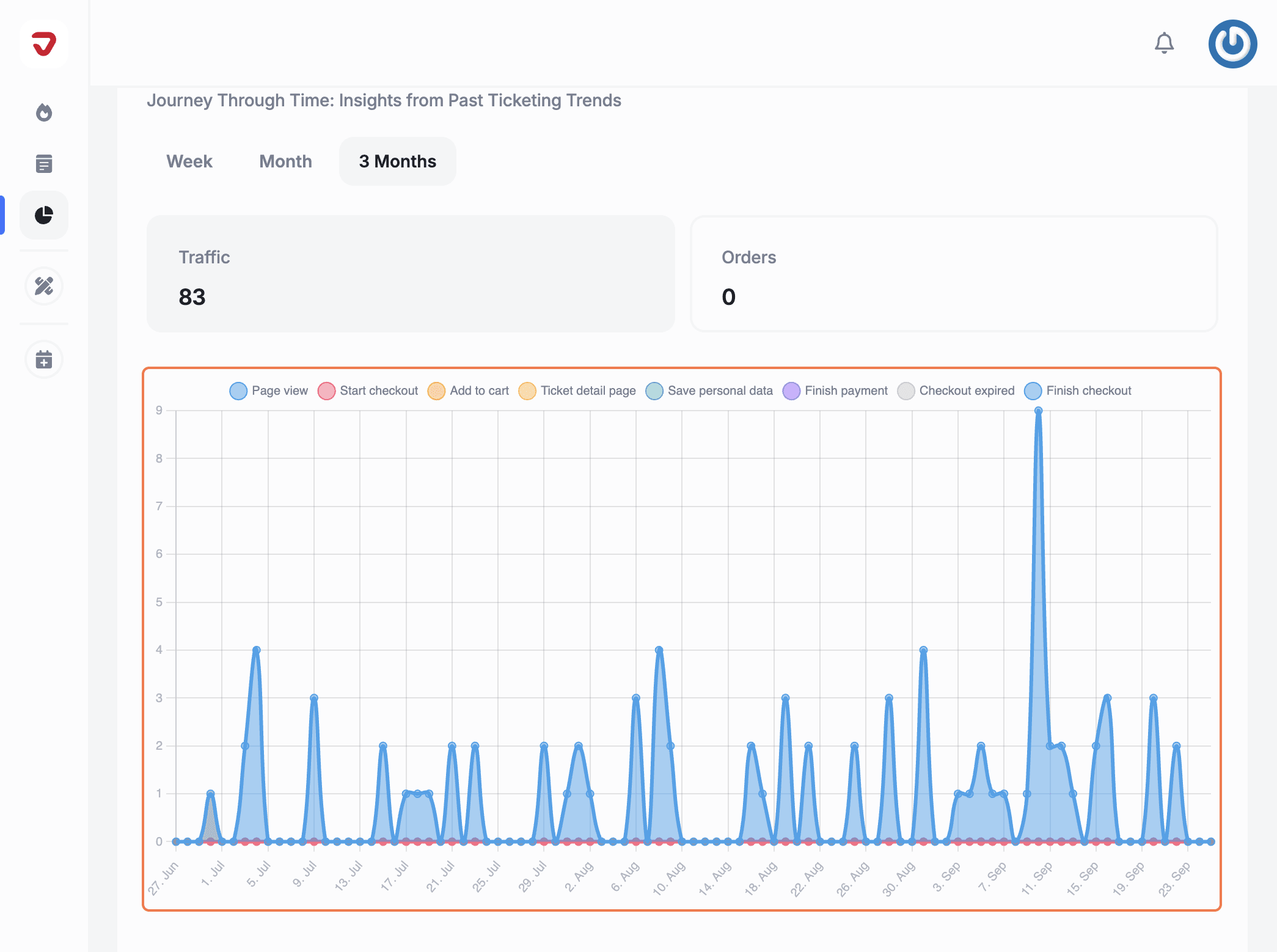
The number and percentage of actions taken from mobile devices
The number and percentage of actions taken from desktop computers.
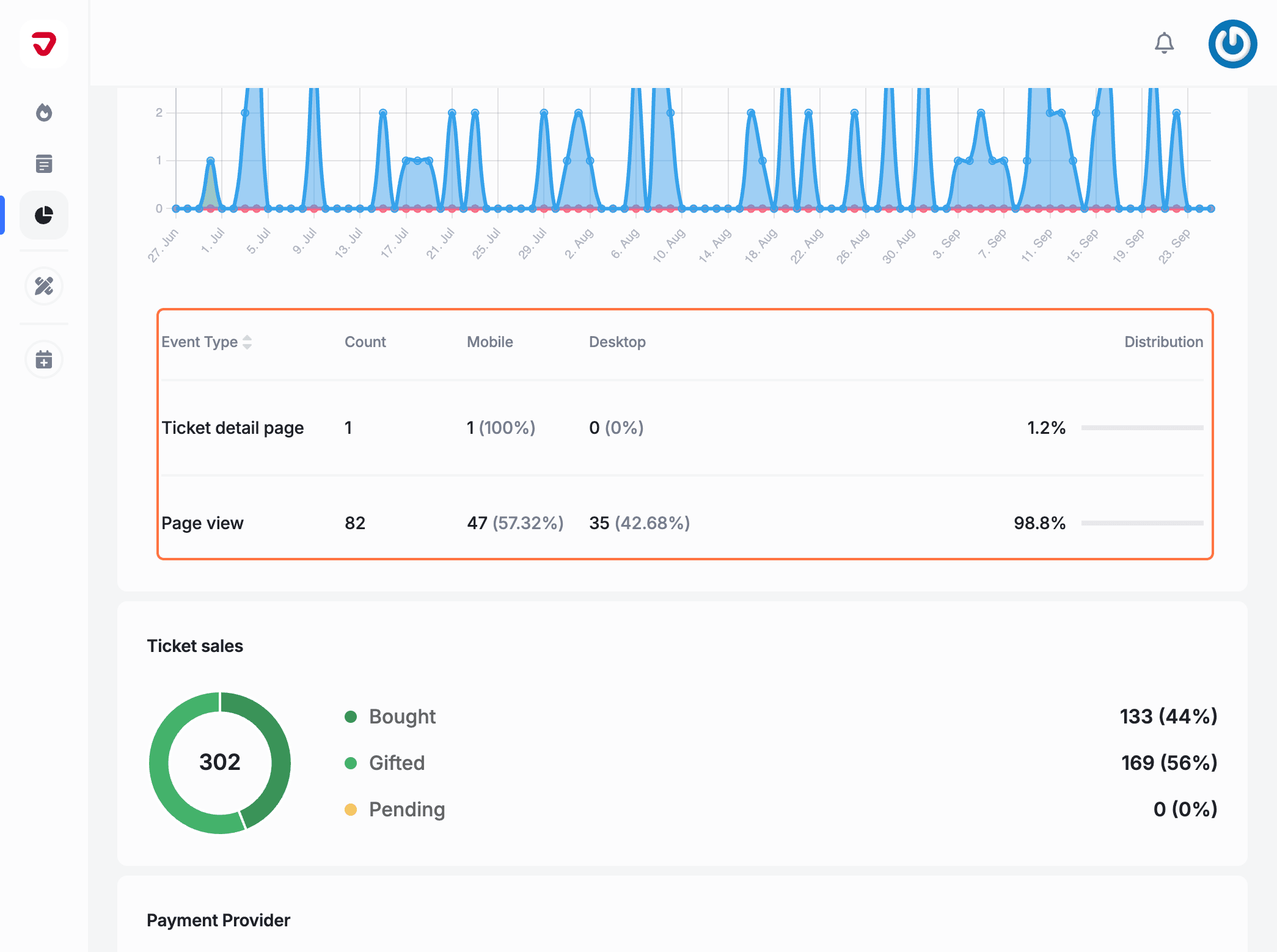
The total number of tickets sold or gifted.
The number of tickets purchased.
The number of tickets that were gifted by buyers to other users.
The number of tickets that are still in the process of being purchased or awaiting confirmation.
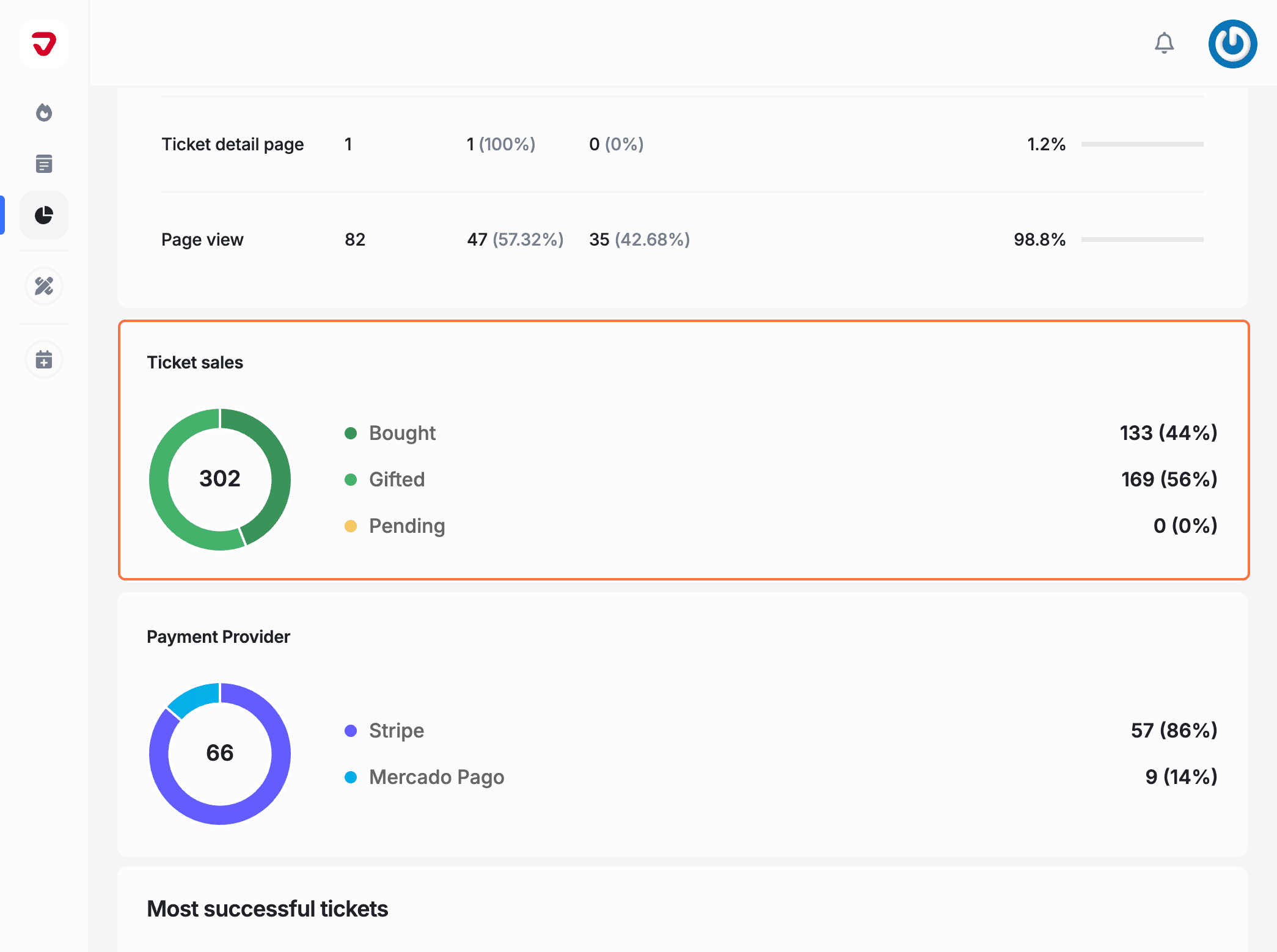
The payment service provider used to process ticket purchases.
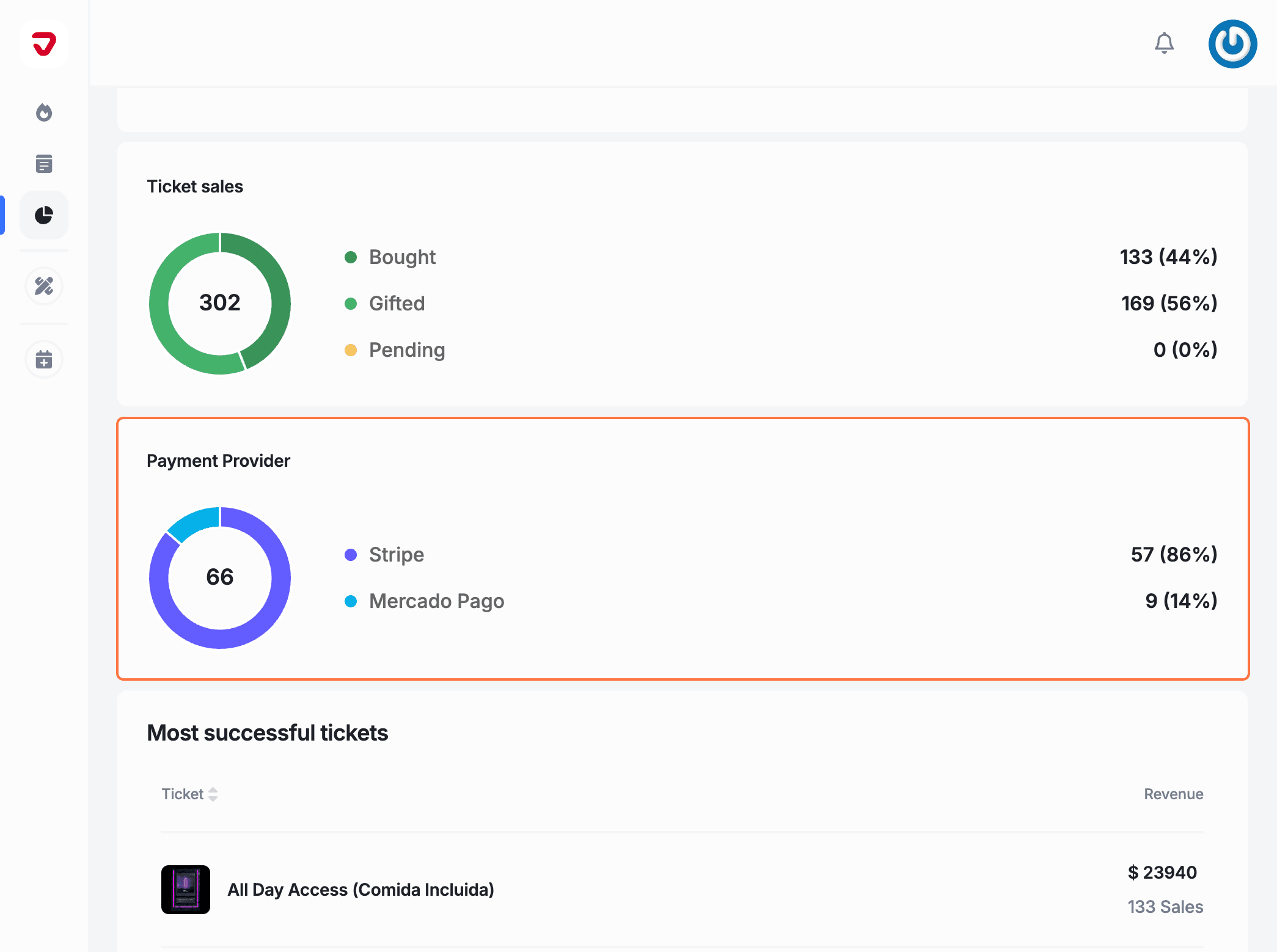
The best-selling tickets, in order from highest to lowest.
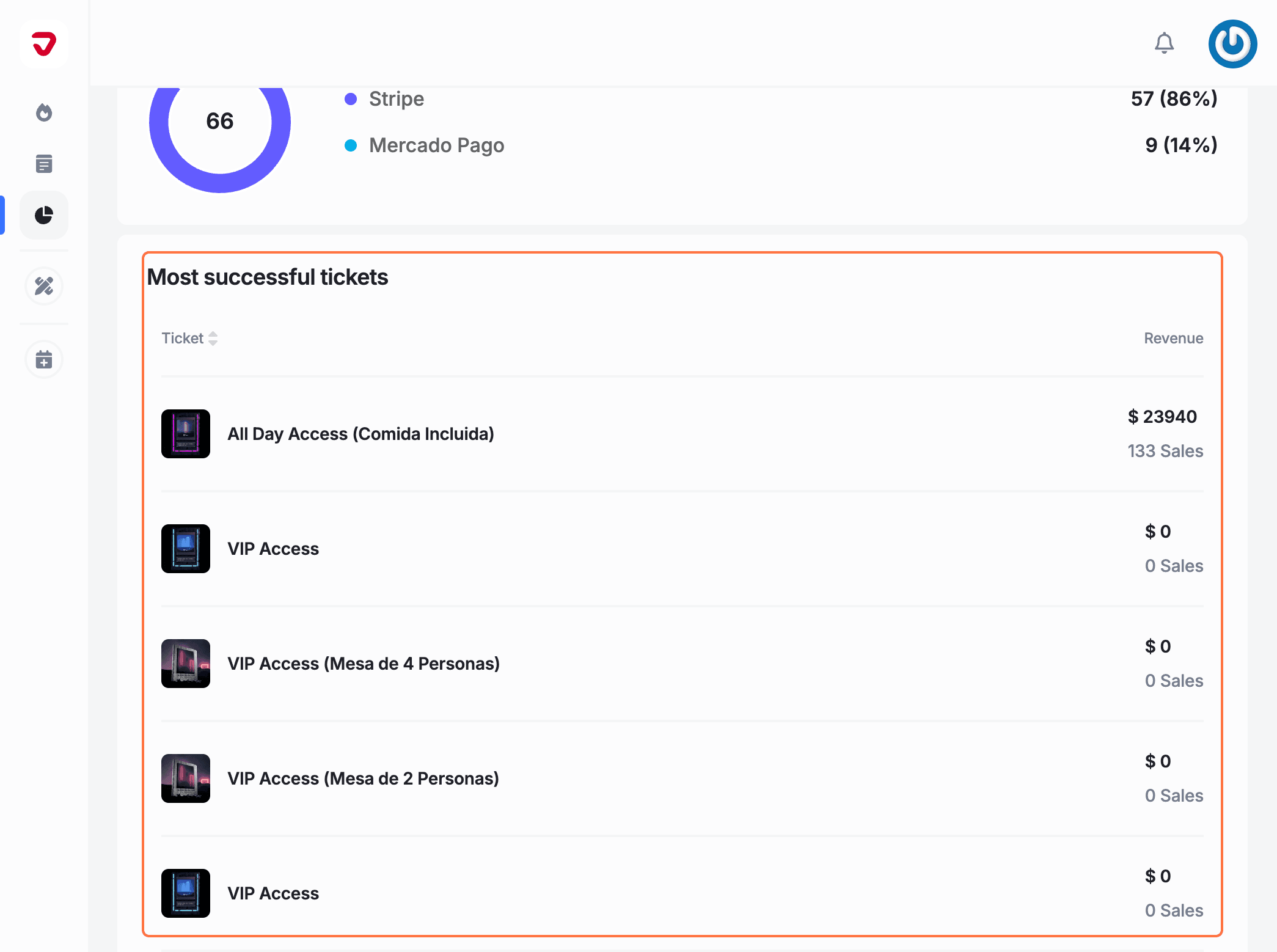
How can I track my event in real-time?
Go to ‘Reports’, pick your event, and instantly see ticket sales, traffic, and live transactions to stay updated on your event’s performance.
Can I focus on specific data like sales or traffic?
Yes! You can toggle metrics on or off to view key details like revenue, ticket sales, and user activity, helping you focus on what matters most.
Explore More
View All