Lorem ipsum dolor sit amet, consetetur sadipscing elitr, sed diam nonumy eirmod.
Lorem ipsum dolor sit amet, consetetur sadipscing elitr, sed diam nonumy eirmod.
Creating New Tickets
Add Ticket Pricing

Set your ticket pricing here. Clear price points help manage event revenue and ensure affordability for your audience.
In this article:
Go to ‘Events' in the left-hand menu.
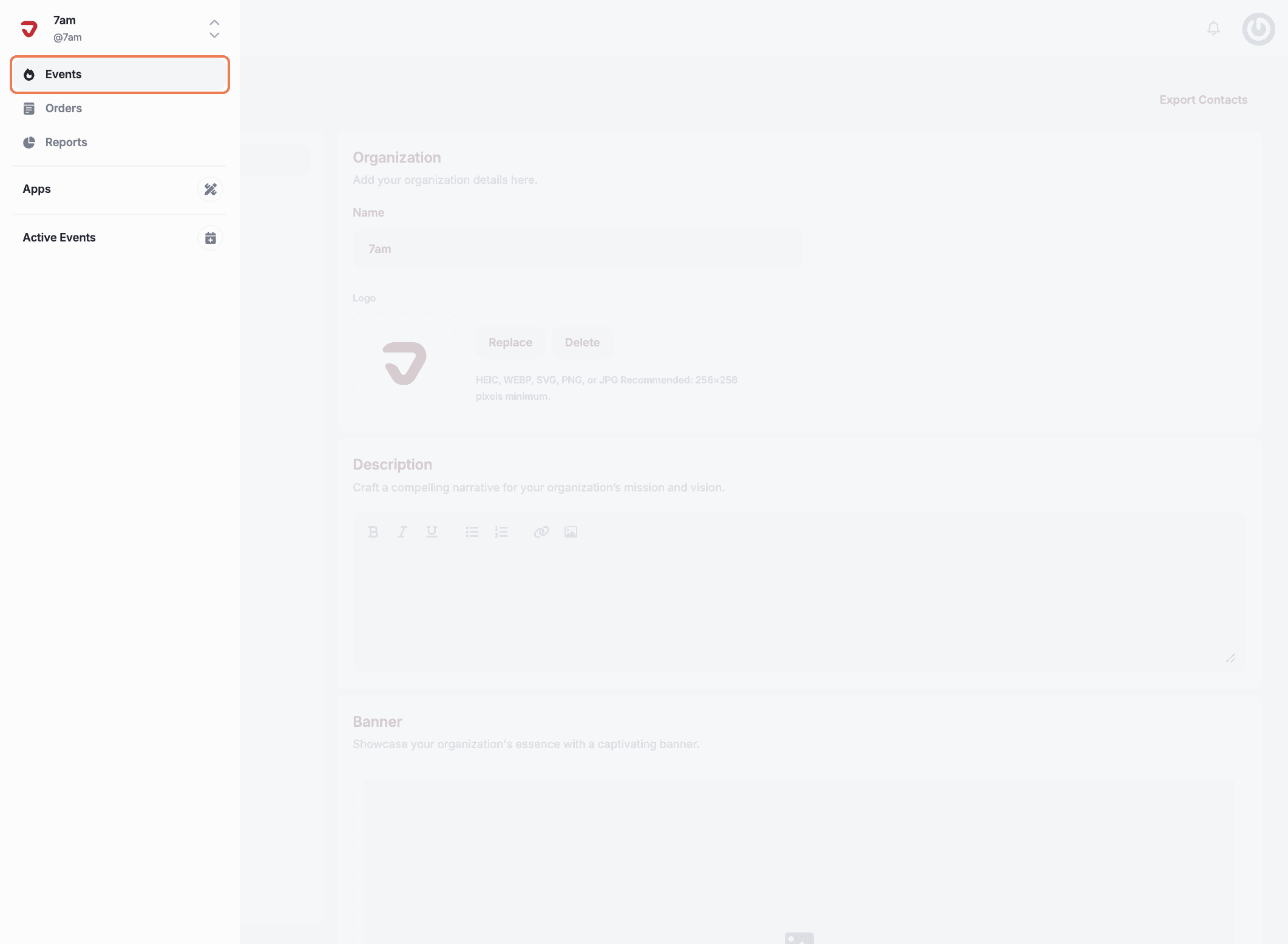
Select the event you want to create tickets for.
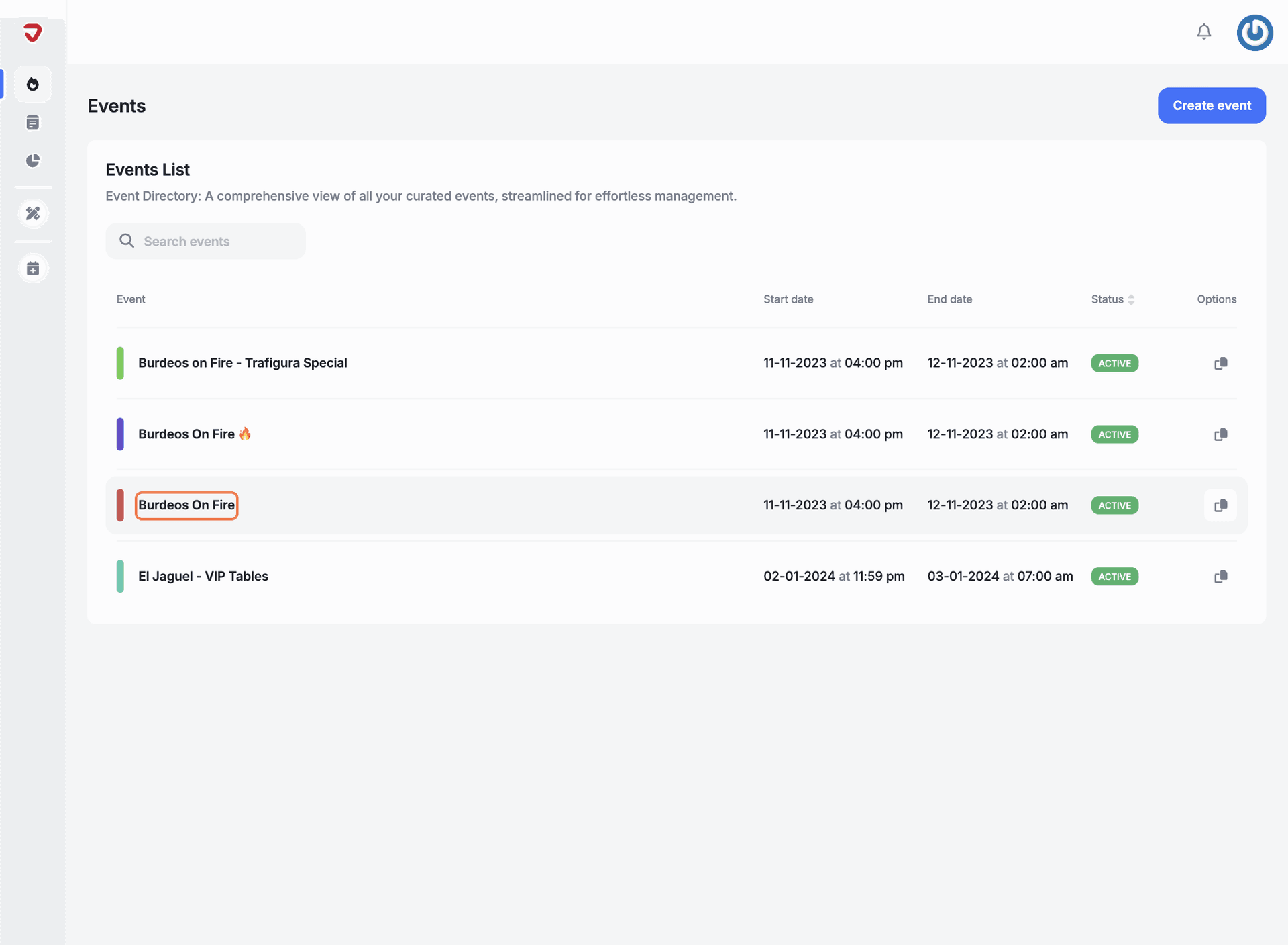
Click on 'Tickets' from the options on the left.
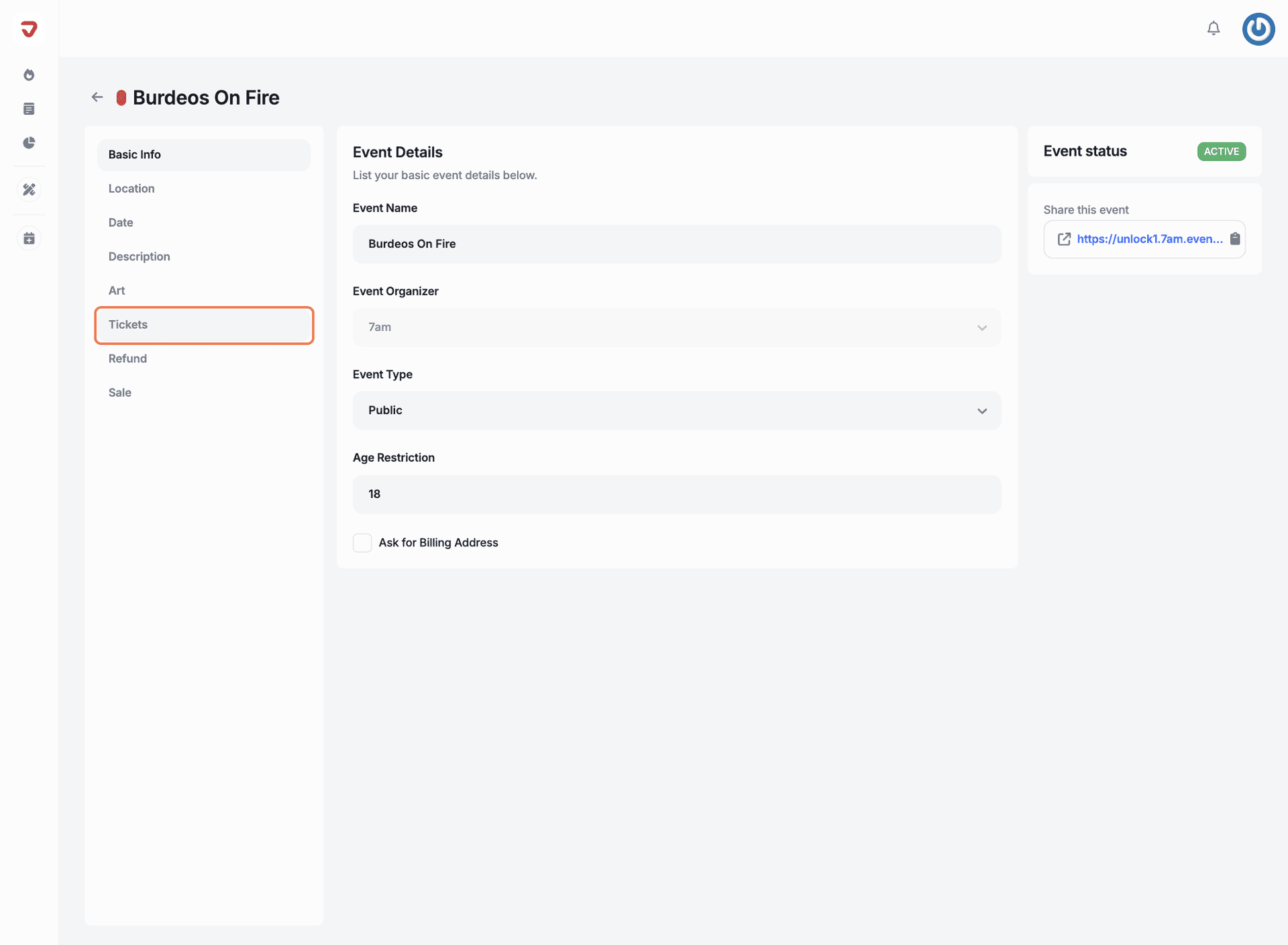
Select the ticket you want to update with pricing details.
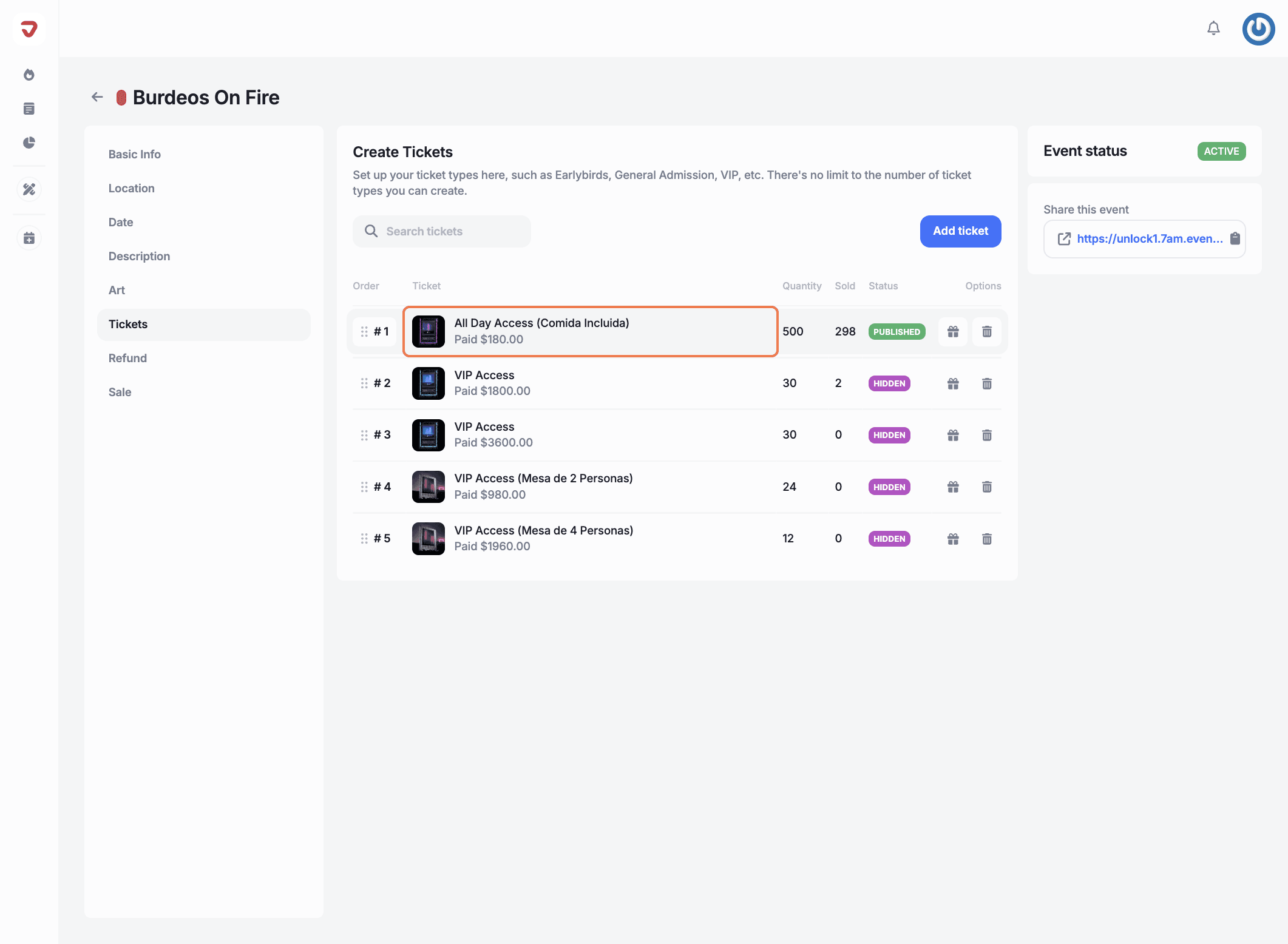
Click on 'Pricing' from the options on the left.
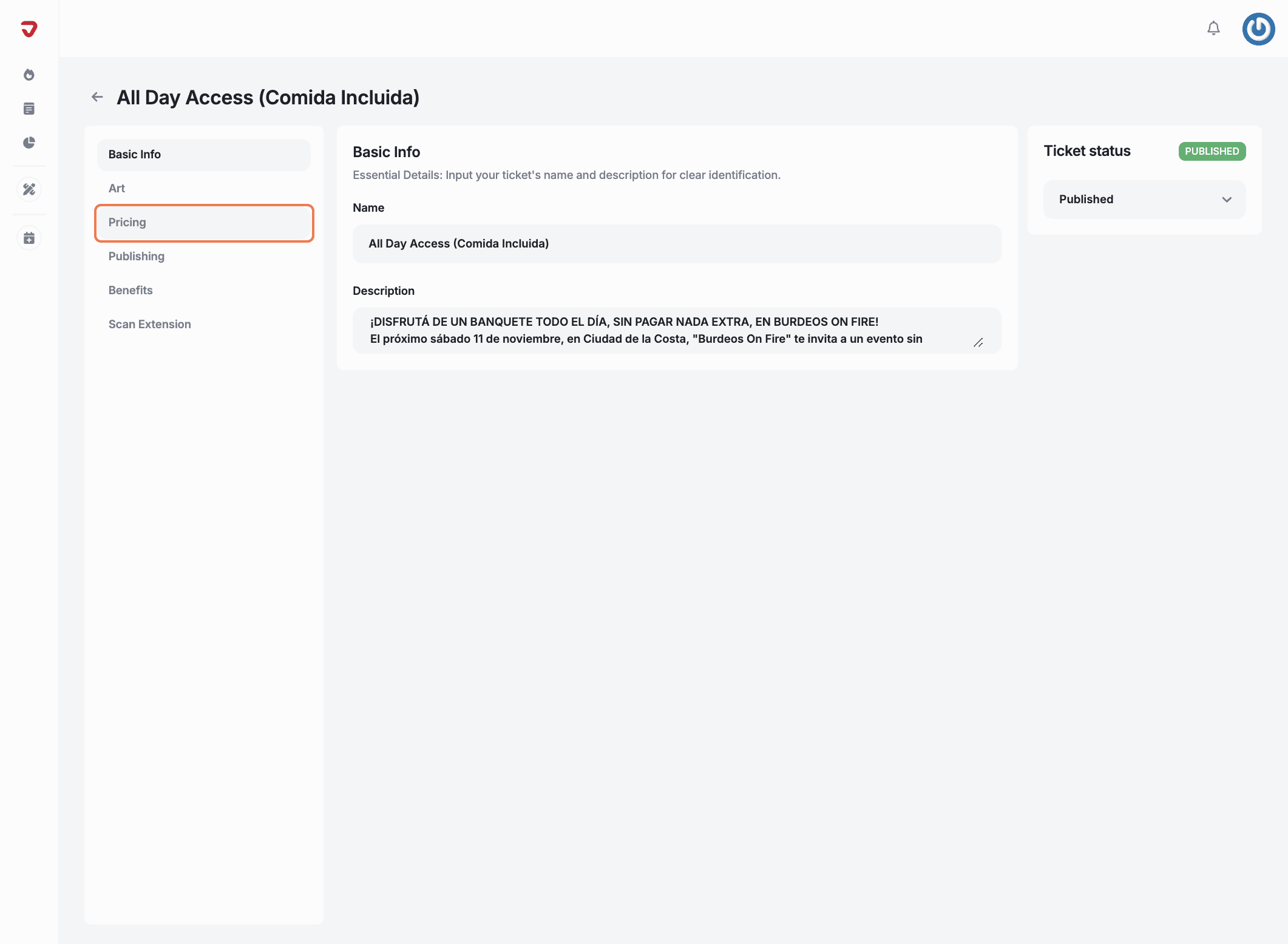
Type: Choose 'Free' or 'Paid' to define the cost structure for your ticket type. 'Free' means there is no cost for the ticket, while 'Paid' means attendees will need to pay to get the ticket.
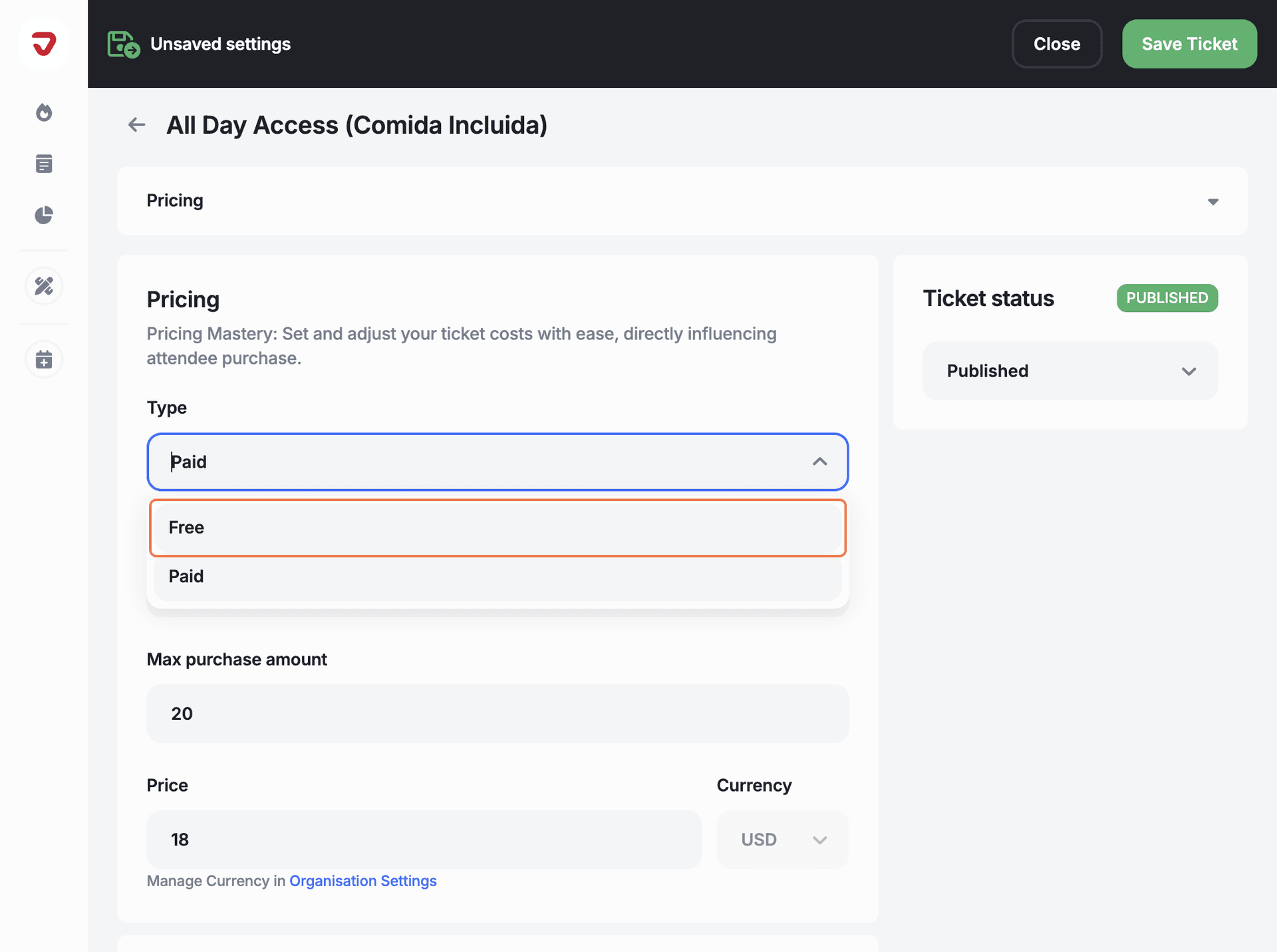
Quantity: Specify the number of tickets for sale for this specific ticket type.
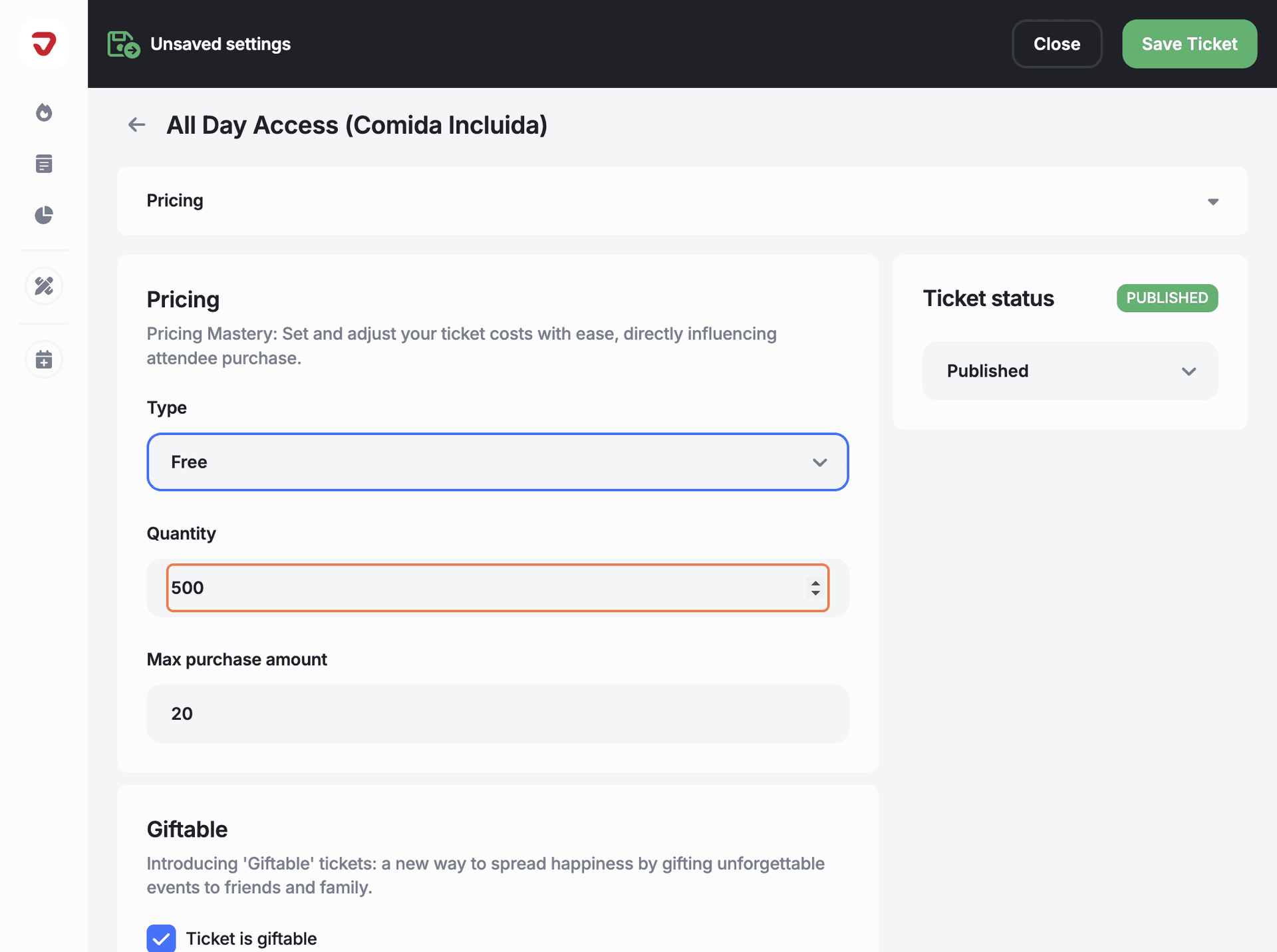
Max purchase amount: Set the maximum number of tickets an individual can purchase for your event.
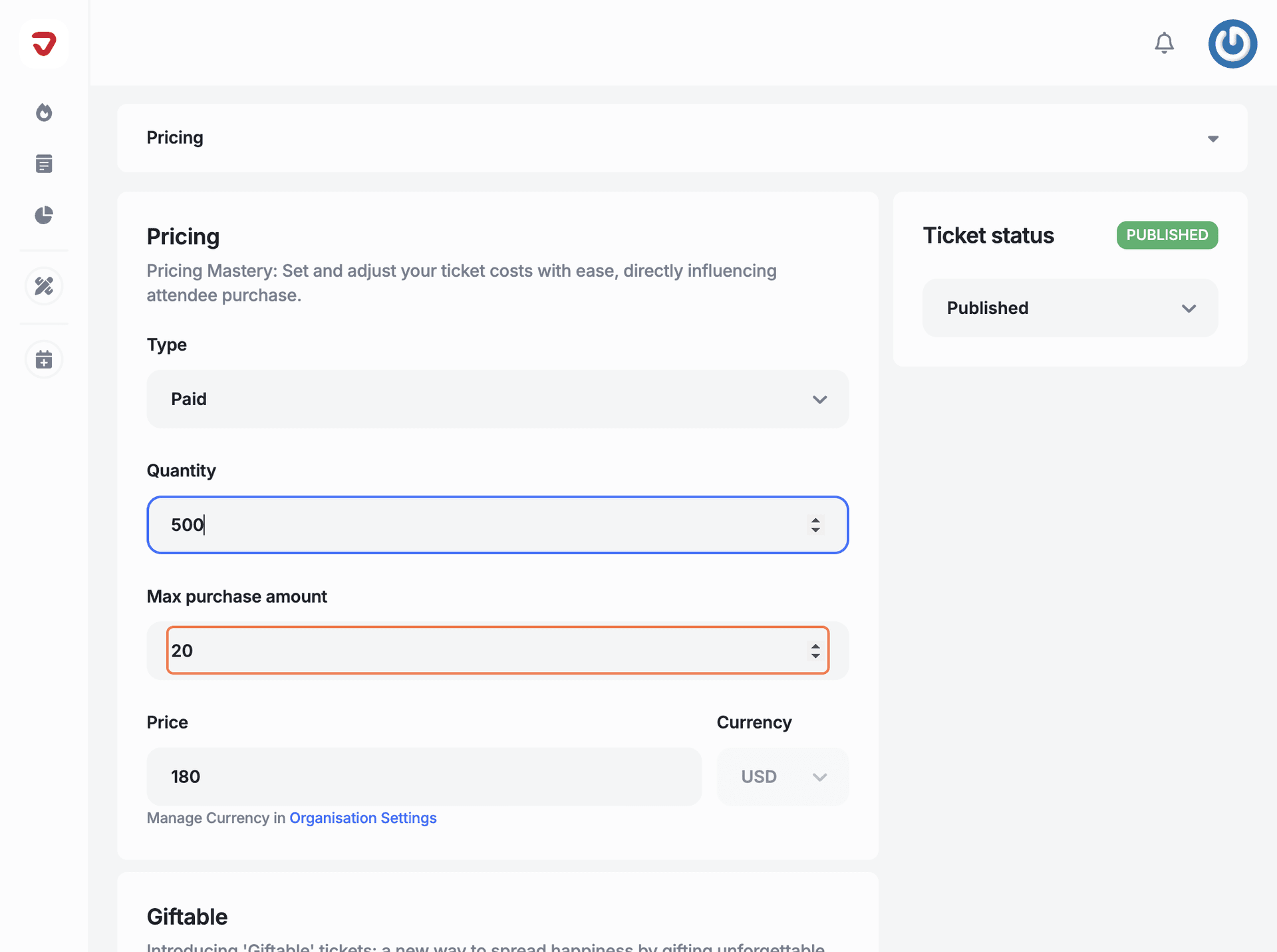
Price: For paid ticket types, set the price you want to charge for that ticket.
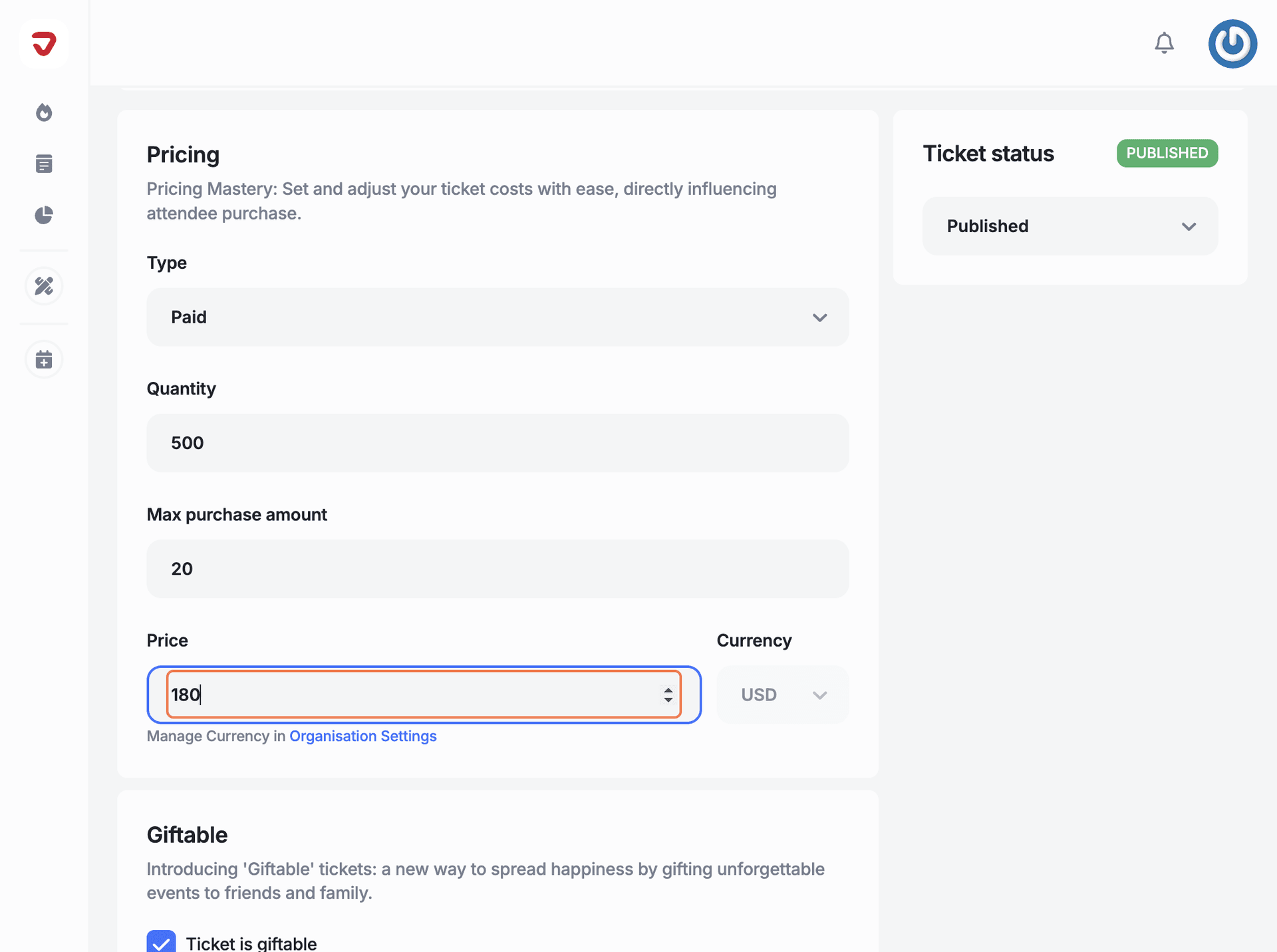
Ticket is giftable: Check the box to make your ticket giftable for easy gifting to friends and family. If you prefer not to offer this option, leave the box unchecked.
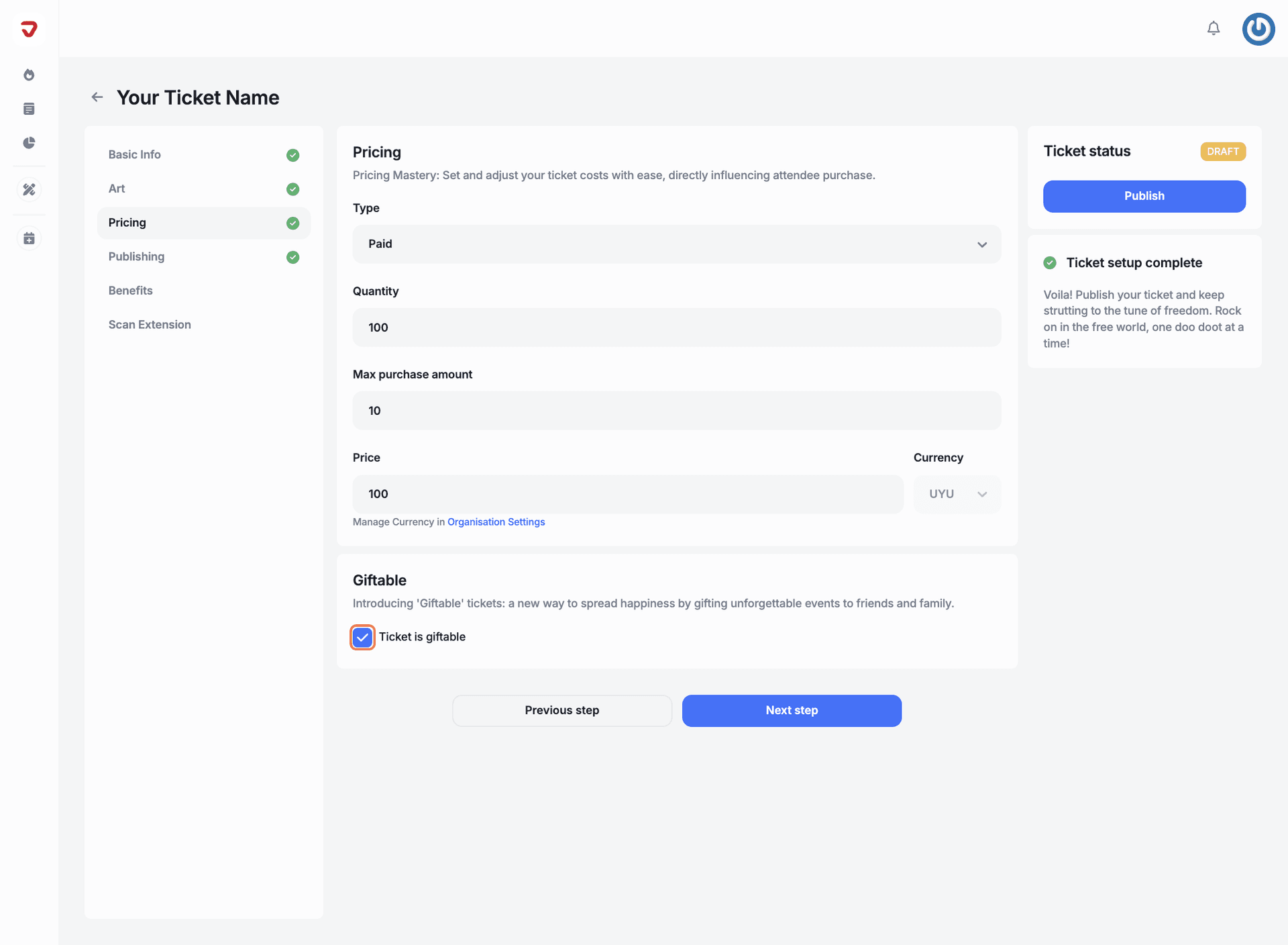
Click on the 'Save Ticket' button on the top right corner.
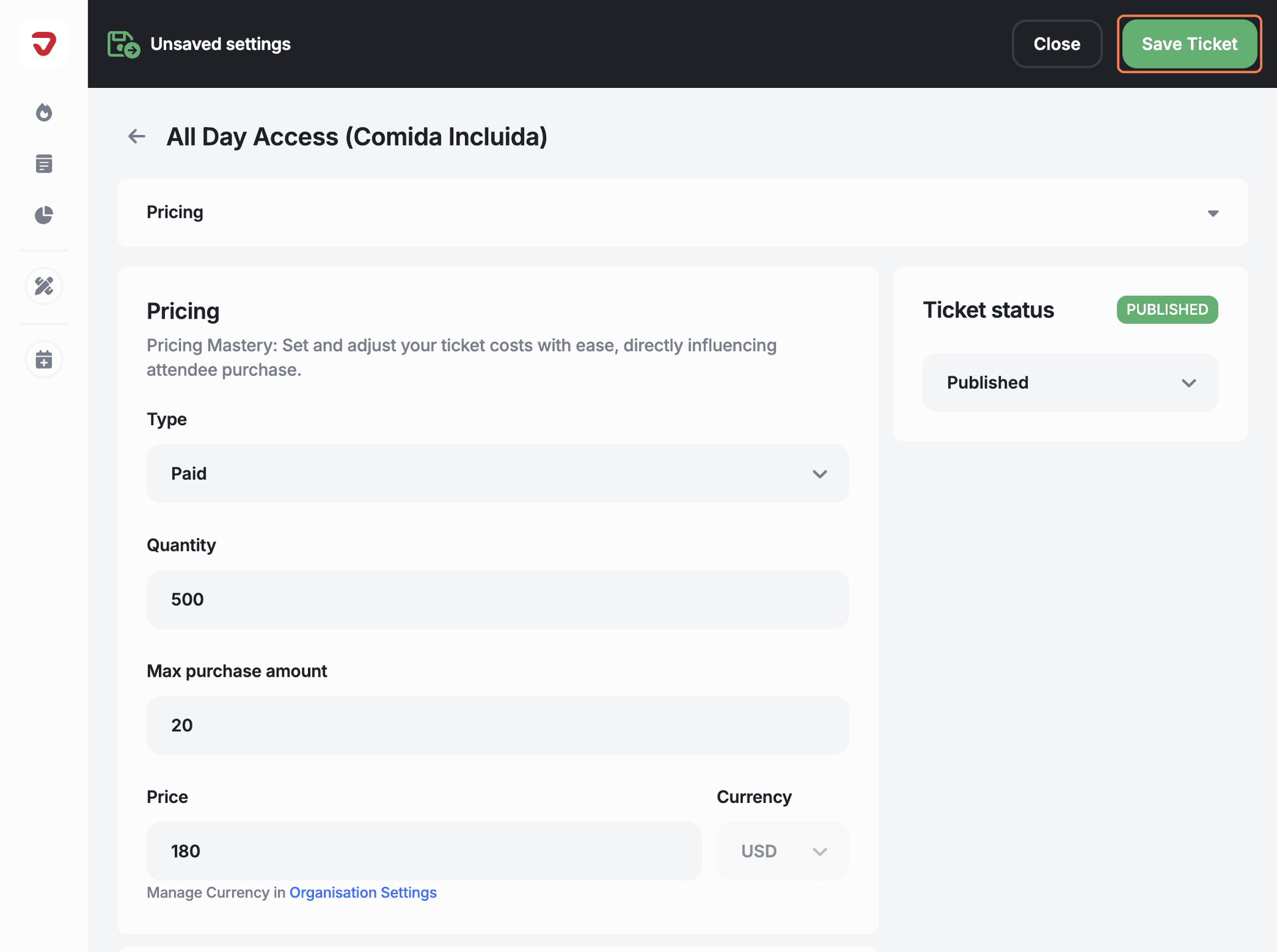
Click 'Next step' to continue with the setup if you are creating a new ticket.
Can I let people gift my tickets?
Absolutely! Check the 'Giftable' option to allow attendees to easily send tickets to friends or family.
How do I control how many tickets each person can buy?
Use the ‘Max purchase amount’ setting to limit how many tickets each attendee can purchase.
Explore More
View All