Lorem ipsum dolor sit amet, consetetur sadipscing elitr, sed diam nonumy eirmod.
Lorem ipsum dolor sit amet, consetetur sadipscing elitr, sed diam nonumy eirmod.
Creating an Organization
Customize Organization Domain

Configure your custom domain here to create a professional presence for your event. This will enhance brand recognition and improve the attendee experience.
In this article:
Click on the name of your organization in the sidebar.
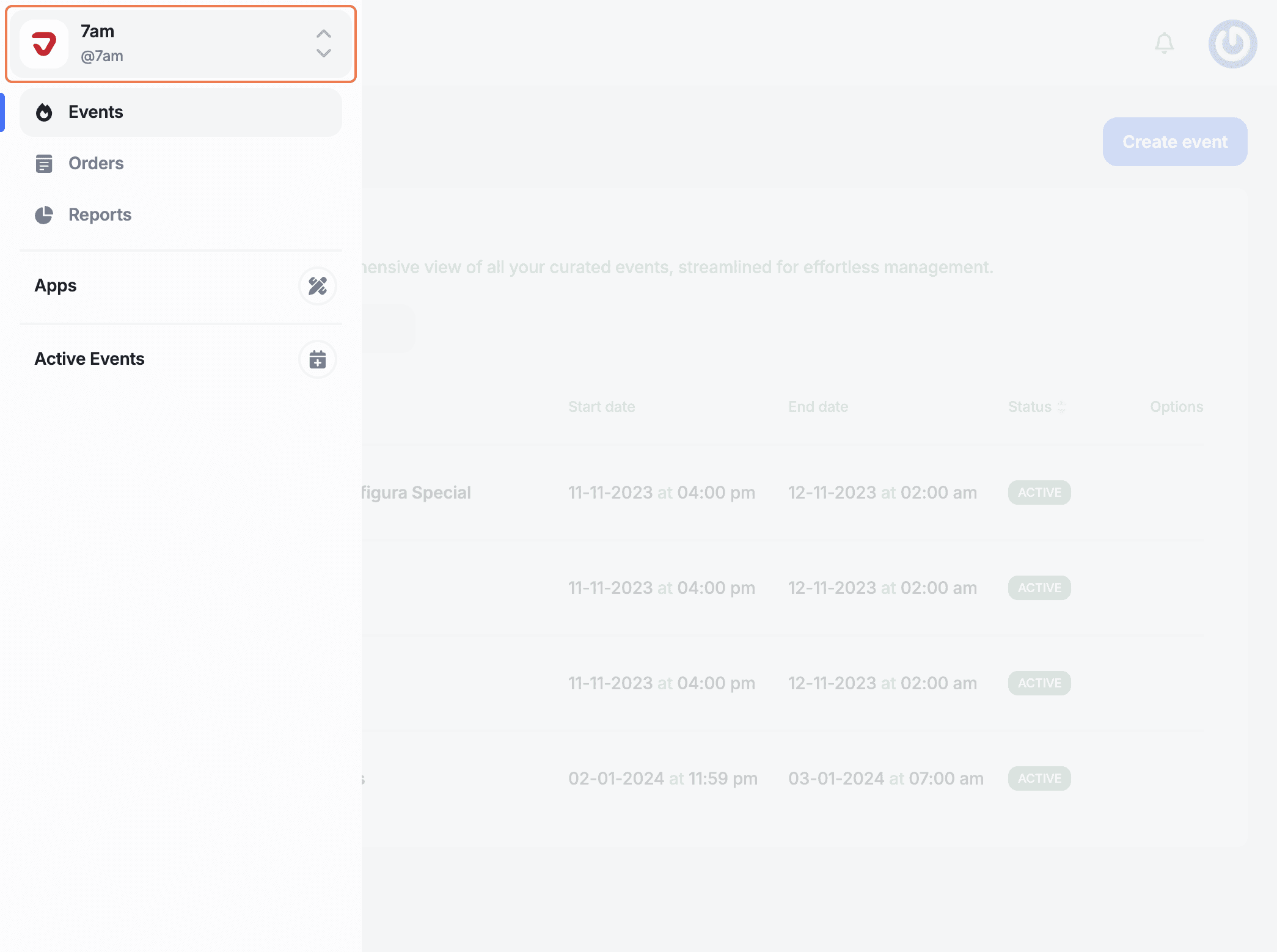
Click the settings icon.
![]()
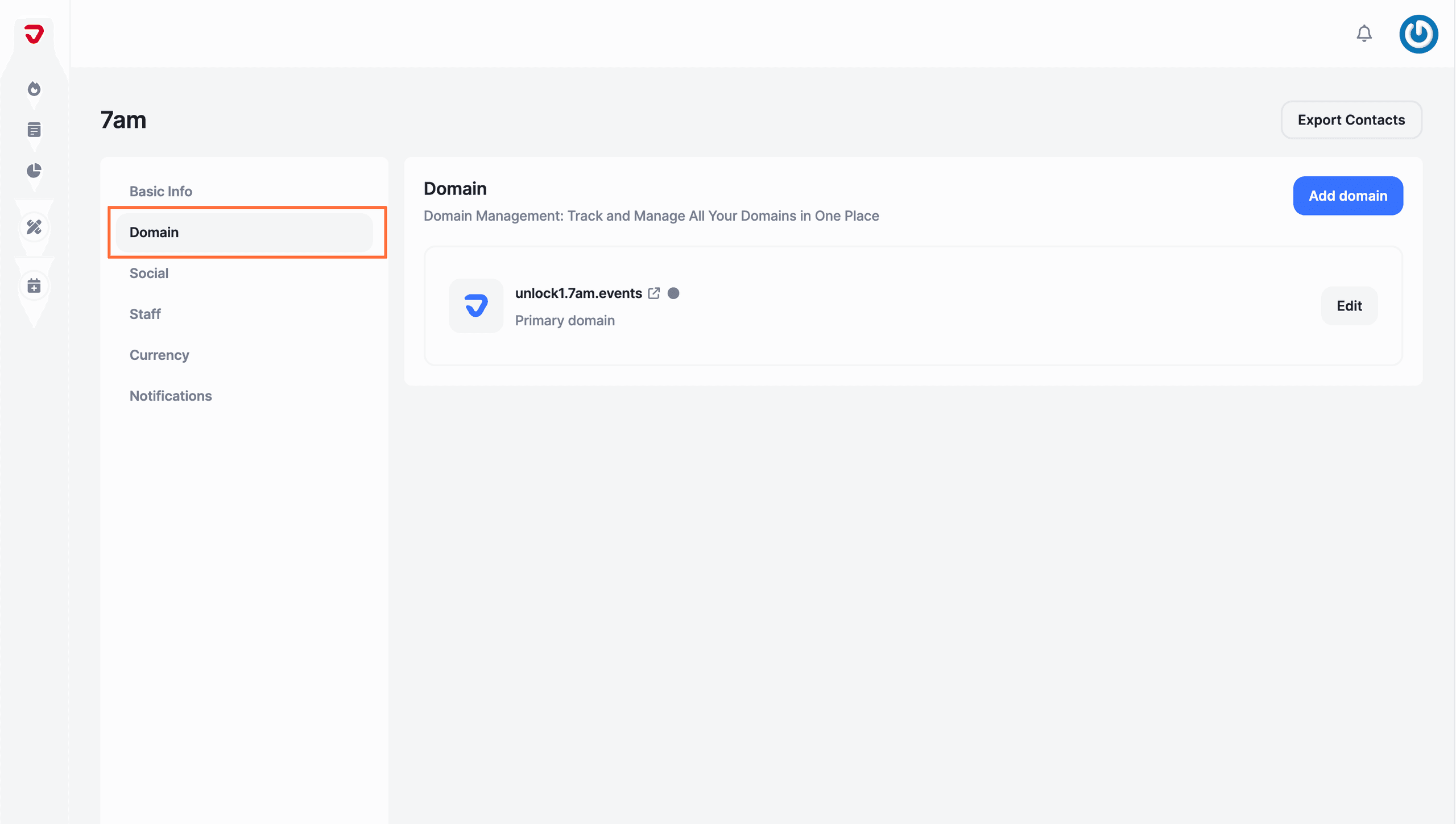
Click on the 'Add domain' button.
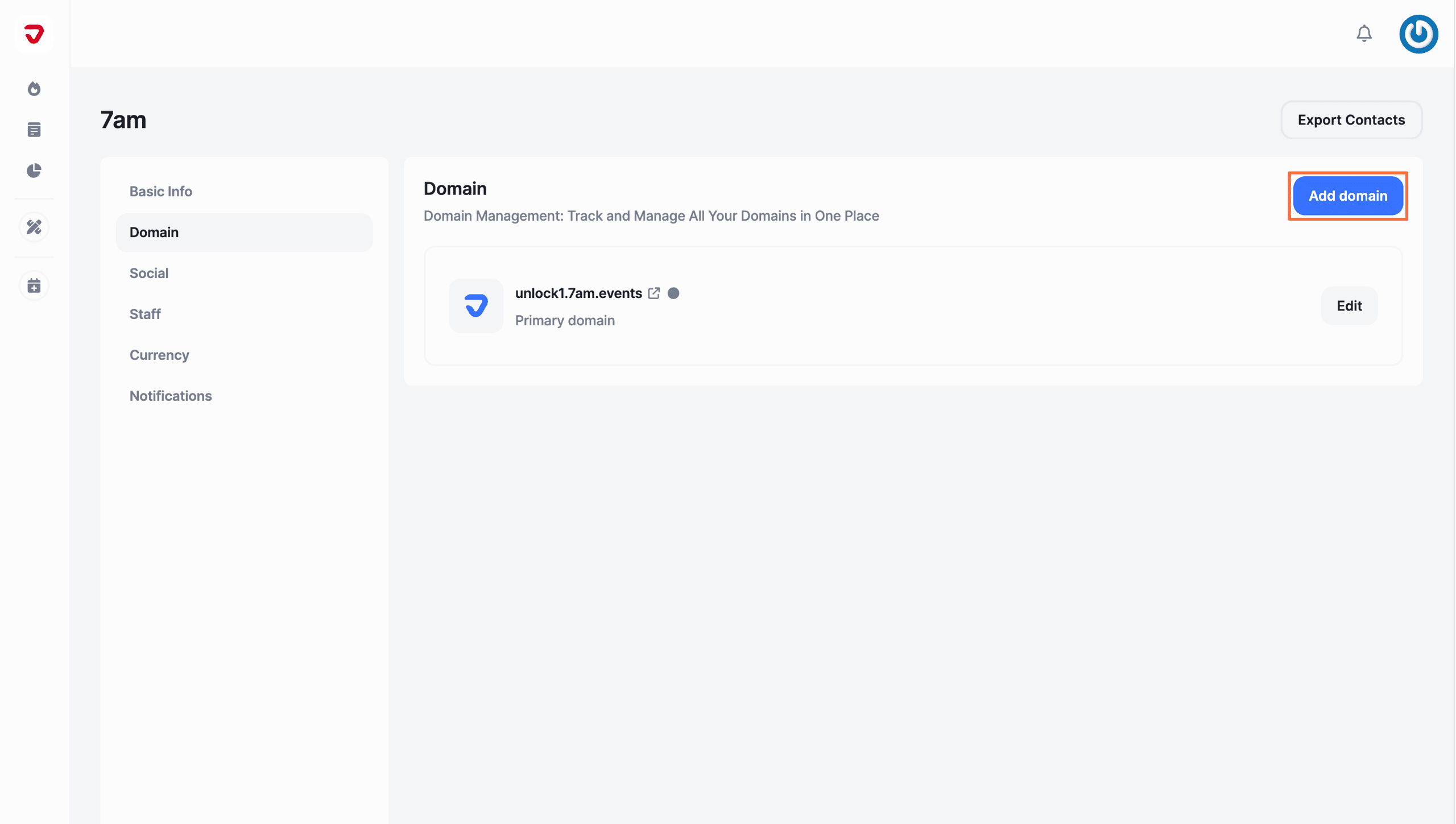
Domain: Your domain name is the unique web address where attendees can find details about your events. Pick a relevant and easy-to-remember name, as it’s key to your online presence and branding.
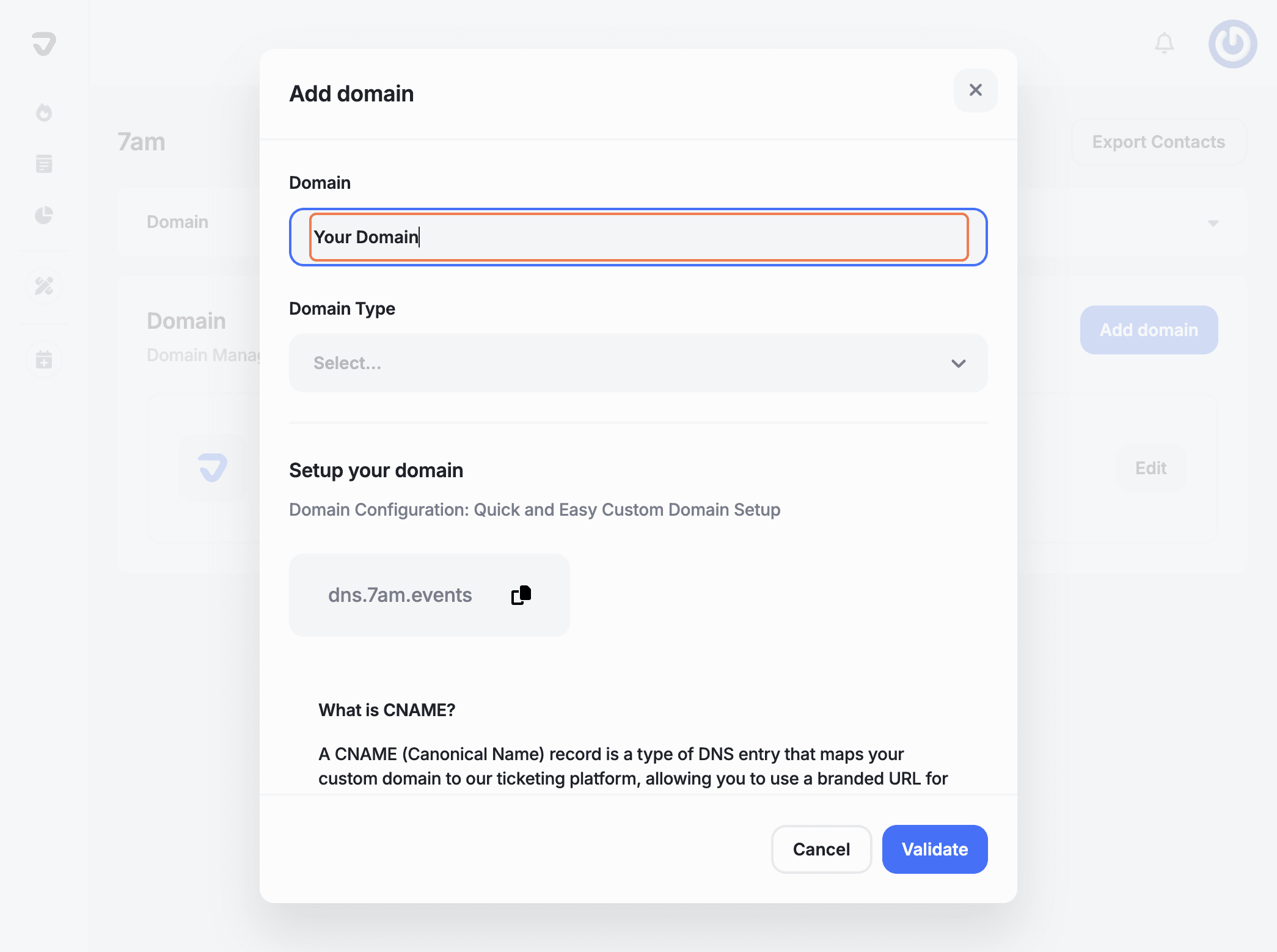
Choose your ‘Domain Type', then select either 'PRIMARY' or 'REDIRECT’.
'PRIMARY' means your custom domain will be the main address for your organization and event pages e.g. www.yourdomain.com/event-name
'REDIRECT' sends people to your primary domain.
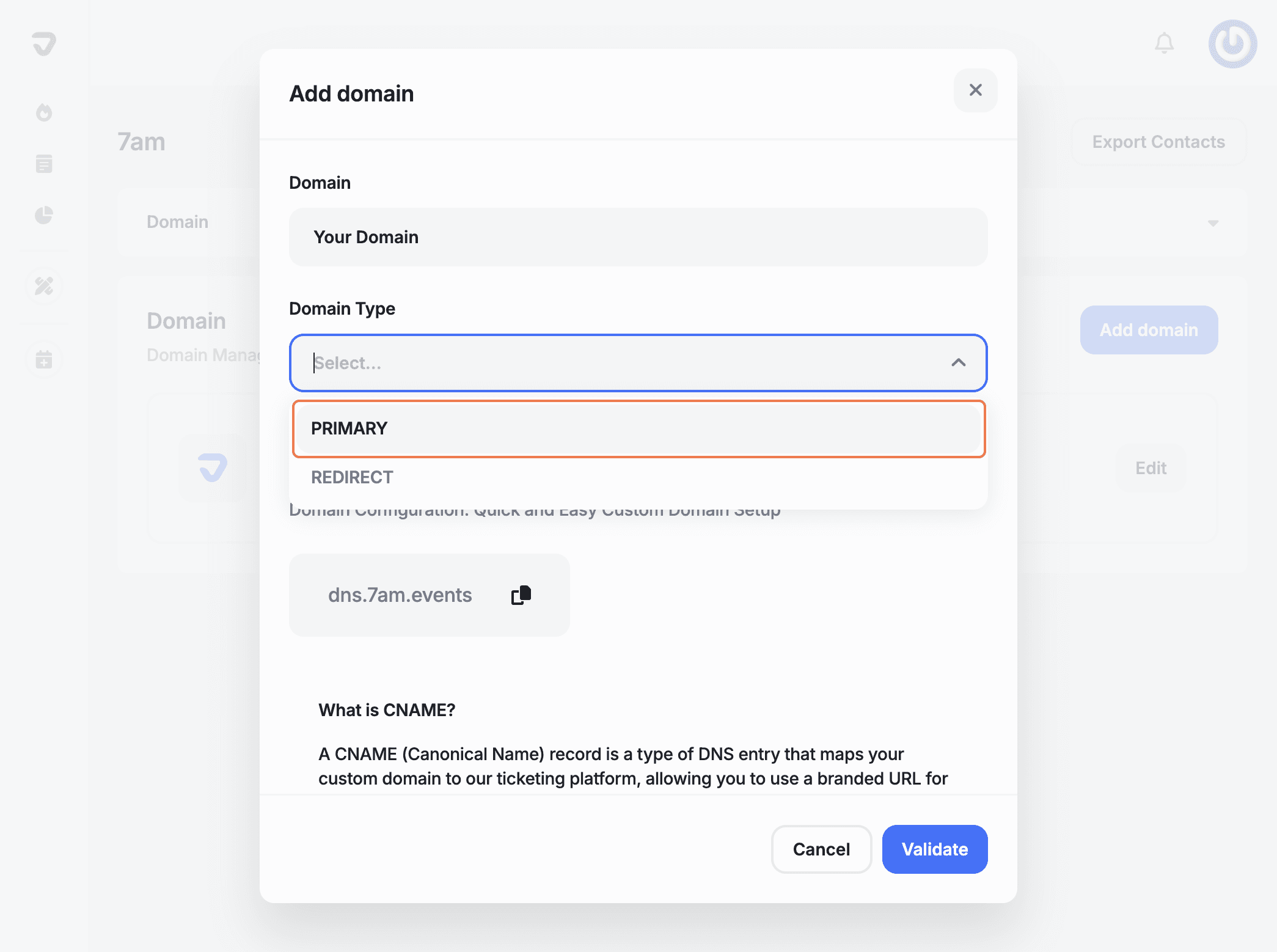
Click on the 'Validate' button to save it.
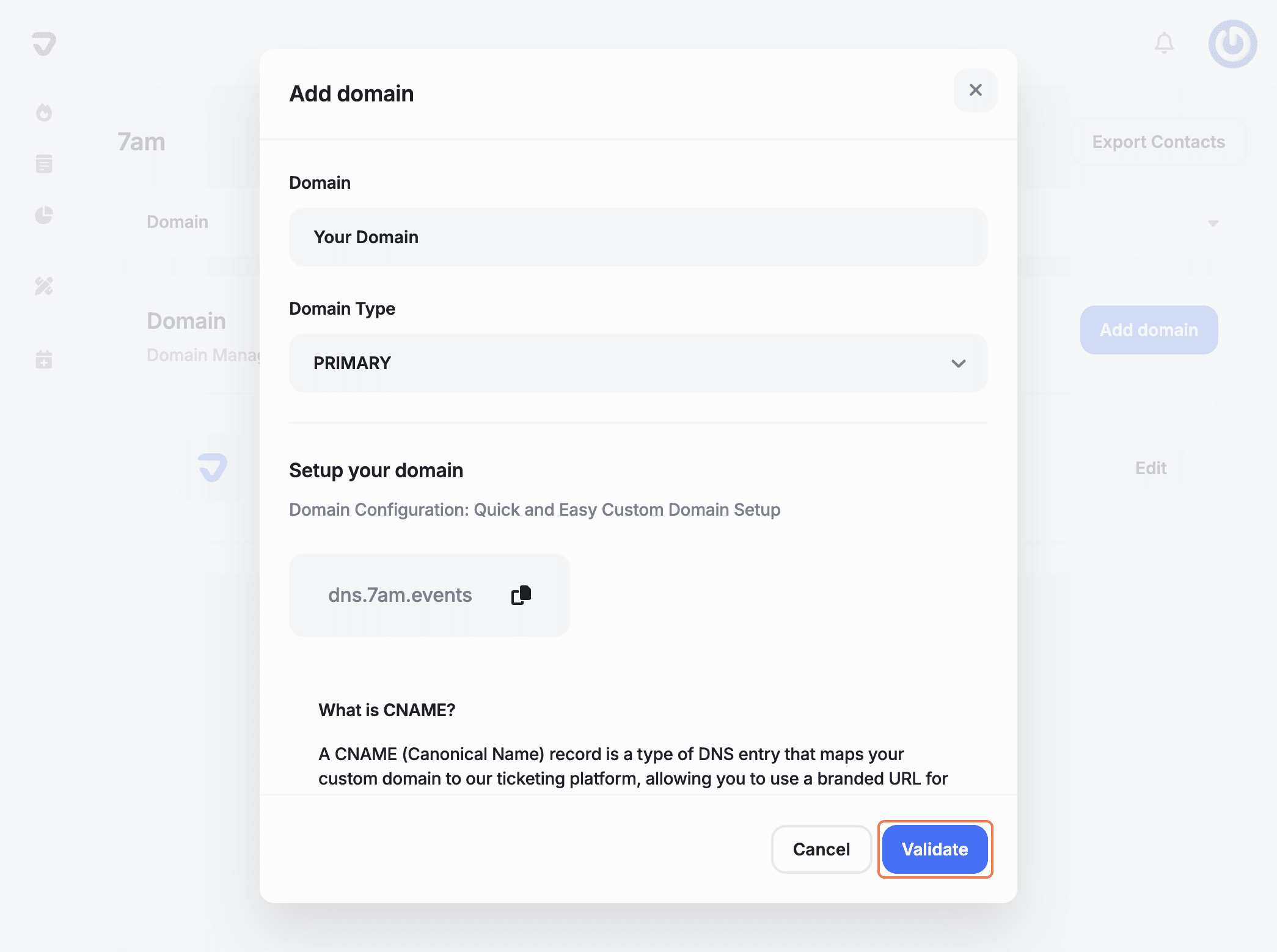
After you have set up your domain, you'll be ready to add links to your social media accounts to increase the visibility of your events.
Once you’ve validated your custom domain, you need to change your domain provider (e.g., GoDaddy, Namecheap).
Log into your domain registrar (e.g., GoDaddy, Namecheap).
This is where your domain settings are managed.
Go to DNS settings or DNS Management.
This is where you can control records like CNAME.
Add a new record and select CNAME.
A CNAME (Canonical Name) points one domain to another.
Enter the hostname (e.g., 'www' or 'blog').
This is the subdomain you want to redirect.
Enter the target domain (e.g., 'example.com').
This is the domain you want the subdomain to point to.
Save the record and allow up to 48 hours for changes to take effect.
Redirect a subdomain (like blog.example.com) to another domain or service (like medium.com).
What should I do if the 'Validate' button isn’t clickable?
Make sure all required fields are completed before attempting to click 'Validate.'
Can I change the Domain Type after validation?
No, you can’t change the Domain Type after validation, but you can delete it and create a new one.
What happens after I click 'Validate'?
The system will verify your domain details. If everything is correct, all your event links will use your custom domain.
Explore More
View All