Lorem ipsum dolor sit amet, consetetur sadipscing elitr, sed diam nonumy eirmod.
Lorem ipsum dolor sit amet, consetetur sadipscing elitr, sed diam nonumy eirmod.
Creating New Tickets
How to Gift a Ticket

Gifting a ticket lets you share complimentary access with DJs, friends, or prize winners. You can send a ticket from an existing tier or set up a special, hidden complimentary ticket.
In this article:
Go to ‘Events' in the left-hand menu.
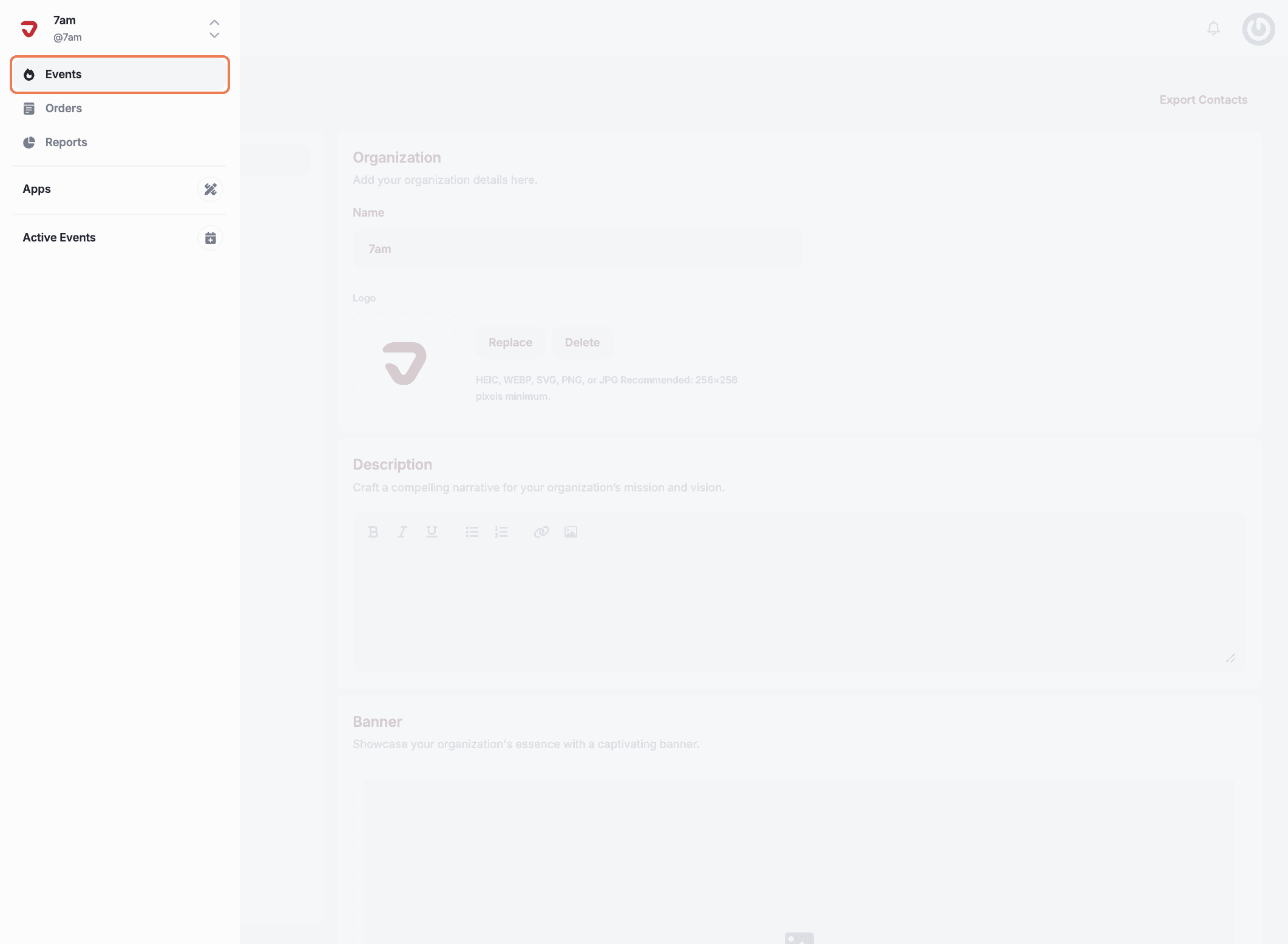
Select the event where you’d like to gift tickets from an existing tier.
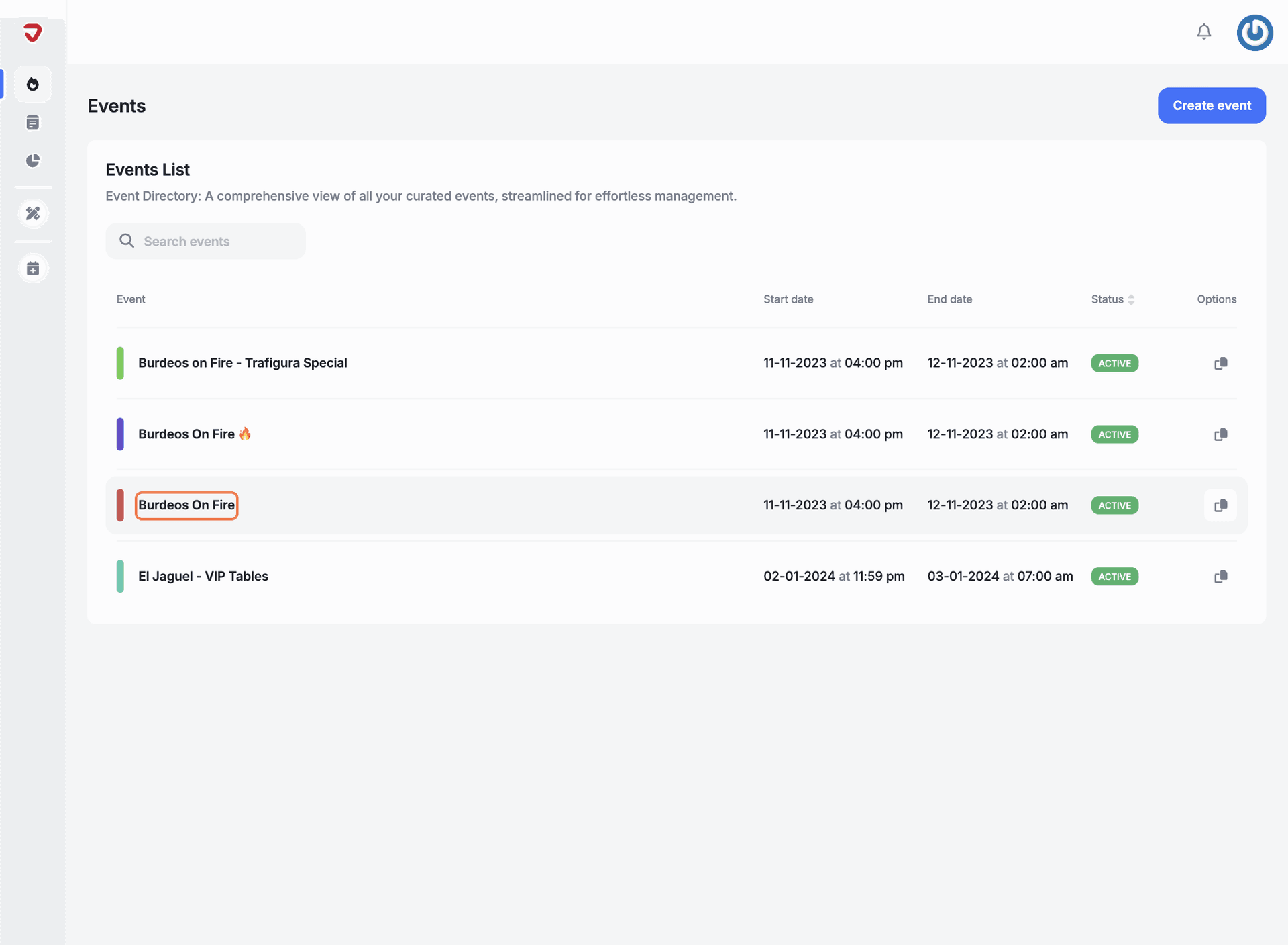
Click on 'Tickets' from the options on the left.
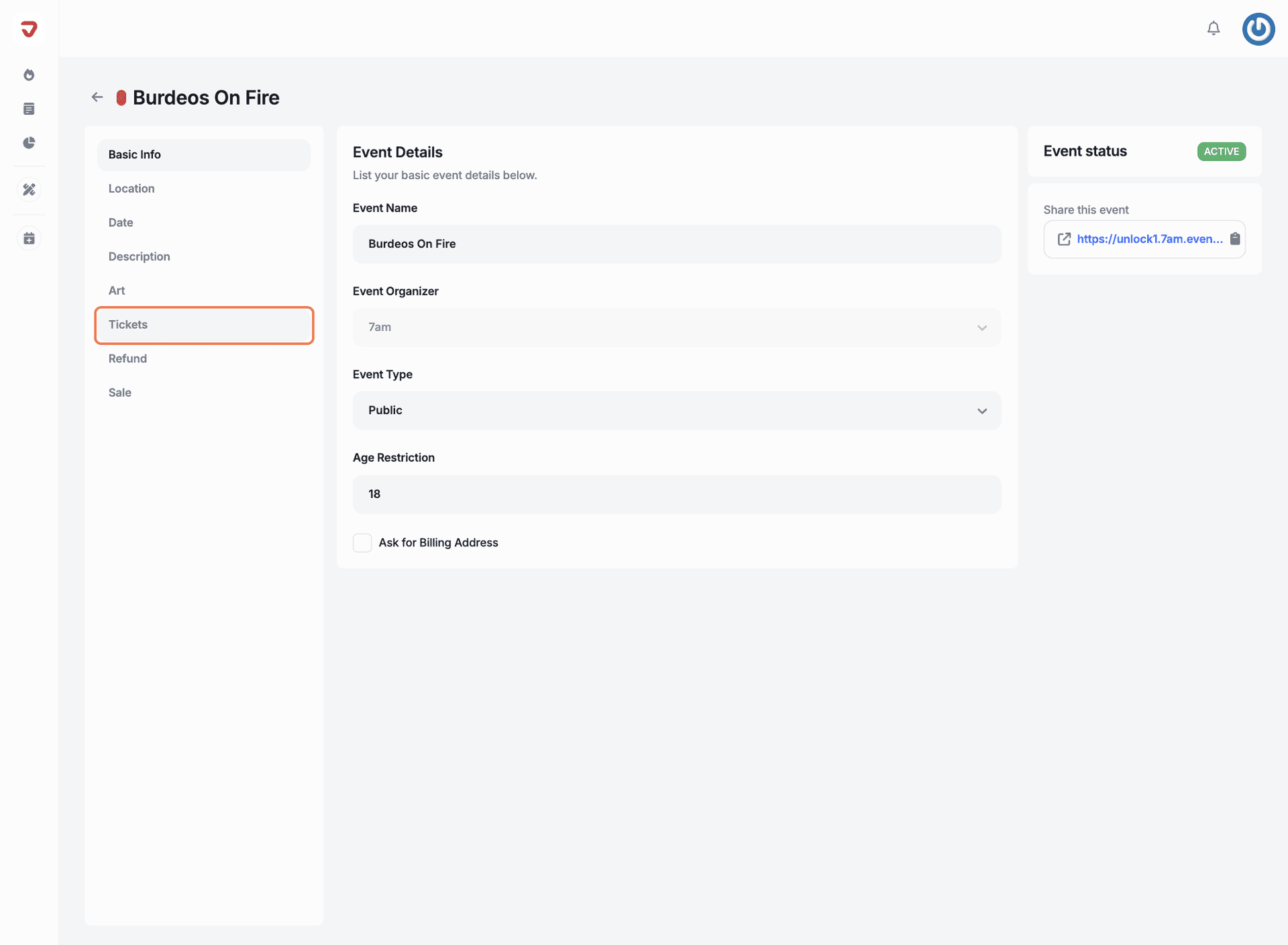
Click the gift icon next to the ticket you want to send.
Enter the recipient’s first name, last name, and email address. Next, set the amount to specify how many tickets you’re gifting to this person, and choose the locale (English or Spanish) for their communication preferences. When all fields are complete, click 'Gift' to send the tickets.
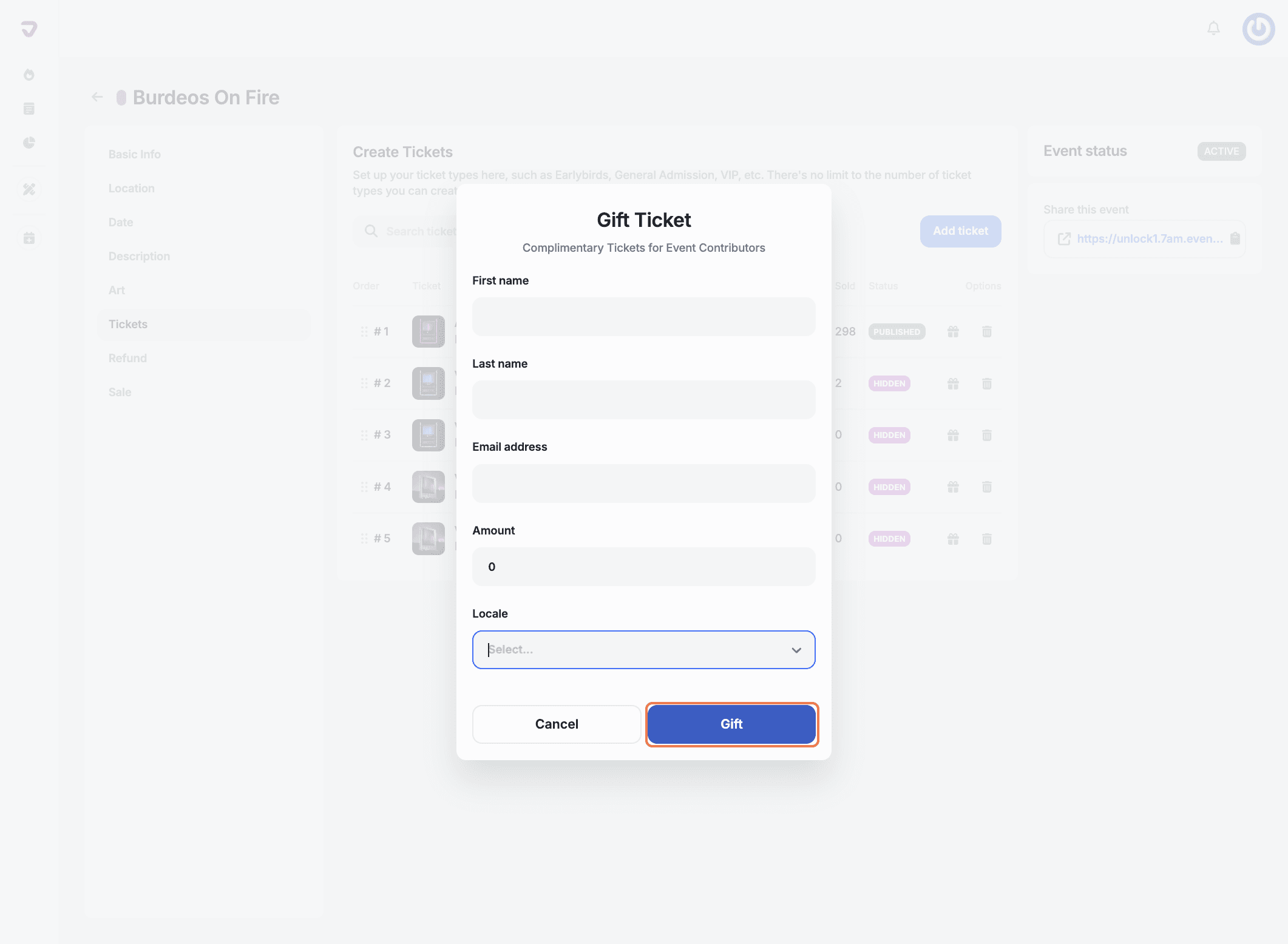
Go to ‘Events' in the left-hand menu.
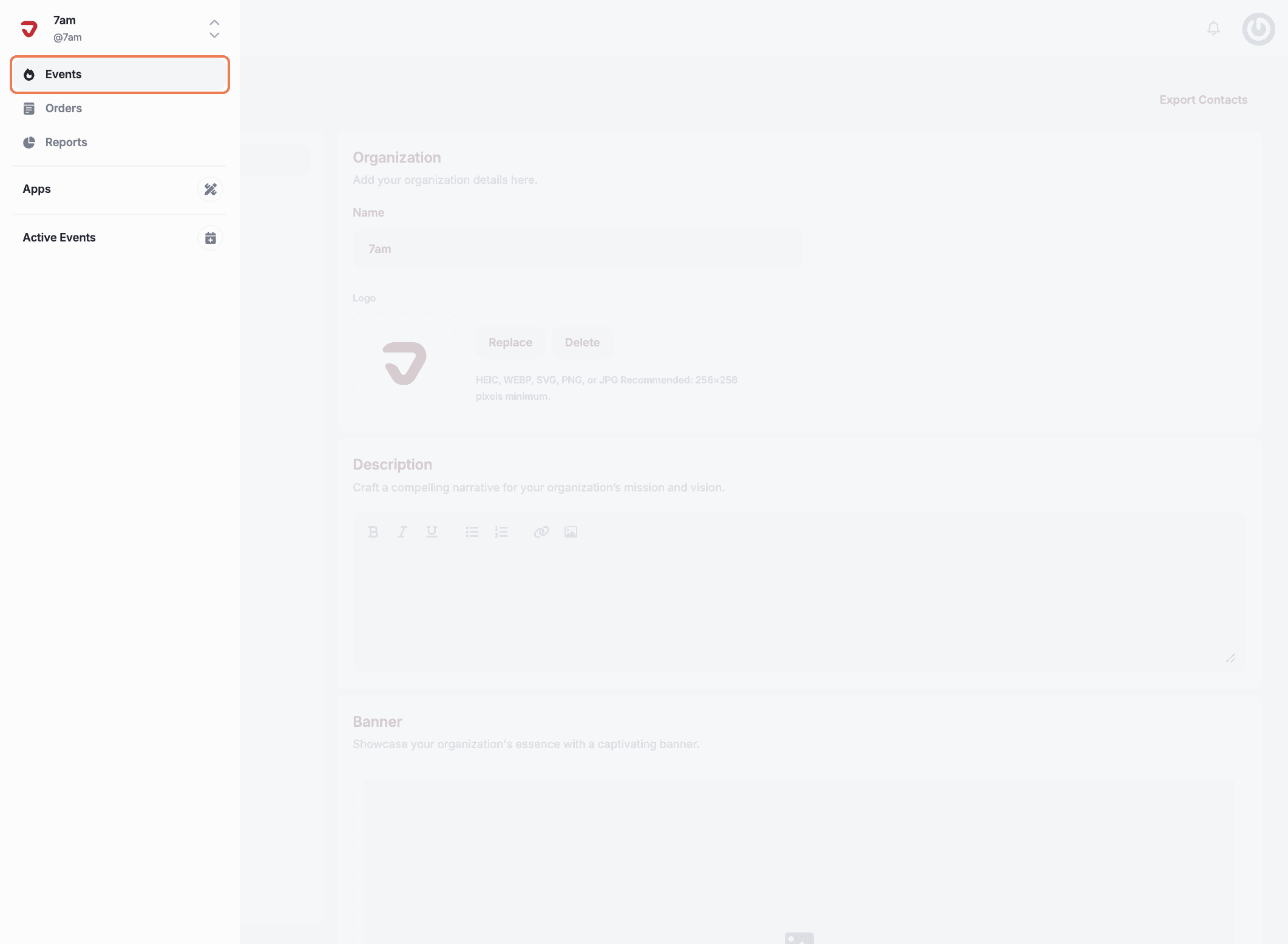
Choose the event where you’d like to provide complementary tickets as a gift.
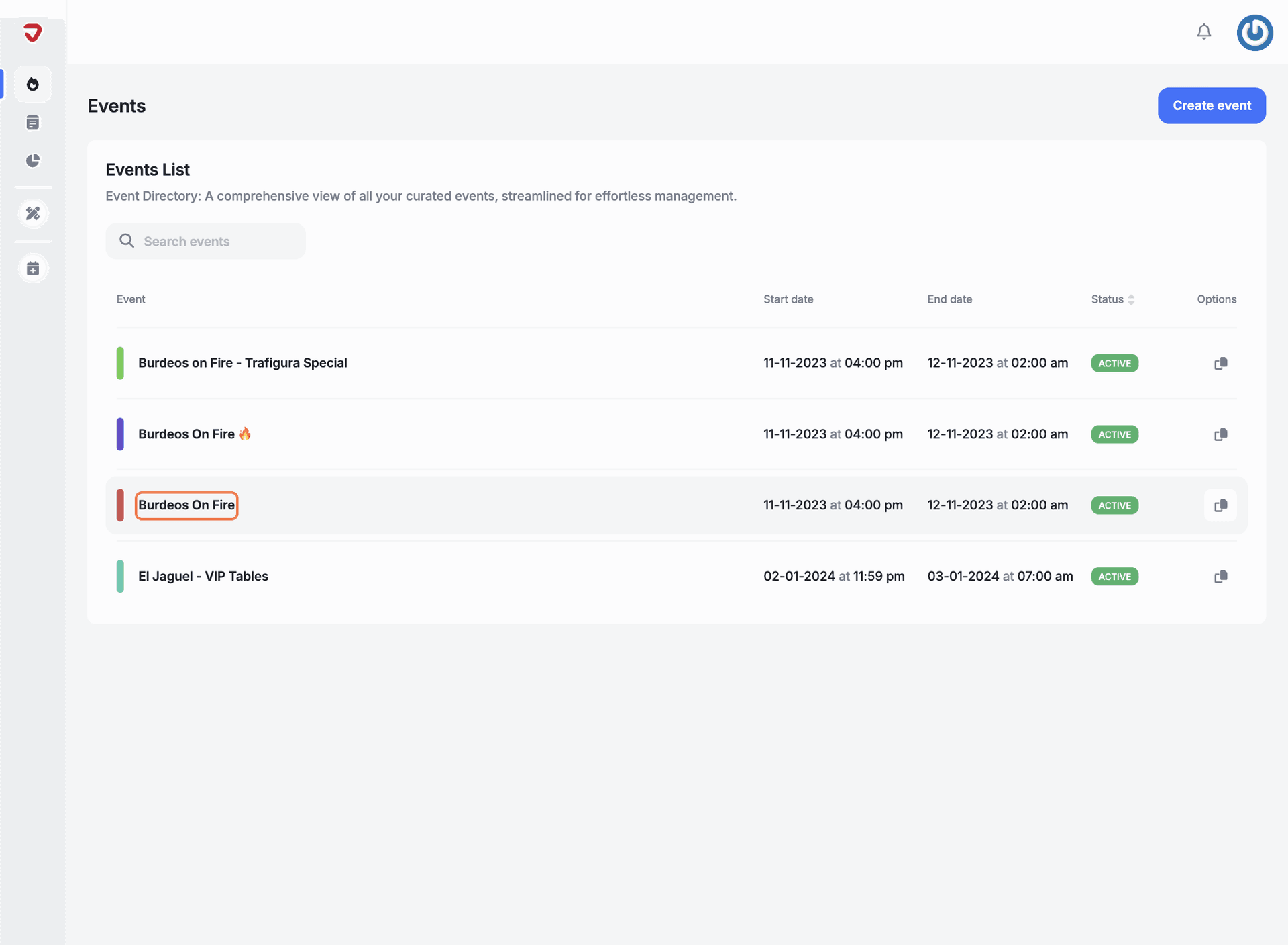
Click on 'Tickets' from the options on the left.
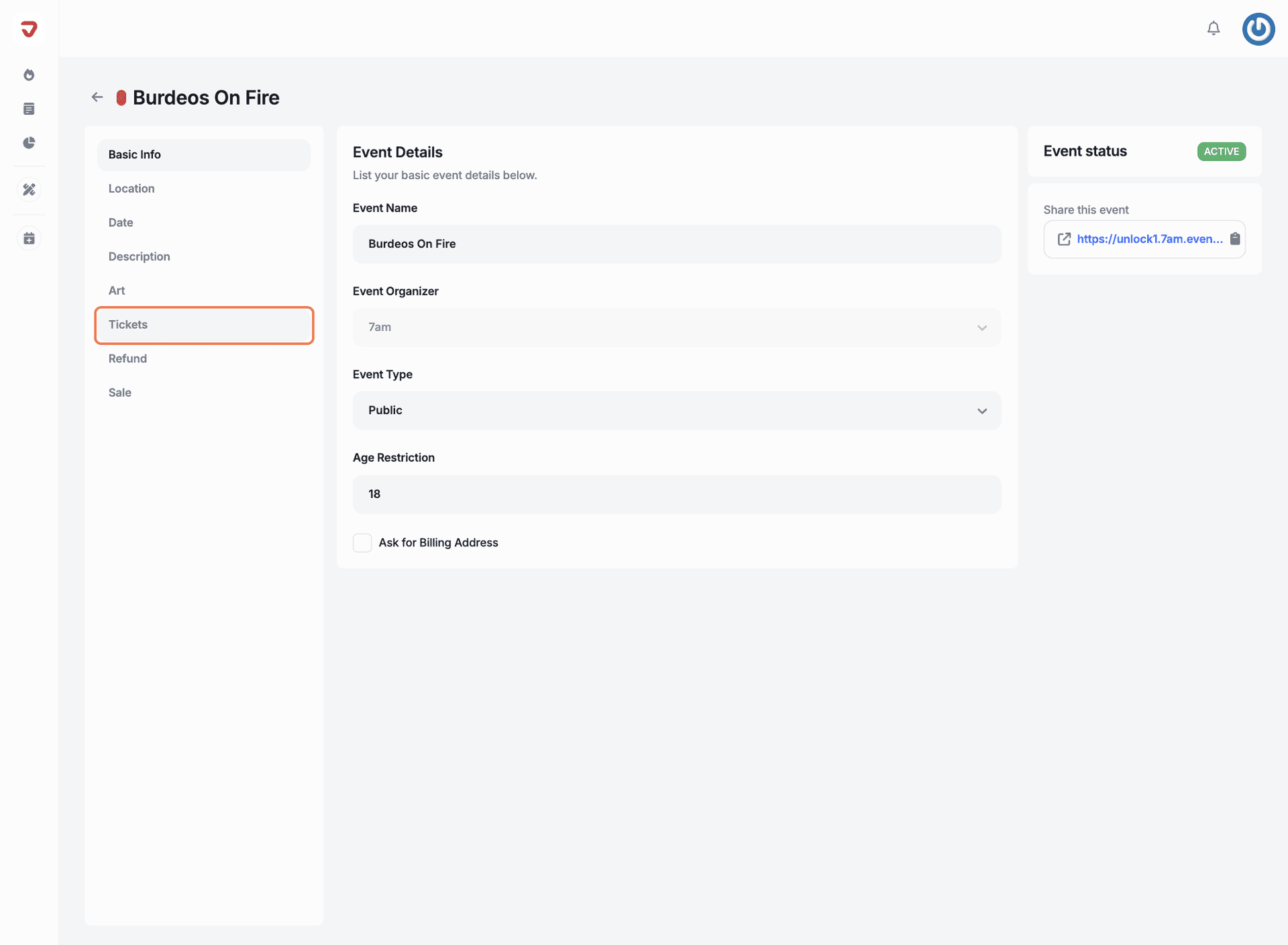
Click 'Add ticket' to get started.
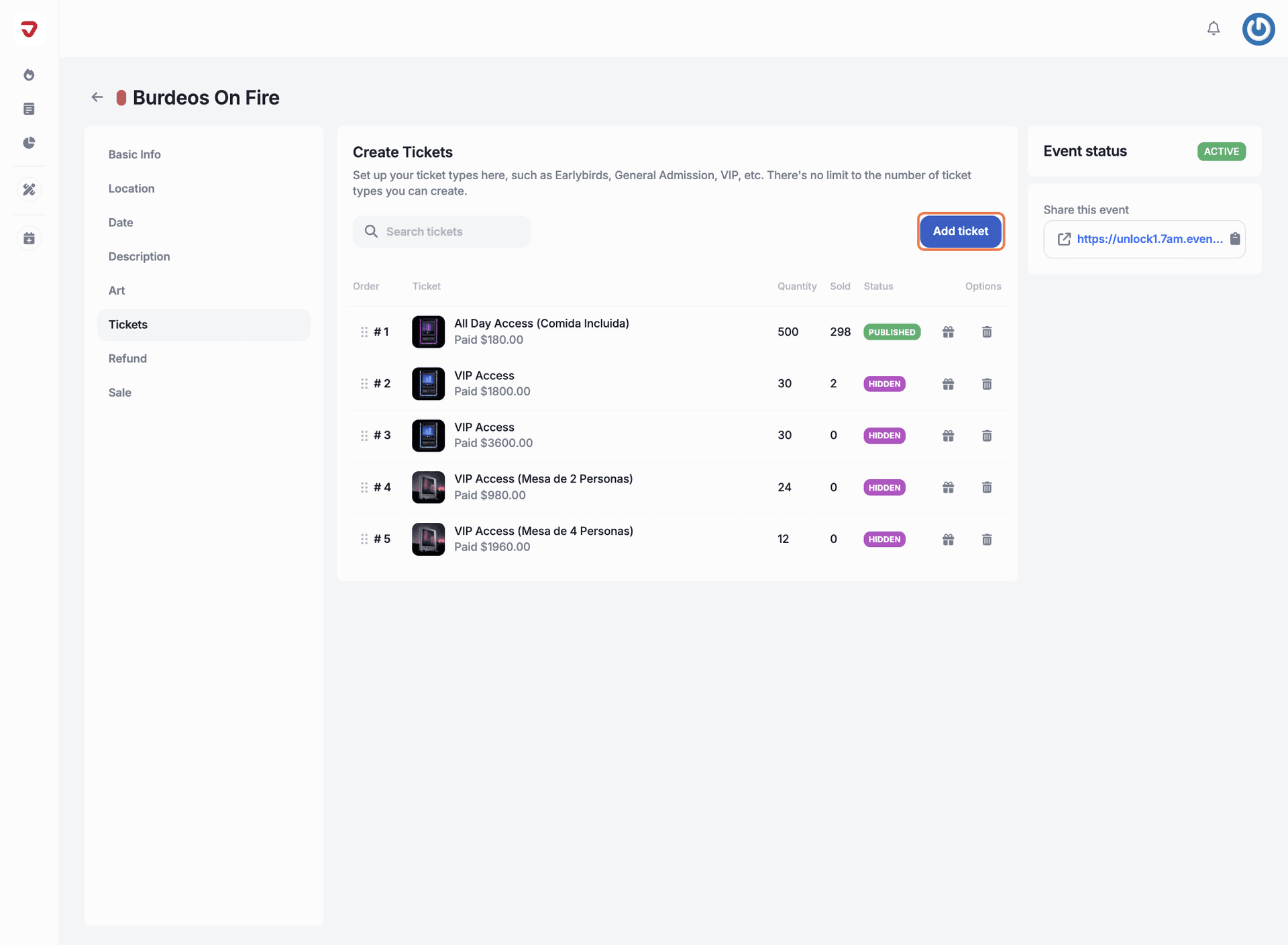
Create a memorable ticket name that stands out, capturing the essence of your event or the benefits it offers. Then, click 'Create ticket'.
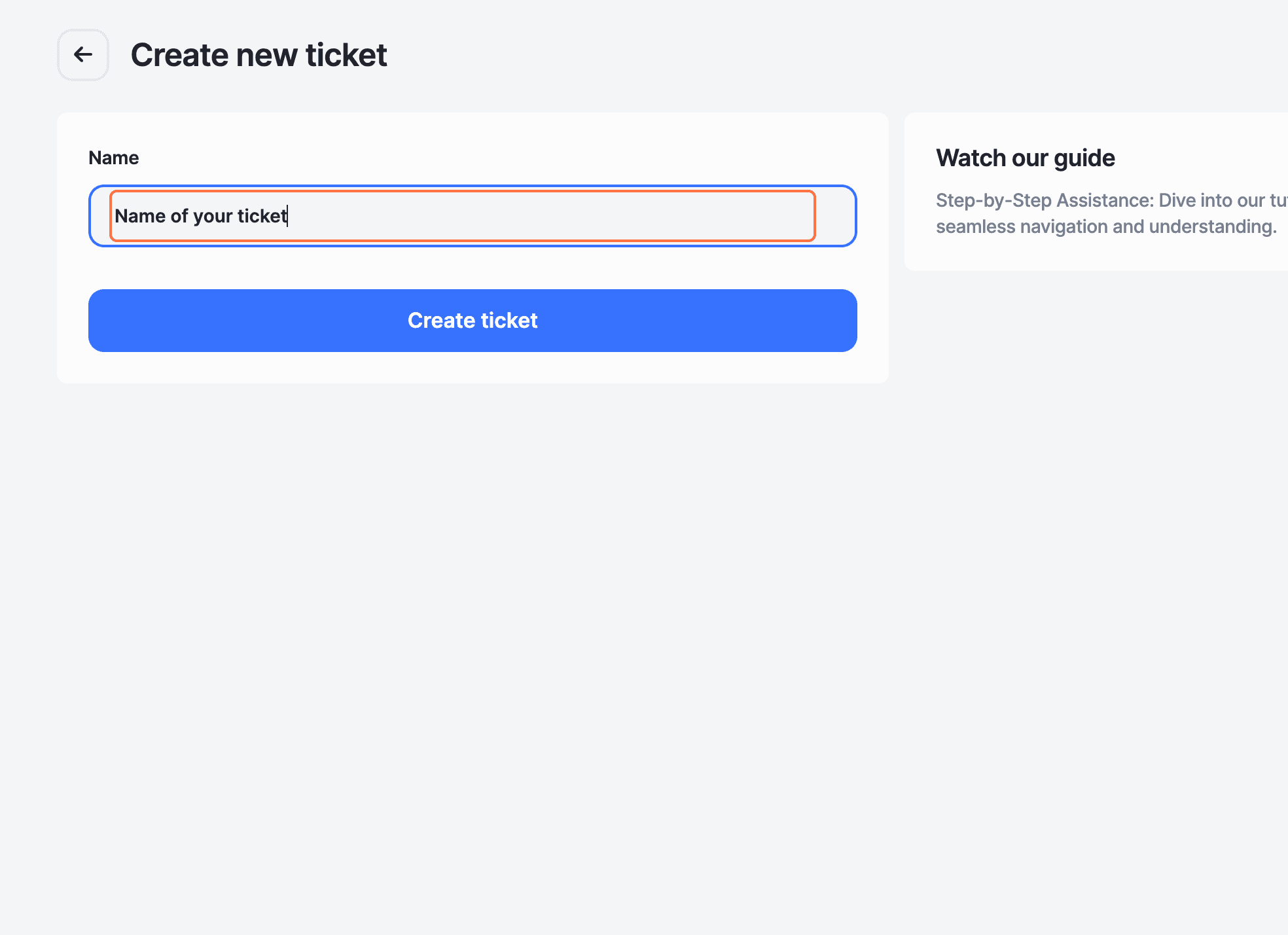
Write a detailed description of your ticket, highlighting its benefits and special features, and click on 'Next step' to continue creating and customizing your ticket.
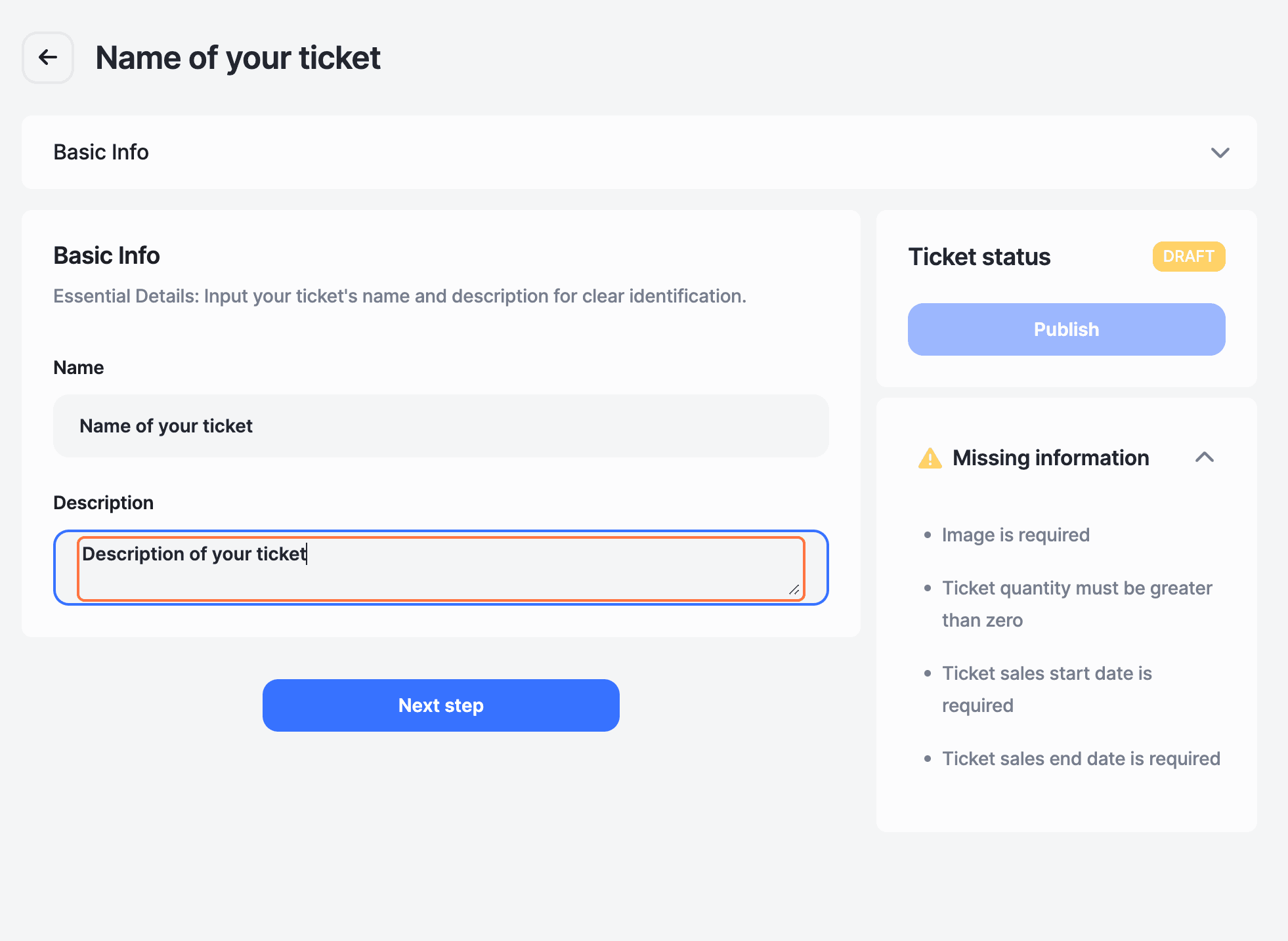
Once you’ve created the ticket, upload the ticket art to make it visually appealing and go to 'Pricing'.
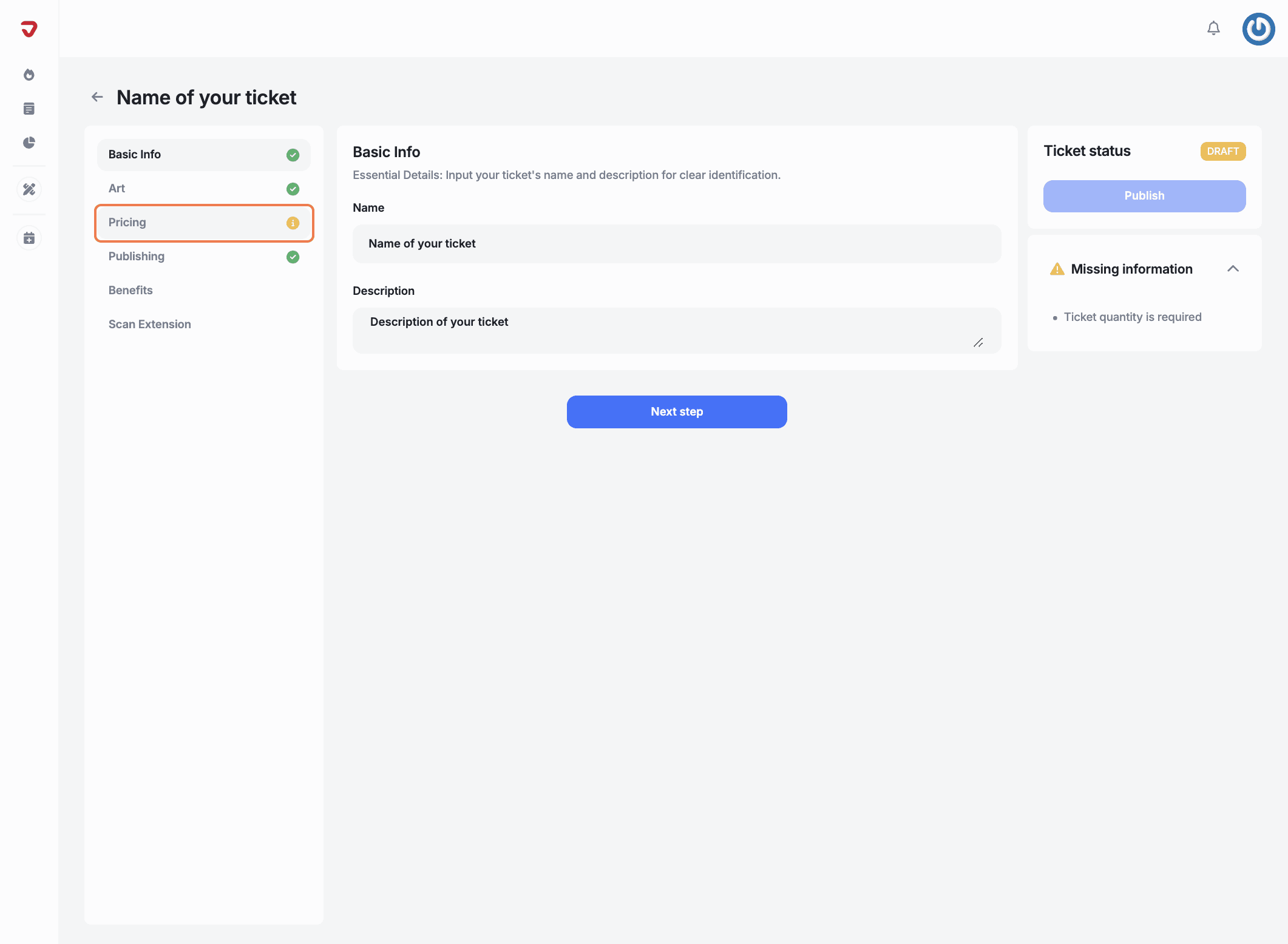
Type: Open the drop-down menu and select 'Free'.
Quantity: Enter the total number of complimentary tickets you want to make available.
Max purchase amount: Set the maximum number of complimentary tickets each person can claim.
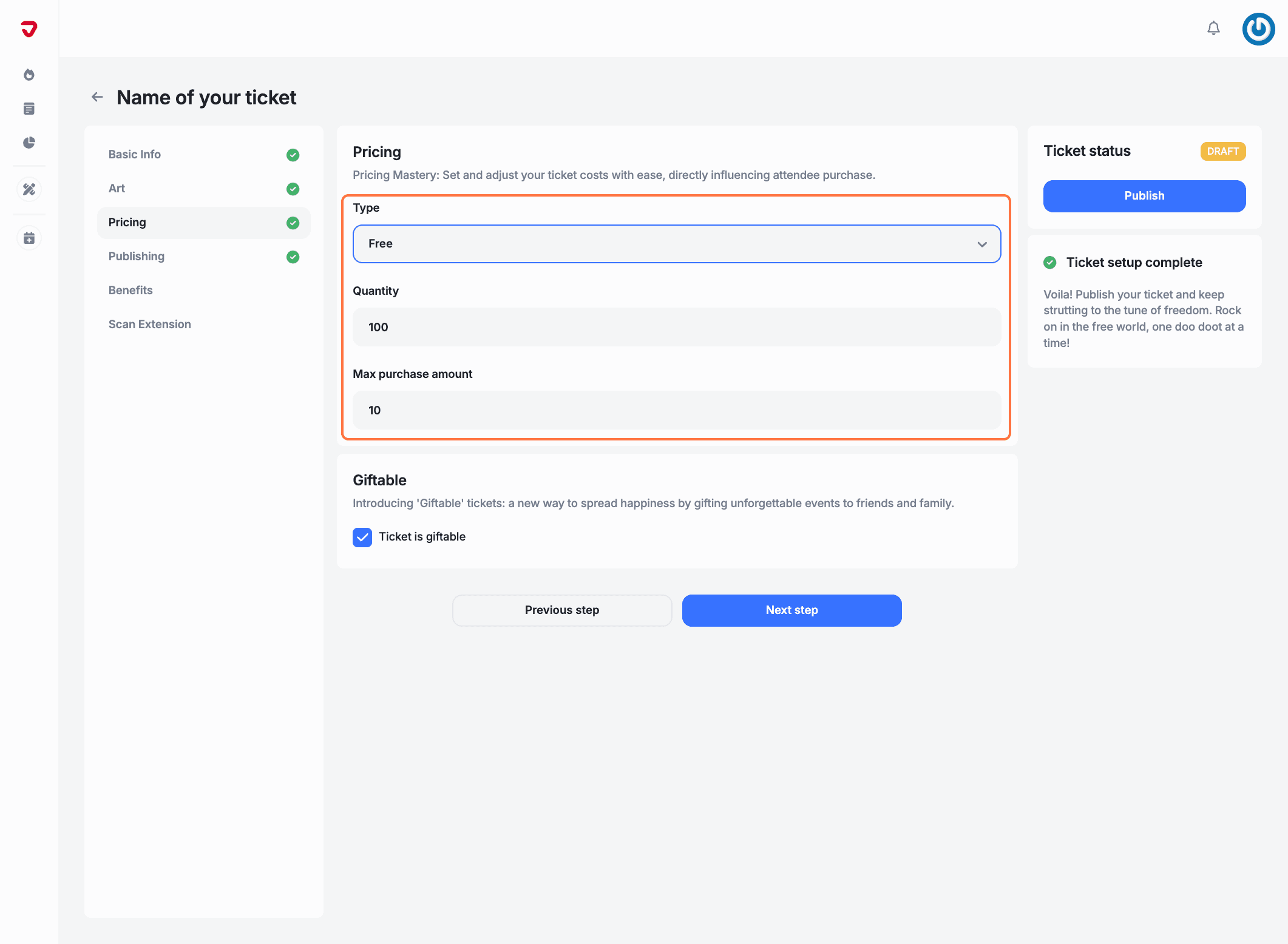
If you don’t want the recipient to forward the ticket to others, uncheck the 'Ticket is giftable' box.
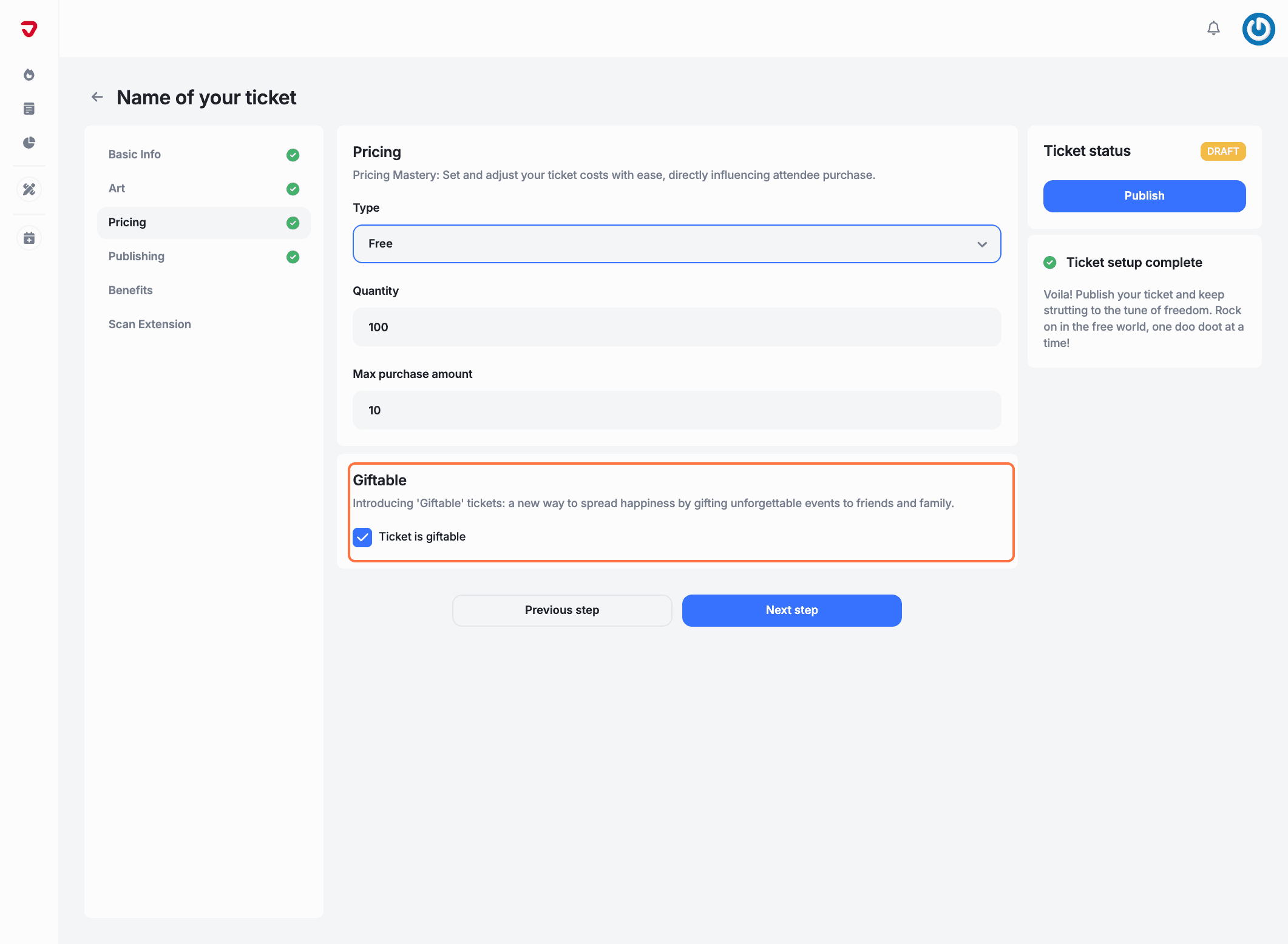
Once you’ve created the ticket and added all its benefits, publish it, then change the ticket status to ‘Hidden’ to keep it private.
Can I gift a ticket to someone if they don’t have an account?
Yes! The recipient doesn’t need an account to receive a gifted ticket. They’ll just need to check their email for the ticket and follow the instructions to access it.
What if the person I gifted the ticket to can’t make it?
If they can’t attend, you can turn on the 'Ticket is Giftable' option so they can send it to someone else. Or, you can send a new ticket directly to someone who can go.
Explore More
View All