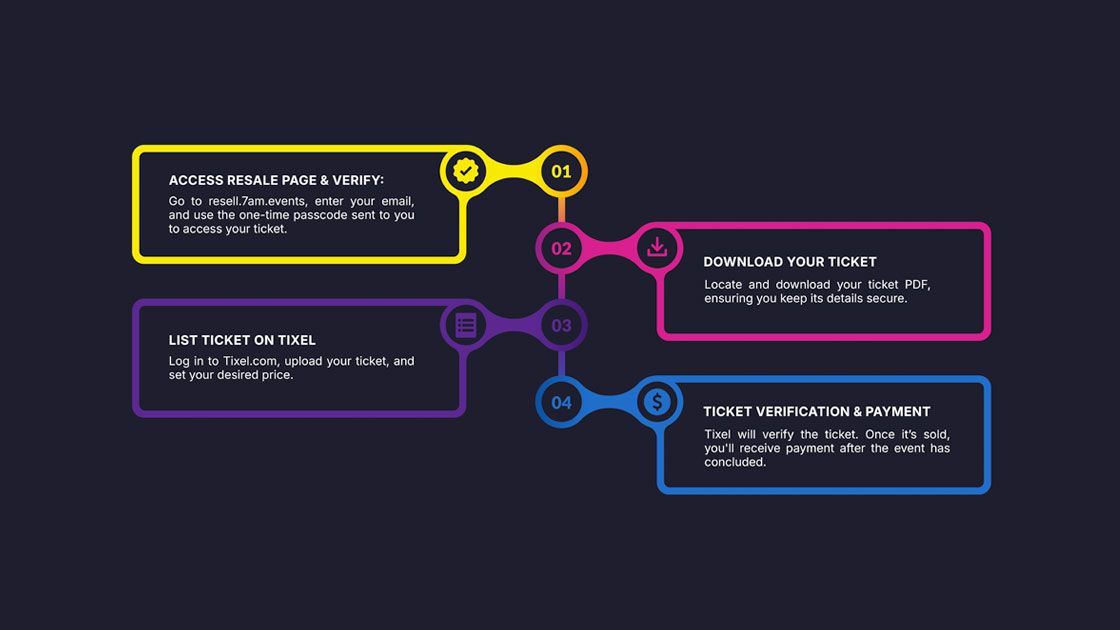Selling a Ticket Purchased through 7am
🎬 Watch Video
You can now resell your 7am ticket through our integration with Tixel.com, where you have the option to list your ticket for sale either privately or publicly on their marketplace.Step-by-Step Guide to Resell Your 7am Ticket:
1. Go to the Resale Page:Open your browser and visit resell.7am.events
2. Enter Your Email Address:Input the email linked to the ticket you wish to resell, then click Continue.
3. Enter the One-TIme Passcode:Check your email for a one-time passcode, enter it, and click Continue again.
4. Download Your Ticket:On the next page, locate the ticket you want to resell and click the Download button. This will download a PDF file to your computer.
5. Keep Your Ticket Information Secure:This PDF contains details like the event name, ticket type, purchase date, and most importantly, your ticket’s secret code. Only share this file with trusted individuals, as anyone with this code can transfer your ticket.
6. Go to Tixel:Head to Tixel.com, log in, or create an account if you’re new.
7. List Your Ticket for Sale:Once logged in, click the Sell your tickets button. Follow the prompts, upload your ticket, and set your desired price.
8. Ticket Verification:Tixel will verify your ticket to ensure it’s legitimate. Once verified, you’ll receive a confirmation email, and your ticket will be live for sale.
9. Receive Your Funds:If your ticket sells, you’ll receive the funds after the event has concluded.
For any questions, feel free to reach out to support@7am.io.
Thanks for choosing 7am, the Shopify of Ticketing!